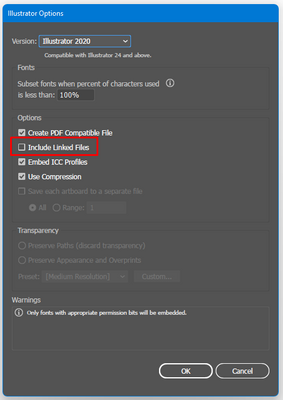Copy link to clipboard
Copied
I linked in some photos and they have all the same specs as the other photos in the document but for some reason when I reopen the file, they show up like the coloring has been messed with. They are also both PNGs but only the one keeps showing up with a yellow background. They also keep getting put in groups they were not in, in clipping masks they were not in. I have to relink them each time I save the file. I cannot figure out what is going on.
 1 Correct answer
1 Correct answer
Hi All,
@Simona5FDD @rodmartinezmedina @shishir27035451avbp @JuliusYap @Baruch220614570sop @Boris0608 @jamile @Ornella2609028749u7
We are glad to inform you that this issue has been fixed in Illustrator v27.0.1.
Note: The files which are corrupted will not get fixed. To fix them, first, update to v27.0.1 and ensure you relink all the images in order to resolve the issue in the existing files. Let us know if the issue persists after doing this.
Thanks,
Anshul Saini
#Marking it as Correc
...
 1 Pinned Reply
1 Pinned Reply
Hi @jamile @Ornella2609028749u7,
We are sorry for the trouble. This issue has been resurfaced, and the product team is aware of the issue and currently working on a fix. Hopefully, the fix will be released with the next update. Would you mind upvoting this UserVoice (https://illustrator.uservoice.com/forums/601447-illustrator-desktop-bugs/suggestions/45228802-illustrator-turning-all-pngs-into-negatives-after) and adding your comment there? By doing this, you will get updates and helps prioriti
...Explore related tutorials & articles
Copy link to clipboard
Copied
Copy link to clipboard
Copied
We are sorry for the trouble. We are able to reproduce the issue at our end. We have already logged a bug with the product team, and they are currently investigating the issue.
This is happening with the Ai file, which has linked images. While saving, when the "Include linked files " option is selected and then reopened, the Ai file images get inverted, or yellow color can be seen.
To avoid this, you may try the following steps:
- Embed the images in the document
- Uncheck the "Include linked files"
- Downgrade to an older version of Illustrator
Let us know if this works for you or not.
Thanks & Regards,
Anshul Saini
Copy link to clipboard
Copied
Thanks for the information, that works great. Cheers
Copy link to clipboard
Copied
Glad to hear that. I would like to inform you that the product team has created a fix for it, and it will be released with the next update in August. We appreciate your patience. Thanks!
Regards,
Anshul Saini
Copy link to clipboard
Copied
Thank you! I am having the same issue. Any idea as to the ETA for the new update?
Copy link to clipboard
Copied
Hi @bdgbs,
Sorry for the trouble. As of now, the team has not declared the ETA or any specific date. Currently, the next update is scheduled for August. I would request you, please be patient and stay tuned for the updates.
I will update everyone once the new release rolls out.
Thanks & Regards,
Anshul Saini
Copy link to clipboard
Copied
Having the same problem. Looking forward to the updates, as this impacts workflow, quality and speed. Afraid to open any older AI files, no to mess it up... Apple Mac user.
Copy link to clipboard
Copied
I just updated and the issue is persisting. All PNGs across a work document are STILL yellow and not reverting to their designed appearance. What was the August update supposed to fix?
Copy link to clipboard
Copied
What version should be downgraded??
I have the same issue here that makes me frustrated because it's printed out
Copy link to clipboard
Copied
Hi All, @erinbx @Nutnapun Akkhajiratorn @Gabriele_Radvila @bdgbs @Mark252272492ivs @Erin23930521ktoq
Sorry for the inconvenience caused by this issue. I am glad to inform you that this issue has been fixed in v26.4.1. However, the files which are corrupted will not get fixed. You have to first update to v26.4.1 or above and relink all the images in order to resolve the issue in the existing files. Let us know if the issue persists after updating in the Illustrator new files.
Note: Current Illustrator version is v26.5. I will recommend updating to the latest.
Regards,
Anshul Saini
Copy link to clipboard
Copied
Hi! I have the same issue with the 27.0 version. When I try to "Unembed" a linked image, Illustrator forces me to save it as a new file, but I already have them. So, now the choice is between relinking all the images every time or saving them as new files again.
Copy link to clipboard
Copied
Seems the problem is back again. Having the same issue as of 10/28/22
Copy link to clipboard
Copied
Hi @jamile @Ornella2609028749u7,
We are sorry for the trouble. This issue has been resurfaced, and the product team is aware of the issue and currently working on a fix. Hopefully, the fix will be released with the next update. Would you mind upvoting this UserVoice (https://illustrator.uservoice.com/forums/601447-illustrator-desktop-bugs/suggestions/45228802-illust...) and adding your comment there? By doing this, you will get updates and helps prioritize it.
Apologies again! We appreciate your patience.
Thanks & Regards,
Anshul Saini
Copy link to clipboard
Copied
Yep. Same here. 150 product going purple-yellow and needs relinking. Much fun.
Copy link to clipboard
Copied
Its november now looks like the issue is still not fixed ... i am embedding the photo and some how managing it
but most of my customers dont know ... we have 9 accounts looks like the problem is only in 4 accounts
Copy link to clipboard
Copied
Thanks for reaching out. This issue was fixed in v26.4, but it resurfaced in v27.0. We have addressed this issue again in v27.0.1 which will be released soon to the public worldwide.
Please be patient and stay tuned for updates.
Thanks,
Anshul Saini
Copy link to clipboard
Copied
Just a little tip.. if you have many images to embed you can do all at once by selecting them in the links panel
Copy link to clipboard
Copied
Thanks!!
Copy link to clipboard
Copied
happening in 18 nov 2022. Adobe cant fix a bug in more than a year.
Just lost a week's work. Thank you Adobe. This sucks.
Copy link to clipboard
Copied
Happening on the new 2023 version on MAC.
The issue apparently has not been fixed.
Copy link to clipboard
Copied
Hi All,
@Simona5FDD @rodmartinezmedina @shishir27035451avbp @JuliusYap @Baruch220614570sop @Boris0608 @jamile @Ornella2609028749u7
We are glad to inform you that this issue has been fixed in Illustrator v27.0.1.
Note: The files which are corrupted will not get fixed. To fix them, first, update to v27.0.1 and ensure you relink all the images in order to resolve the issue in the existing files. Let us know if the issue persists after doing this.
Thanks,
Anshul Saini
#Marking it as Correct to highlight
Copy link to clipboard
Copied
april 2023 - still same issue - this has not been fixed
Copy link to clipboard
Copied
Which version do you have? Did you relink the images?
Copy link to clipboard
Copied
It stopped happening for me. I started embeding inserted PNG's immediately after I import them and that also maybe contributed to the solving of the problem...
-
- 1
- 2