Turn on suggestions
Auto-suggest helps you quickly narrow down your search results by suggesting possible matches as you type.
Exit
0
Point trouble
New Here
,
/t5/illustrator-discussions/point-trouble/td-p/8822942
Feb 01, 2017
Feb 01, 2017
Copy link to clipboard
Copied
I'm trying to move handles and points in illustrator, but it's moving one or two pixels at a time. Any way to be more precise? I think something might be up with my preferences, but I'm not sure what needs to change.
Community guidelines
Be kind and respectful, give credit to the original source of content, and search for duplicates before posting.
Learn more
Explore related tutorials & articles
Engaged
,
/t5/illustrator-discussions/point-trouble/m-p/8822943#M37710
Feb 01, 2017
Feb 01, 2017
Copy link to clipboard
Copied
Try this, go into Preferences, General, Keyboard Increments then change the number there to say...0.05 or 0.25 or 0.75 or whatever you need hope that helps.
Community guidelines
Be kind and respectful, give credit to the original source of content, and search for duplicates before posting.
Learn more
Community Expert
,
LATEST
/t5/illustrator-discussions/point-trouble/m-p/8822944#M37711
Feb 02, 2017
Feb 02, 2017
Copy link to clipboard
Copied
are any of the pixel snapping options on? these options in CC2017:
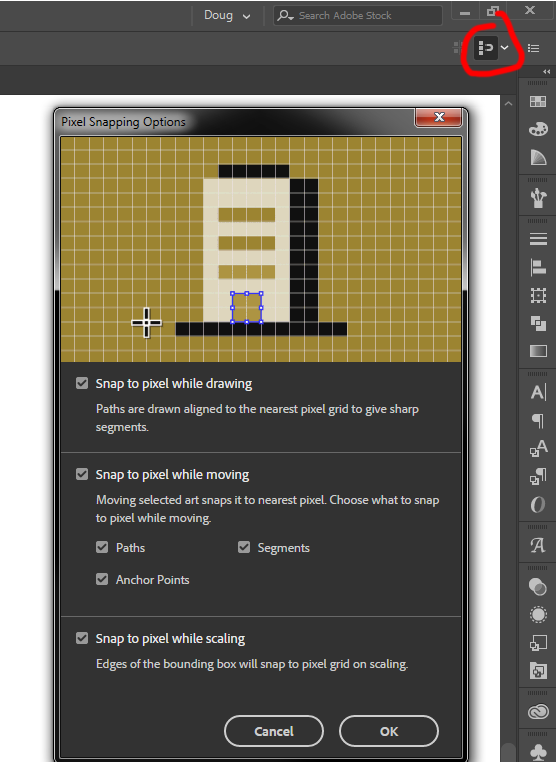
or view > Snap to pixel/Snap to grid?
Community guidelines
Be kind and respectful, give credit to the original source of content, and search for duplicates before posting.
Learn more
Resources
Learning Resources for Illustrator
Crash on launch and known issues
Fonts and Typography in Illustrator
Find more inspiration, events, and resources on the new Adobe Community
Explore Now
Copyright © 2025 Adobe. All rights reserved.
