Copy link to clipboard
Copied
Hi, I've found the polar grid tool really useful in the past but it's now dissapeared in the main toolbar and in the extra one it's greyed out or un-selectable.
I'm in the 'advanced' settings in 'essential classic' but I have also tried the other options. In 'Automation' it's not greyed out but it doesn't select it. Thank you
 1 Correct answer
1 Correct answer
It may not look draggable, but see what happens when you try dragging it from All Tools to the Tools panel. Think of the All Tools as a drawer to store tools that aren't out on your Tool panel. If it's grayed out in All Tools, it's in your Tools somewhere. If not, then drag it over. You can nest it with other tools or make it stand alone in the Tools panel. Here I first put it with the Rectangle Tool, then put it back, then put it between the Rectangle Tool and the Paintbrush Tool so that it sta
...Explore related tutorials & articles
Copy link to clipboard
Copied
Can you please show a screenshot of the greyed-out tool?
When was your last computer restart?
Copy link to clipboard
Copied
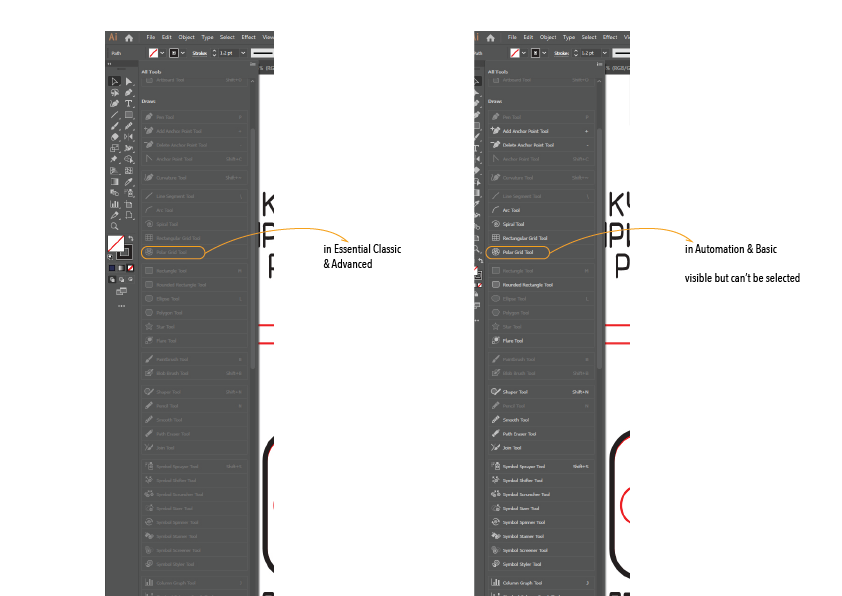
I will try restarting my computer
Thank you
Copy link to clipboard
Copied
The All Tools panel you're showing isn't to select tools for use. It's to select tools that you want to show up in your Tools panel. The Essentials workspace includes it in the Tools panel, so it's grayed out. It's not included in the Automation workflow, so you can select it from All Tools to drag to your Tools panel and nest with a group of tools. Once it's visible in your Tools panel, then you can select it for use.
Copy link to clipboard
Copied
Where would I find it on the Toolbar? I've looked for it under all the existing tools. In Automation where it's visible it is not draggable.
Copy link to clipboard
Copied
Select Window > Tools > Advanced
If the tools still aren't complete, click on the 3 dots button in the toolbar and then from the menu "Reset toolbar"
Then the polar grid should be in the group with the line segment tool.
Copy link to clipboard
Copied
Thank you the reset worked
Copy link to clipboard
Copied
On the line segment tool in your toolbar, click the tiny triangle to view the underlying tools, the polar grid tool should appear.
Copy link to clipboard
Copied
It may not look draggable, but see what happens when you try dragging it from All Tools to the Tools panel. Think of the All Tools as a drawer to store tools that aren't out on your Tool panel. If it's grayed out in All Tools, it's in your Tools somewhere. If not, then drag it over. You can nest it with other tools or make it stand alone in the Tools panel. Here I first put it with the Rectangle Tool, then put it back, then put it between the Rectangle Tool and the Paintbrush Tool so that it stands alone.
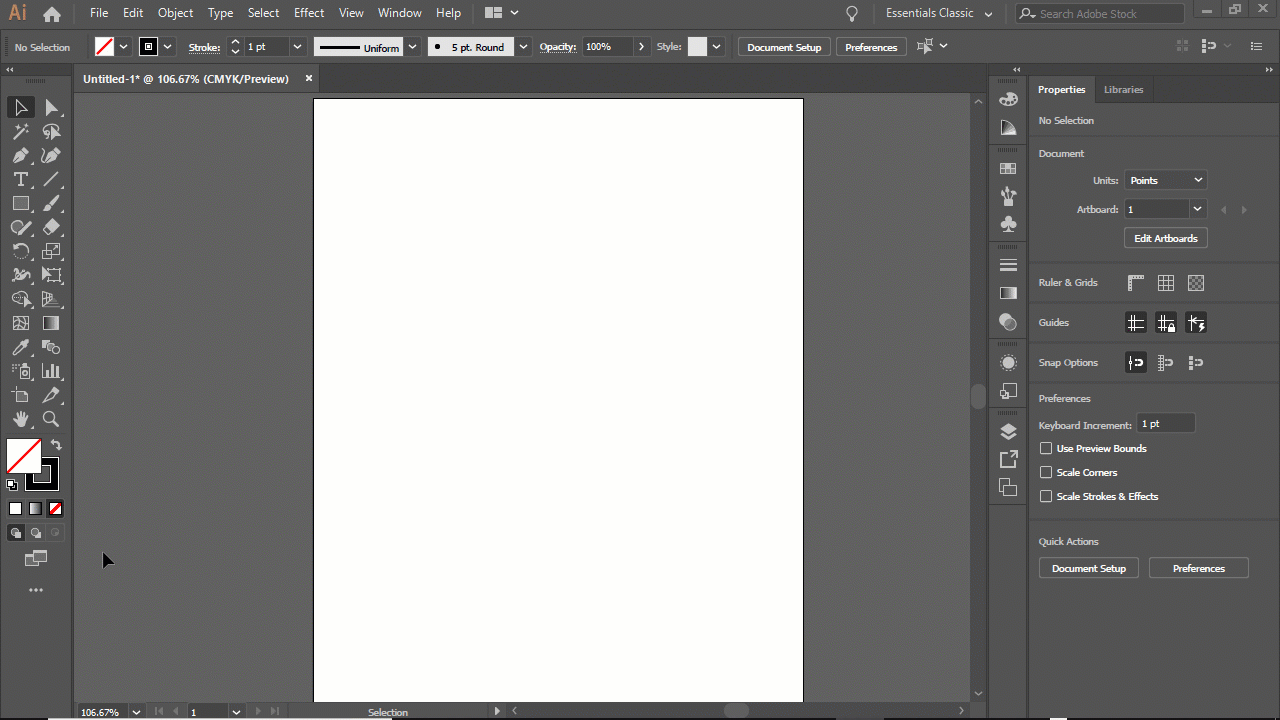
Copy link to clipboard
Copied
yes you're right, I didn't hover over another tool to drop it
