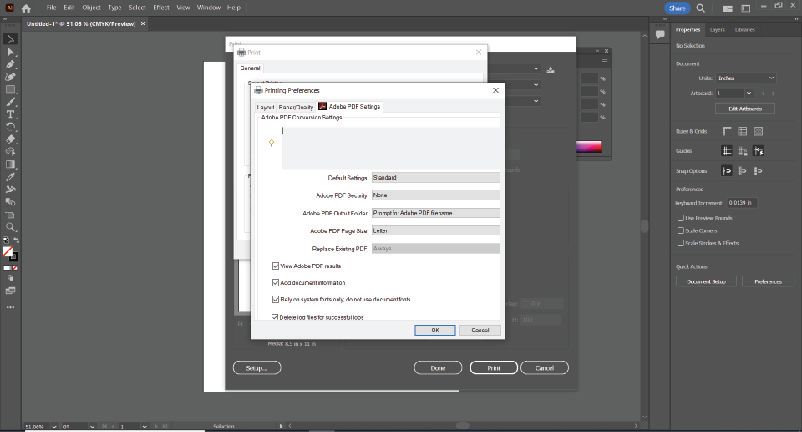Print Preferences (Edit, Add, Browse) Missing
Copy link to clipboard
Copied
Trying to add Media Sizes and it looks like the dialog box has been wierdly cutoff.
Any ideas?
Explore related tutorials & articles
Copy link to clipboard
Copied
That looks like more of a system error than an Illustrator issue..? Did you try closing your computer down and trying again?
Copy link to clipboard
Copied
i have rebooted many times. uninstalled AI and reinstalled. uninstalled Adobe and reinstalled. something with the Adobe PDF print driver is not playing nice with the Windows Dialog box
Copy link to clipboard
Copied
That's not an Illustrator-generated dialog, it's an OS-level printer driver interface. In any case, I'm not sure "adding media sizes" is an option.
Copy link to clipboard
Copied
this a screenshot from my other laptop. this is what the dialog box should look like. i need to "Add" a size to the "Adobe Pdf Page Size. the option is cut off. there is no scrolling over. there is no resizing the box to fit. there is no changing the display percent.
Copy link to clipboard
Copied
Are you trying to print to pdf?
Save As, and choose pdf as an option.
Copy link to clipboard
Copied
i need to "Add" a size to the "Adobe Pdf Page Size.
Copy link to clipboard
Copied
Well really, you kind of don't need to do that. As Met1 advised, if you just Save As... PDF, the PDF page size will be dictated by your Illustrator artboard size.
That said, now that you posted the second screenshot of the complete dialog, I see why you feel there's a problem where it's incomplete. I'd be curious whether it's the same way when accessed from elsewhere (outside of Illustrator...with Illustrator not running), like directly from Windows Control panel.
Copy link to clipboard
Copied
Hello @Jeff28107055yd0j,
Sorry to hear about this experience. I hope the problem is resolved by now. If not, kindly try resetting the Display Preferences under Windows Settings to use the default resolution and 100% scaling (https://support.microsoft.com/en-us/windows/view-display-settings-in-windows-37f0e05e-98a9-474c-317a...) and sharing your observations.
Looking forward to your response.
Thanks,
Anubhav