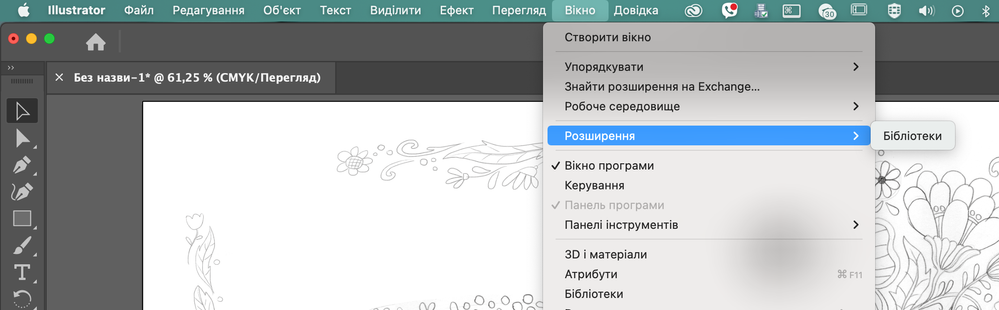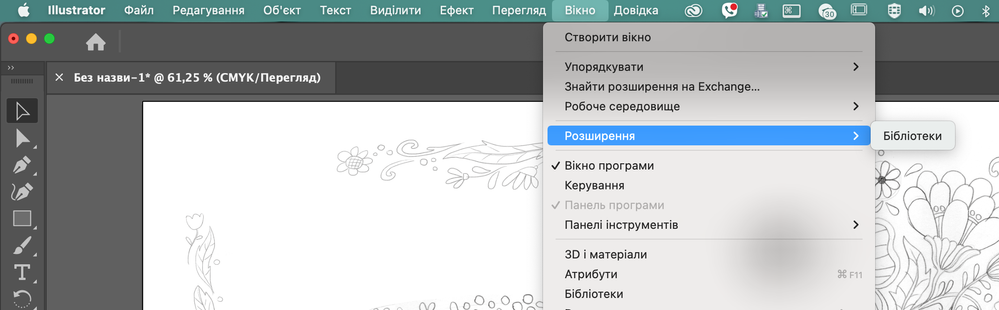- Home
- Illustrator
- Discussions
- Problem using the Pen tool in combination with the...
- Problem using the Pen tool in combination with the...
Problem using the Pen tool in combination with the alt/option key
Copy link to clipboard
Copied
Explore related tutorials & articles
Copy link to clipboard
Copied
Forgot to indicate that the problem concerns Adobe
Illustrator
Copy link to clipboard
Copied
Do you have any third party plugins installed?
Copy link to clipboard
Copied
in the "extensions" window only "libraries"
Copy link to clipboard
Copied
no, as far as I know, in the "extensions" window, only "libraries"
Copy link to clipboard
Copied
Hello @Nataliia Kudliak,
Thank you for providing more information. Since you're experiencing this issue in Adobe Illustrator on Mac, let's try a few troubleshooting steps:
-
Please try running Adobe Illustrator in Safe Mode. Safe Mode starts your Mac without launching any third-party login items or startup programs, which can sometimes interfere with applications. https://support.apple.com/en-gb/guide/mac-help/mh21245/mac
-
If Safe Mode doesn't resolve the issue, you can try resetting Adobe Illustrator's preferences. Keep in mind that this will reset all preferences to their default settings, so make sure to back up any custom settings or presets you have. https://helpx.adobe.com/illustrator/kb/troubleshoot-preference-issues.html
Please confirm the exact version of Adobe Illustrator and the macOS version you're using. This will help in diagnosing the problem more accurately.
After trying these steps, please let us know if the issue still persists or if you've managed to resolve it. Your cooperation is appreciated, and we're here to assist further as needed.
Best regards,
Anshul Saini
Find more inspiration, events, and resources on the new Adobe Community
Explore Now