Copy link to clipboard
Copied
Hello, only blob brush is leaving the trace of small circle shapes, guess, of size circle, when I try to draw something, it obstruct my smooth workflow. What can I do? Thank you for your answers.
 1 Correct answer
1 Correct answer
Looks like an issue with your graphic card.
Can you try if it works better with View > Preview on CPU?
Or when GPU acceleration is turned off altogether? Do that in preferences by clicking on the small rocket symbol.
Explore related tutorials & articles
Copy link to clipboard
Copied
Please tell us which version and which system.
Also which input device are you using.
And show a screenshot of the problem.
Copy link to clipboard
Copied
Version - CC
Mac - OS X El Capitan version 10.11.6
Device - wacom intuos S. When device is switch on - the problem happens, does not matter with stylus or mouse. When device is switch off, the problem has another appearance. You can see on last photo (no trace of size marker by the way of blob brush, just it is on the last brush stroke).
Can't do print screen, because the problem is immediately escape.
Thank you for your reply.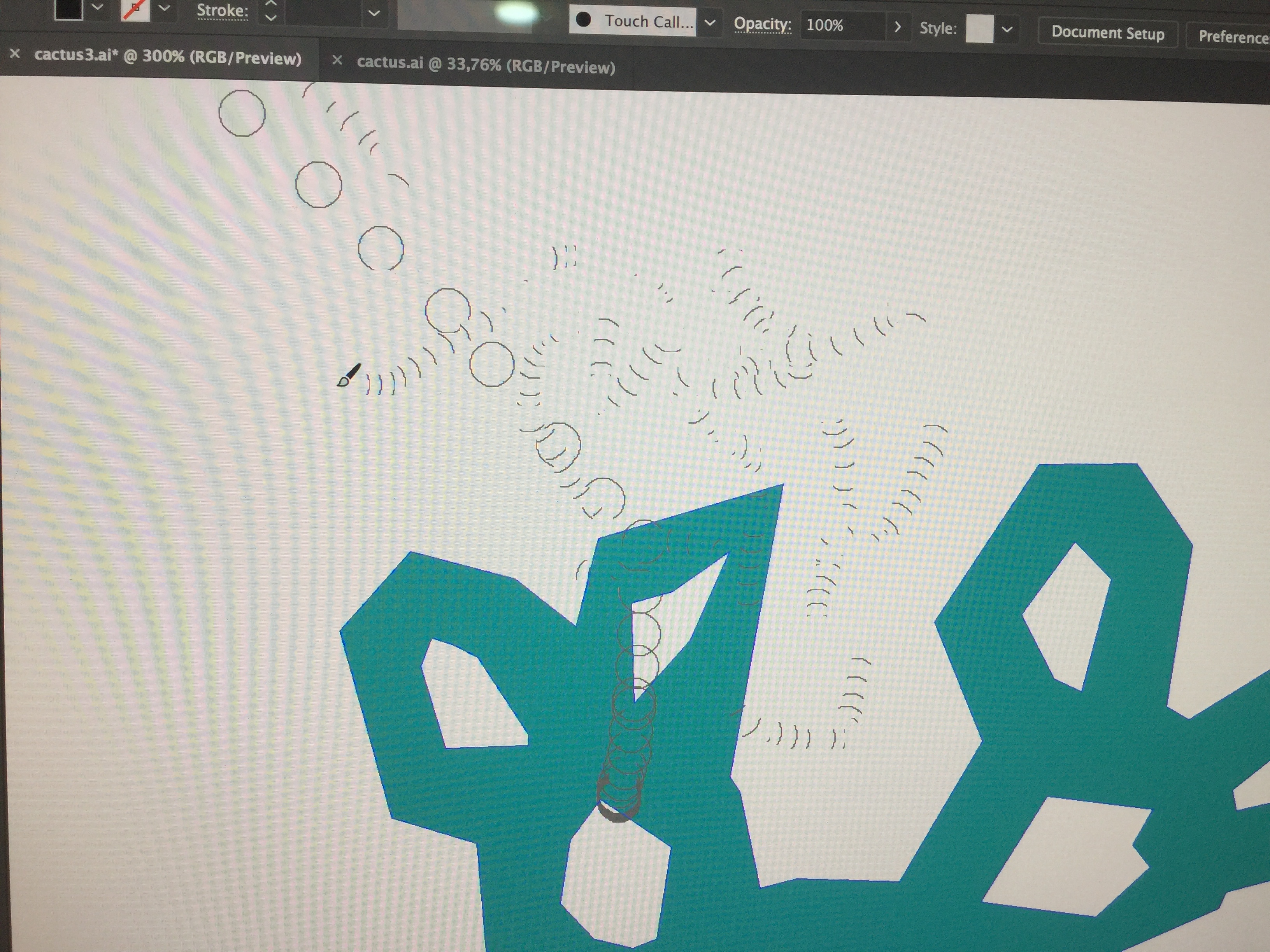


Copy link to clipboard
Copied
Looks like an issue with your graphic card.
Can you try if it works better with View > Preview on CPU?
Or when GPU acceleration is turned off altogether? Do that in preferences by clicking on the small rocket symbol.
Copy link to clipboard
Copied
Thank you, I have turned on GPU, and the problem's escaped. Where can I find View > Preview on CPU?
I couldn't find it in preferences options.
Copy link to clipboard
Copied
Preview on CPU is in the View menu.
Preview on CPU only turns off the GPU for the onscreen rendering.
If you turn off the GPU in the preferences then it is turned off for all kinds of operations.
Please read about the feature here: GPU Performance
Find more inspiration, events, and resources on the new Adobe Community
Explore Now