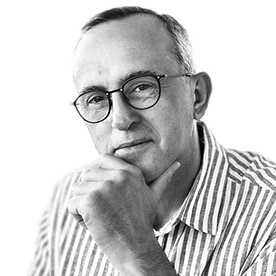- Home
- Illustrator
- Discussions
- Re: Problems with conversion from RGB to CMYK
- Re: Problems with conversion from RGB to CMYK
Copy link to clipboard
Copied
Hi!
I want to print this blue color but I can't find a way to transfer it to CMYK without becoming purple.
Anyone can help?
Thanks!

 1 Correct answer
1 Correct answer
Hi,
If that colour exists in your swatches. Double click it and make it a global colour.
Apply this colour to all elements
Then go to file > document colour mode > and change it to cmyk
If that colour is not the colour you want then > double click the colour again in the swatches and change the cmyk values so that's not purple.
Result: all elements will change to your preferred value. Isn't that great?
Good luck
Patrick
Explore related tutorials & articles
Copy link to clipboard
Copied
There are a lot of RGB colors that cannot be reproduced with CMYK inks, and this is one of them.
It is better to start with a cmyk color, it is easier to find in a lot of cases an RGB equivalent.
Copy link to clipboard
Copied
If you're printing on a printing press, you can specify a spot color for a good match. If you're printing to a color desktop printer, that would not apply.
Copy link to clipboard
Copied
More specific information would help with the replies. Such as the type of print technology (traditional offset press, digital toner or inkjet) make and model of digital printer, is the printing performed via a printer driver or a special/dedicated DFE/RIP etc.
Copy link to clipboard
Copied
Hi Jolien,
I would like to know if the suggestions shared above worked for you, or the issue still persists.
Kindly update the discussion if you need further assistance with it.
Thanks,
Srishti
Copy link to clipboard
Copied
Hi,
If that colour exists in your swatches. Double click it and make it a global colour.
Apply this colour to all elements
Then go to file > document colour mode > and change it to cmyk
If that colour is not the colour you want then > double click the colour again in the swatches and change the cmyk values so that's not purple.
Result: all elements will change to your preferred value. Isn't that great?
Good luck
Patrick
Find more inspiration, events, and resources on the new Adobe Community
Explore Now