Problems with update
Copy link to clipboard
Copied
Hello
I was working on a MacPro OS Mojave and had Photohsop, Brige and Illustrator open when I got a message that I didn't have enough memory space.
Illustrator was using 125 GB of space and I NEVER had that problem before.
I have 1 TB on my hard drive but still I like I said, I had NEVER see that kind of message.
Photoshop was the first to close itself, then Brige so I quit Illustrator.
For some strange reason, now I cannot open Adobe forums on my Mac, Im in my Desktop now (windows) writing this.
Had you ever see this kind of problems before?
What can that be?
So you know, I was working with text on Illustrator, making a calendar and changing the months, no images on nothing special or any big file.
Hope I explain enough my concern and please excuse my writing, English is my second language.
Note*
I was like 2 hours with an Apple person in the chat, trying to fix my browser, thinking that that was the problem, for the surge of memory need it or that I had a computer problem, but the problem was never fixed.
When they asked me if I had installed anything new to the laptop, I said no, because I didn't, I just update like 6 programs from adobe.
Explore related tutorials & articles
Copy link to clipboard
Copied
How much RAM memory do you have?

What does your photoshop performance prefs look like?
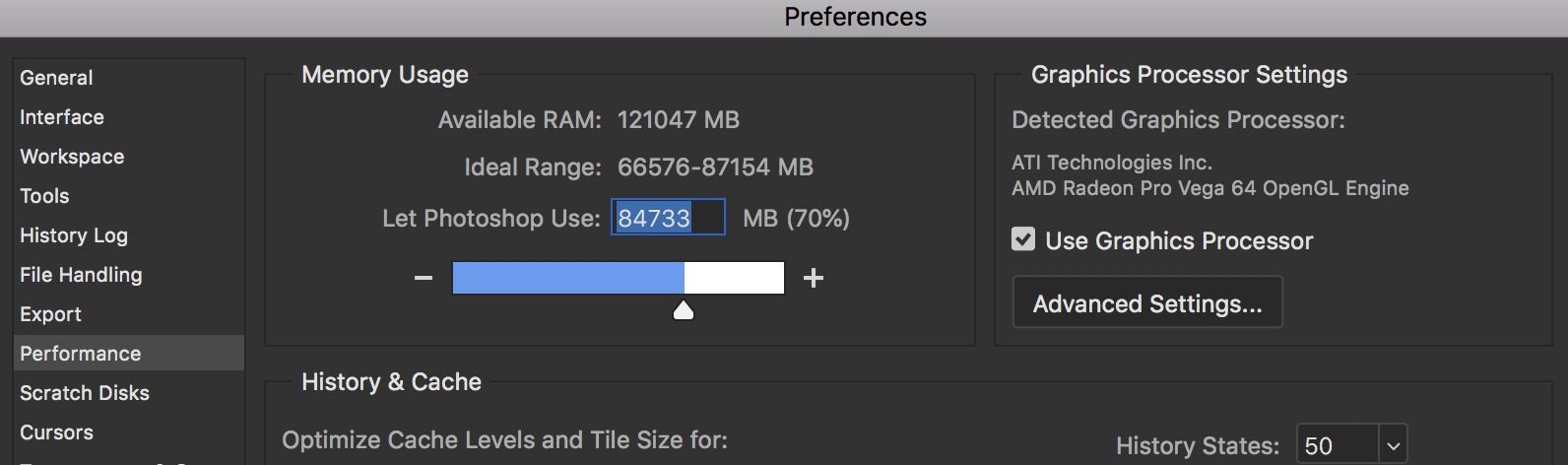
Copy link to clipboard
Copied
Hello
I got 16 GB memory and in Photoshop I got 70% 10183 MB
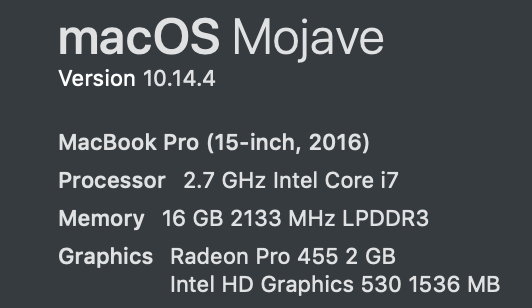
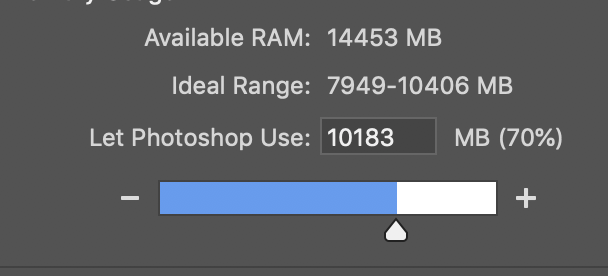
Copy link to clipboard
Copied
Mac Mojave has been having a number of issues, especially in Photohshop
Known issues - Running Photoshop CC on macOS 10.14 Mojave
Known issues - Running Illustrator CC on macOS 10.14 Mojave
Downgrading to High Sierra is a long process, but would recommend that. Or you can try moving your memory used in Photoshop down to about 50% to see if that helps. You will definitely need to restart Photoshop for that change to take effect.
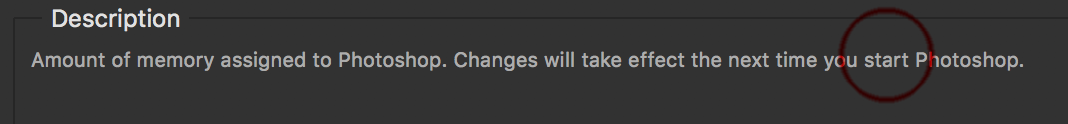
Have you experienced a flickering cursor as in the post below?
Re: Flickering Cursor When Illustrator & Photoshop Programs Are Both Open
Find more inspiration, events, and resources on the new Adobe Community
Explore Now