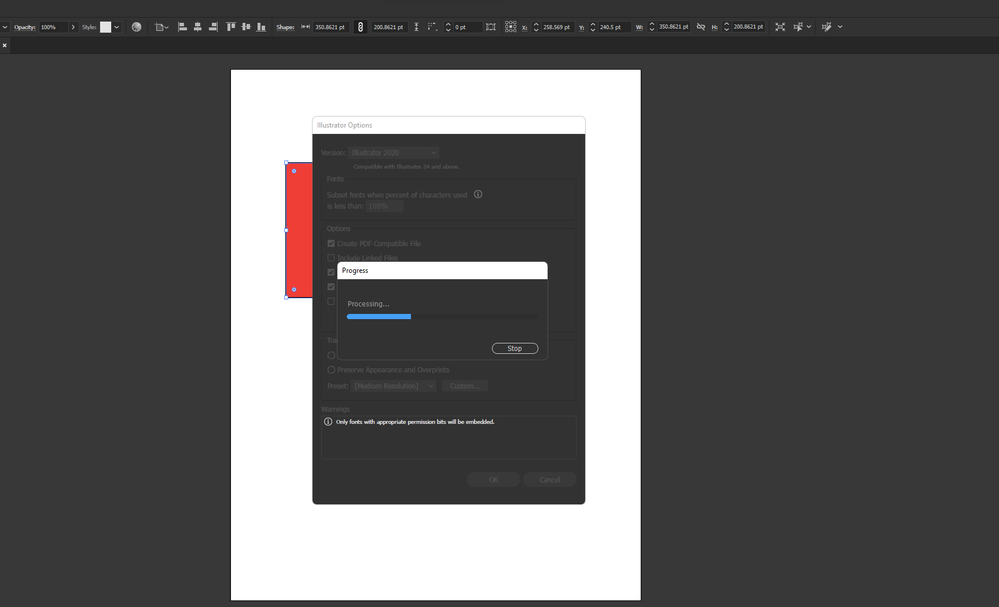Copy link to clipboard
Copied
Hello, everyone. This is an issue which has just started today, Monday, August 8th, 2022. I launch Illustrator, but when I do anything that opens a dialog box, I get a progress bar with the word Progress, and below it, Processing...
Sometimes if I click off of Illustrator and click back on the interface the progress bar goes away, but it comes back a few moments later. I tried restarting Illustrator, restarting the computer (Windows 10), as well as deleting the Illustrator preferences.
Here is a screenshot of the progress bar and the task manager window. The CPU and Memory usage seems unusually high for an empty document.
I have contacted the IT administrator, but thought I would check with the community too.
 1 Correct answer
1 Correct answer
Hi All,
I am glad to inform you this issue has been fixed. Please update Illustrator to v26.5 and let us know how it goes.
Please feel free to reach out if the issue persists after updating.
Regards,
Anshul Saini
Explore related tutorials & articles
Copy link to clipboard
Copied
Hello, everyone!
I reverted back to the previous version of Illustrator, so may help to confirm that the update causes this issue. Thanks to everyone for their help!
Copy link to clipboard
Copied
Same issue here -- using Illustrator 26.4.1 running Window Version 10, build 19044.
System hangs (...Processing...) when I'm trying to export a Illustrator file to a PSD format. Shutting down the system and restarting -- I have been able to edit AI files -- but the system hung when I tried to change a layer name -- so it appears its a broader issue than just export.
Can't do anything more at this point..... please advise.
Copy link to clipboard
Copied
Copy link to clipboard
Copied
Hi All,
We are sorry for the trouble. Many users have reported this.
Deleting the .runConfig & .runConfigRobin files from the following location should improve or fix the issue entirely.
Windows:
C:\Users\\AppData\Roaming\Adobe\Adobe Illustrator 26 Settings\en_US\x64
On Windows, "AppData" is a hidden folder. Steps to see hidden files & folders on windows are here (https://bit.ly/3BXFhqb).
Mac:
/Users//Library/Preferences/Adobe Illustrator 26 Settings/en_US
On Mac, user library and .runConfig files are hidden. Press "cmd + shift + ." (period/ dot) keys together to see the hidden files & folders.
If this doesn't help, you may roll back and install the older v26.3.1, and I would request you to upvote this UserVoice (https://illustrator.uservoice.com/forums/601447-illustrator-desktop-bugs/suggestions/45531835-progre...) and add your comment there.
Let us know how it goes after deleting the files. I will be looking forward to your response.
Thanks & Regards,
Anshul Saini
#Marking it correct to highlight
Copy link to clipboard
Copied
Doesn't work for me. I can click Uninstall for Illustrator all day and nothing happenss. Creative Cloud Desktop is stuck trying to update Photoshop since the day before yesterday. This is a real pain.
Copy link to clipboard
Copied
Hello! every time I save as or open preferences I get this dialog box that won't let me save my work. I can get out out of it by swithing apps then switching back to illustrator, but the dialog comes back again. I uninstalled and installed again, cleaning the preferences, to no avail. How can I fix this? It was working just fine until today.
Willy.
Copy link to clipboard
Copied
Hello @willynanita,
We are sorry for the trouble. There are multiple reports regarding crashes. Users see a process bar, and Illustrator freezes or crashes then. Do you see similar behavior at your end? If yes, would you mind sharing a few details like:
- The exact version of Windows (Build Number) and Illustrator (Version)
- Is this happening with both old & new files?
- Is this happening after opening a file or performing a particular action/using a specific tool?
- What exactly happens? Illustrator freezes and starts non-responding, or it simply crashes?
- Please share the Illustrator app dump file from the Task Manager. The steps are here (https://helpx.adobe.com/acrobat/kb/collect-logs-crash-freeze.html)
Also, try resetting Illustrator's preferences by following the steps shared in this article (https://helpx.adobe.com/illustrator/kb/troubleshoot-preference-issues.html) and sharing your observations.
Disclaimer: Please note that resetting preferences will remove all custom settings, and Illustrator will launch with the defaults. You may take a backup of these settings from the location mentioned in the article.
If that doesn't help, you may roll back and install the older v26.3.1.
Looking forward to your response.
Thanks,
Anubhav
Copy link to clipboard
Copied
Thank you for replying!
- The exact version of Windows (Build Number) and Illustrator (Version): Windows: Edition Windows 11 Pro
Version 21H2, OS build 22000.832, Experience Windows Feature Experience Pack 1000.22000.832.0. Illustrator: 26.41 - Is this happening with both old & new files? Yes, and with no file loaded, just launching preferences.
- Is this happening after opening a file or performing a particular action/using a specific tool? No.
- What exactly happens? Illustrator freezes and starts non-responding, or it simply crashes? The dialog appears and I can't stop the progress bar, the only option is to terminate the app.
- Please share the Illustrator app dump file from the Task Manager. The steps are here (https://helpx.adobe.com/acrobat/kb/collect-logs-crash-freeze.html😞 Can't collect the dump file, it is not available.
Copy link to clipboard
Copied
Installing version 26.3.1 has, so far, fixed the issue. I will keep working and testing.
Willy
Copy link to clipboard
Copied
This has been a problem for me as well, starting today.
Copy link to clipboard
Copied
*Follow-Up:
- This happens for me every time a dialog opens within Illustrator.
- The program does not go into the "not responding" state or crash. The Progress dialog just remains on top and doesn't progress. I can click the Stop button in the dialog, but nothing happens.
Copy link to clipboard
Copied
Exactly that is what it's happening to me.
Copy link to clipboard
Copied
If the dialog appears while opening preferences, then I can go back to the app, but if the dialog appears while saving as, my only option is to terminate the app. I've tried restarting the PC, clearing the preferences and nothing.
Copy link to clipboard
Copied
Updated Illustrator yesterday and it became unusable. Locked up while trying to save, crashed and froze to the point I had to use Task Manager to shut it down.
This morning, while a client was standing next to me, it did the same thing seven times in twenty minutes. I had to roll back the program to the earlier version
I do not know what the problem is but the update makes this program very unstable. I am on a Windows 10 machine and have had no issues wioth this before the update.
Copy link to clipboard
Copied
This is a public forum and people posting here are 95% not Adobe staff. While you and a couple other people have issues, lots of people don't.
As a first measure you could try and reset the preferences. This erases all your settings, but in most cases helps.
You could also contact Customer Care, so they can figure it out for you. https://helpx.adobe.com/contact.html
Copy link to clipboard
Copied
important to alert the Community to the current update problem so they
would not repeat my experience.
It is hard to contact Adobe support to tell them about this- the link you
provided goes to 404 and the support tree does not seem to do much but
address the basic problems, not report new ones. I am still trying but if
anyone can provide me a working link to where I can report this I would be
most grateful
Copy link to clipboard
Copied
Sorry. Somehow the link didn't include the l at the end: https://helpx.adobe.com/contact.html
This works. You have to be logged into your account. The chat is in the bottom right.
Copy link to clipboard
Copied
Copy link to clipboard
Copied
Hi,
could you indicate what are the features of your computer, please?
Copy link to clipboard
Copied
Hello @saba25576769fyol,
We are sorry for the trouble. There are multiple reports regarding crashes. Users see a process bar, and Illustrator freezes or crashes then. Do you see similar behavior at your end? If yes, would you mind sharing a few details like:
- The exact version of Windows (Build Number) and Illustrator (Version)
- Is this happening with both old & new files?
- Is this happening after opening a file or performing a particular action/using a specific tool?
- What exactly happens? Illustrator freezes and starts non-responding, or it simply crashes?
- Please share the Illustrator app dump file from the Task Manager. The steps are here (https://helpx.adobe.com/acrobat/kb/collect-logs-crash-freeze.html)
Also, try resetting Illustrator's preferences by following the steps shared in this article (https://helpx.adobe.com/illustrator/kb/troubleshoot-preference-issues.html) and sharing your observations.
Disclaimer: Please note that resetting preferences will remove all custom settings, and Illustrator will launch with the defaults. You may take a backup of these settings from the location mentioned in the article.
If that doesn't help, you may roll back and install the older v26.3.1.
Looking forward to your response.
Thanks,
Anubhav
Copy link to clipboard
Copied
The "Progress" window with the processing bar keeps popping up every time I try to open any of my Illustrator files. I've tried uninstalling and resintalling the application several times, restarting my system, and even clearing my system cache but it keeps happening. I'm running Windows 10 Enterprise and there are no issues with my system in terms of graphics or memory storage. Why does this keep happening and what is the solution?
Copy link to clipboard
Copied
Same problem but running Windows 11, tried uninstalling re-installing. Illustrator was working just fine last week, I use it for hours 5x a week. No new creative cloud updates, no new windows updates.
Copy link to clipboard
Copied
Same. Worked great up until yesterday.
Copy link to clipboard
Copied
I'm running Windows 11, Illustrator 26.4.1.
It seems to happen when I try to place a file. This last time, it froze, I used Task Manager to shut it down. Since the, it freezes while trying to recover the document I was working on when it froze originally. The "Progress Bar" shows up and then I can't do anything.
I can't get in to change the preferences at all. I uninstalled and reinstalled, keeping the preferences, but the result was the same.
When I uninstalled and reinstalled the older version, Illustrator looks good. It was not able to fully recover the doc I was working on, but it's functional.
Copy link to clipboard
Copied
Same problem, Illustrator seems to get stuck in "progress" while trying to save file. After some time it simply quits.
Get ready! An upgraded Adobe Community experience is coming in January.
Learn more