- Home
- Illustrator
- Discussions
- Re: QR Code in Adobe Illustrator CC 2017
- Re: QR Code in Adobe Illustrator CC 2017
Copy link to clipboard
Copied
Hello Everyone,
Is it Possible to Generate a QR Code with an URL in Adobe Illustrator CC 2017?
I checked all the Options under File, Edit, Object, Type, Select, Effect, View, Window but Could not find it. Can you please Help?
Look forward to Hearing from you Soon.
Thank you!
 1 Correct answer
1 Correct answer
There's also this guy's script: QR Code in Illustrator - YouTube
Explore related tutorials & articles
Copy link to clipboard
Copied
there's this script (not free)
and various plugins, but nothing out the box.
if you have other CC apps, you could use InDesign and copy it into Illustrator.
Copy link to clipboard
Copied
Hello Doug A Roberts,
Thanks for your Response. So, is it Possible to Generate a QR Code with an URL in Adobe InDesign? Please confirm.
Look forward to Hearing from you Soon.
Thank you!
Copy link to clipboard
Copied
You wil need a external tool or a plug in to make codes.
Copy link to clipboard
Copied
Creative1977 wrote
Hello Doug A Roberts,
Thanks for your Response. So, is it Possible to Generate a QR Code with an URL in Adobe InDesign? Please confirm.
correct, it is possible.
Copy link to clipboard
Copied
Copy link to clipboard
Copied
Hello Doug A Roberts,
Thanks for your Response and Confirmation. Okie. I am Installing InDesign now. Under which Menu I can Find the Option?
Copy link to clipboard
Copied
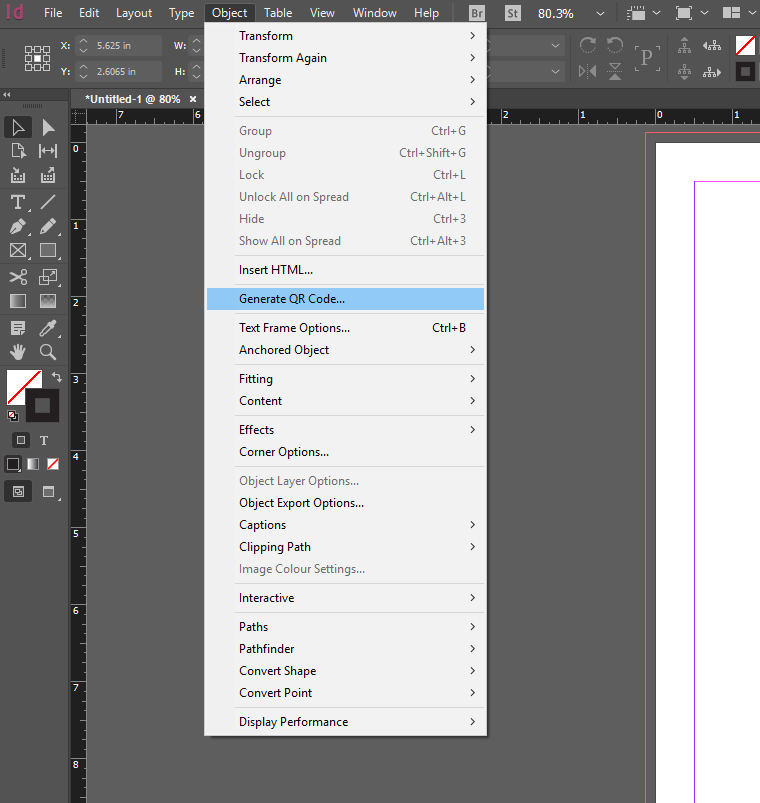
Copy link to clipboard
Copied
Thank you Dear Doug A Roberts 🙂
Copy link to clipboard
Copied
Hello Doug A Roberts,
I made the QR Code in InDesign and then Export > Saved the File as EPS. And then in CorelDRAW I Import the File but there are Few Issues in the Code. I can See a Very Thin Line Going Across the CODE.
Copy link to clipboard
Copied
There's also this guy's script: QR Code in Illustrator - YouTube
Copy link to clipboard
Copied
https://forums.adobe.com/people/Alex+Munteanu wrote
There's also this guy's script: QR Code in Illustrator - YouTube
I don't know if that guy is presenting that script as his own as I don't speak Arabic, but it was written by a chap called David Street and is available without Youtube here:
GitHub - dstreet/IllustratorQR: An Adobe Illustrator script to generate vector QR Codes
Copy link to clipboard
Copied
Yep... unfortunately it seems so. He just renamed the main .js. Thanks for the clarification!
Copy link to clipboard
Copied
One thing that tripped me up was that the script involves two files, as I've not come across a script as a wrapper in AI before.
Place 'Illustrator QR.js' in your scripts folder, and 'qrcode.js' in the same directory in a folder called 'includes'.
The script seemed to take quite a long time to run (20 seconds or so) but worked fine in AI 2019.
Copy link to clipboard
Copied
The developer possibly wanted to keep it as a separate file as it was not written by himself maybe? Usually you tend to pack everything together so it'll be easier on the user side, but it doesn't actually matter as long as you run the correct script.
Copy link to clipboard
Copied
Find more inspiration, events, and resources on the new Adobe Community
Explore Now