Turn on suggestions
Auto-suggest helps you quickly narrow down your search results by suggesting possible matches as you type.
Exit
0
New Here
,
/t5/illustrator-discussions/quot-expand-quot-clipping-mask/td-p/4041986
Mar 06, 2012
Mar 06, 2012
Copy link to clipboard
Copied
I have a halftone gradient that I used to create color inside an image. I belive I need to make the clipped area into shapes so the screen printer can use it. Is this even possible?
Thanks
Illustrator CS5
Community guidelines
Be kind and respectful, give credit to the original source of content, and search for duplicates before posting.
Learn more
 1 Correct answer
1 Correct answer
Community Expert
,
Mar 06, 2012
Mar 06, 2012
If it's really necessary to crop it, do a Pathfinder Crop.
Explore related tutorials & articles
Community Expert
,
/t5/illustrator-discussions/quot-expand-quot-clipping-mask/m-p/4041987#M11283
Mar 06, 2012
Mar 06, 2012
Copy link to clipboard
Copied
Probably. Can you show a screenshot of that work?
Community guidelines
Be kind and respectful, give credit to the original source of content, and search for duplicates before posting.
Learn more
sponger246
AUTHOR
New Here
,
/t5/illustrator-discussions/quot-expand-quot-clipping-mask/m-p/4041988#M11284
Mar 06, 2012
Mar 06, 2012
Copy link to clipboard
Copied
The green part is cut with the clipping mask
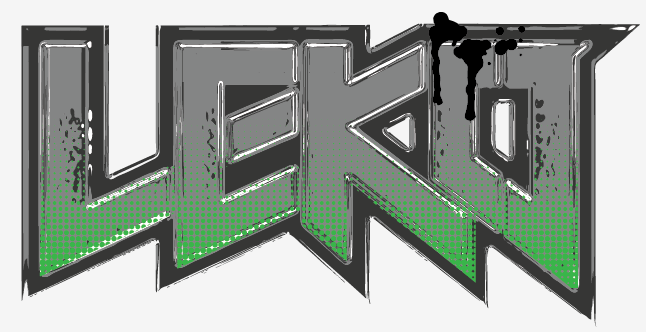
Community guidelines
Be kind and respectful, give credit to the original source of content, and search for duplicates before posting.
Learn more
Community Expert
,
/t5/illustrator-discussions/quot-expand-quot-clipping-mask/m-p/4041989#M11285
Mar 06, 2012
Mar 06, 2012
Copy link to clipboard
Copied
If it's really necessary to crop it, do a Pathfinder Crop.
Community guidelines
Be kind and respectful, give credit to the original source of content, and search for duplicates before posting.
Learn more
sponger246
AUTHOR
New Here
,
LATEST
/t5/illustrator-discussions/quot-expand-quot-clipping-mask/m-p/4041990#M11286
Mar 06, 2012
Mar 06, 2012
Copy link to clipboard
Copied
Yes, I did not even realize that was there. Worked perfectly. I still need to play with the pathfinder stuff more.
Community guidelines
Be kind and respectful, give credit to the original source of content, and search for duplicates before posting.
Learn more
Resources
Learning Resources for Illustrator
Crash on launch and known issues
Fonts and Typography in Illustrator
Find more inspiration, events, and resources on the new Adobe Community
Explore Now
Copyright © 2025 Adobe. All rights reserved.
