- Home
- Illustrator
- Discussions
- Re: "TDR detected" illustrator fails
- Re: "TDR detected" illustrator fails
Copy link to clipboard
Copied
Its just starting today as brand new headache. it says "TDR detected" than closing.
My graphic card driver is updated and its Nvidia GTX 760,
I have 4K Philips monitor and using 3840 x 2160 res. Is it a problem for illustrator???
how can i solve this issue? any help
 1 Correct answer
1 Correct answer
Here is a link to the 361.91 drivers for Windows 10 64-bit:
https://www.nvidia.com/download/driverResults.aspx/98556/en-us
Here is a direct link to the 361.91 drivers for Windows 10 32-bit:
https://www.nvidia.com/download/driverResults.aspx/98555/en-us
These drivers should resolve NVIDIA bug 1726408 with Illustrator CC 2015 on updated Windows 10 PCs.
While the specific issues were predominantly with GeForce 6xx and 7xx GPUs, all Windows 10 systems with NVIDIA GPUs are recommended to upgraded to t
...Explore related tutorials & articles
Copy link to clipboard
Copied
Thanks Mark! Wow so nice to see such comments ![]()
Copy link to clipboard
Copied
Problem continues!!! reducing resulotion or disabling enhance thin lines feature doesn't solve the problem. Even on opening a document the illustrator may force close with TDR problem.
Copy link to clipboard
Copied
with a clean install of Nvidia Drivers? (latest build).
For me it worked so far (no errors).
Copy link to clipboard
Copied
The GeForce HotFix driver 361.60 driver should fix this Windows 10 problem.
Get the 361.60 driver from:
https://nvidia.custhelp.com/app/answers/detail/a_id/3832
It fixes another serious Windows 10 issue for Photoshop CC users as well. Some press on the driver update:
http://www.pcper.com/news/Graphics-Cards/GeForce-Hotfix-Driver-36160-Released
Please provide feedback confirming this driver resolves your issues.
I apologize for the wasted time, hassle, and pain this bug has caused you all. I appreciate the details in this thread that assisted in identifying the issue.
- Mark Kilgard, NVIDIA driver software engineer.
Copy link to clipboard
Copied
Just to report that I'm still having this issue with the latest Nvidia driver. I have gone back to a driver from mid 2015 and that seems to work and I don't get this error - however I am now getting a different Error Code 3 with OpenGL. I predict this is because I'm using the older driver, but this new (old) error seems to happen less.
Does anyone know if this bug is fixed with the latest driver (it doesn't seem to be for me) or are others still having issues?
Thanks.
Copy link to clipboard
Copied
Still hitting the error after installing the new drivers
Copy link to clipboard
Copied
After a long Winter Solstice vacation, coming back to several projects I had the same issue. At first looking at all the convoluted fixes from Nvidia, including editing registry content. So, after Illustrator locking up and then doing a Ctr/Alt/Del once and then the Ctr/Alt/Del second recovery not working (three passes showing a second Ctr/Alt/Del not working) I (hard) rebooted the system.
This time I went to the Creative Cloud and looked to see if an update was available, and lo&behold all my apps needed updates after a few weeks of down-time. I updated Illustrator and VIOLA! Problem was gone. So must have been fixed in latest updates.
So if you haven't yet updated to the latest to take advantage of our illustrious Adobe update coders, DO!
Fixed thanks to the latest update I suspect was only available after the New Year.
So a happier New Year to all!
Thanks Adobe ![]()
Copy link to clipboard
Copied
Unless I'm mistaken there hasn't been an update since November 2015.
The bug seems to be with Nvidia rather than Adobe, but I may be wrong about that. Glad it is fixed for you, what graphics card do you have?
Copy link to clipboard
Copied
Same thing here..
Well I'm working on a file that has a lot of lines (it's a whole map of Manhattan with every single buildings with lines), maybe that's why.
But I hope nvidia fixes this problem...
I'm working on a windows 10 bootcamp with macbook retina 15 inch 2012 model.
Graphic card is nvidia geforce GT 650M. Also using the official most updated Creative Cloud Apps!
Copy link to clipboard
Copied
this seems to happen only when on battery, not on A/C. And of course only when "gpu performance" is enabled...
Copy link to clipboard
Copied
I am still getting the TDR error even after the 361.60 driver update.
Where are you guys finding the older drivers? I want to roll back.
Thanks
Copy link to clipboard
Copied
I am looking into this. How many gigabytes of video memory does your GeForce GT 640M have? It could be 1 or 2. You attached image is too blurry for me to make it out.
Can you try rebooting once you have 361.60 installed?
I'm interested in if other users have better results with 361.60 drivers.
>Where are you guys finding the older drivers? I want to roll back
From Drivers | GeForce if you do a manual search, you can get a range of older drivers.
- Mark
Copy link to clipboard
Copied
I have downloaded the 361.60 and restarted my pc, but the same error appears.
My video card:
Nvidia GeForce GTX 780
On windows 10
Copy link to clipboard
Copied
I just wonder if this is not also a windows 10 problem. Since I installed the new windows I have had a massive amount of bugs and errors and it seems windows 10 also leaks memory.
Honestly this is driving me crazy too. I cannot properly work like this. I hope they will fix this soon whoever is responsible. It might be a combination of how the video card works with windows 10.
I am no expert so please if there are any out there please save us!
Copy link to clipboard
Copied
Well... frankly I think it's a combination of Windows 10 updates plus Adobe updates plus NVIDIA driver updates. It's like a combination of factors to create a perfect storm.
I wish there came a day in which techs would just leave things working and stop coming up with updates.
Copy link to clipboard
Copied
Thanks for helping to take a look!
I have 2g of graphics memory. Yes, I did rebooted after installing the Hotfix and was getting the same error. I did get farther into working on a file before the error occurred than before the Hotfix.
Thanks again for any help
Brian
Copy link to clipboard
Copied
boqueron.1969 writes:
> . I can't even open a simple logo art file.
That seems strange, perhaps indicative of a different problem. Is there any chance you have another application "hogging" up video memory? It might be something like a web browser or Photoshop?
jointmedias writes:
> I did get farther into working on a file before the error occurred than before the Hotfix.
Hmm, perhaps there is a second bug hiding behind the first.
Can you indicate how complex your Illustrator file is? Does it use lots of paths and images?
To determine the scene complexity of an Illustrator file quantitatively:
- Load the document in Illustrator.
- Select "Window->Document Info" from the pull down menus.
- A panel with a "Document Info" and "Attributes" tab should appear with the "Document Info" tab selected.
- Pull down the downward facing triangle on the upper-right of the "Document Info" panel and uncheck the "Selection Only" item if checked.
- With this down, the document info applies to the entire document.
- Select the "Objects" document info view by pulling down the downward facing triangle on the upper-right of the "Document Info" panel.
- Now the "Objects:" panel should display statistics about the document's scene.
With the "Document Info" panel displayed, you can select the "Save..." option from the bottom of the downward triangle pop-up menu.
This pops up the "Save Document Info As:" dialog box where you can name the text file to save.
When you save this text file, it contains all the possible Document Info about the scene in a single text file. You can open the text file in any editor.
- Mark
Copy link to clipboard
Copied
Here's the thing... it's a very simple file (specs below). By now I have resorted to deactivating GPU acceleration in Illustrator. PhotoShop works fine although the GPU often crashes when I run PhotoShop upon waking up from sleep mode (doesn't happen when I run the program right off from a power-up).
Check out the file specs:
Document Info - Mon Jan 18 11:33:08 2016
-----------------------------------------------------------------------------
Color Mode: RGB color / Color Profile: none
Ruler Units: inches / Artboard Dimensions: 11 in x 8.5 in
Show Images in Outline Mode: OFF
Highlight Substituted Fonts: OFF
Highlight Substituted Glyphs: OFF
Preserve Text Editability
Simulate Colored Paper: OFF
-----------------------------------------------------------------------------
Objects: Paths: 35 (2 open, 33 closed, 482 points, length = 119.2176 in) / Compound Paths: NONE / Gradient Meshes: NONE / Symbol Instances: NONE
All Type Objects: 2 / Point Type Objects: 2 / Area Type Objects: NONE / Type on Path Objects: NONE / Clipping Masks: NONE / Opacity Masks: NONE
Transparent Groups: 2 / Transparent Objects: 5 / RGB Objects: 37 / CMYK Objects: NONE / Grayscale Objects: NONE / Spot Color Objects: NONE
Pattern Objects: NONE / Gradient Objects: NONE / Brushed Objects: NONE / Styled Objects: NONE / Fonts: 1 / Linked Images: NONE
Embedded Images: NONE / Non-Native Art Objects: NONE
-----------------------------------------------------------------------------
Graphic Styles: NONE / Brushes: NONE / Spot Color Objects: NONE / Pattern Objects: NONE / Gradient Objects: NONE
-----------------------------------------------------------------------------
Fonts: BrushScriptStd (OTF)
-----------------------------------------------------------------------------
Linked Images: NONE / Embedded Images: NONE
-----------------------------------------------------------------------------
Font Details: BrushScriptStd / PostScript Name: BrushScriptStd / Windows Font Name: Brush Script Std / Language: Roman / Font Type: Open Type Font / Tsume Type: N/A
As for anything that might be hogging up VRAM, well... I don't see anything out of the ordinarily busy (image attached). Oh, and by the way.... thanks for taking the time to look into this.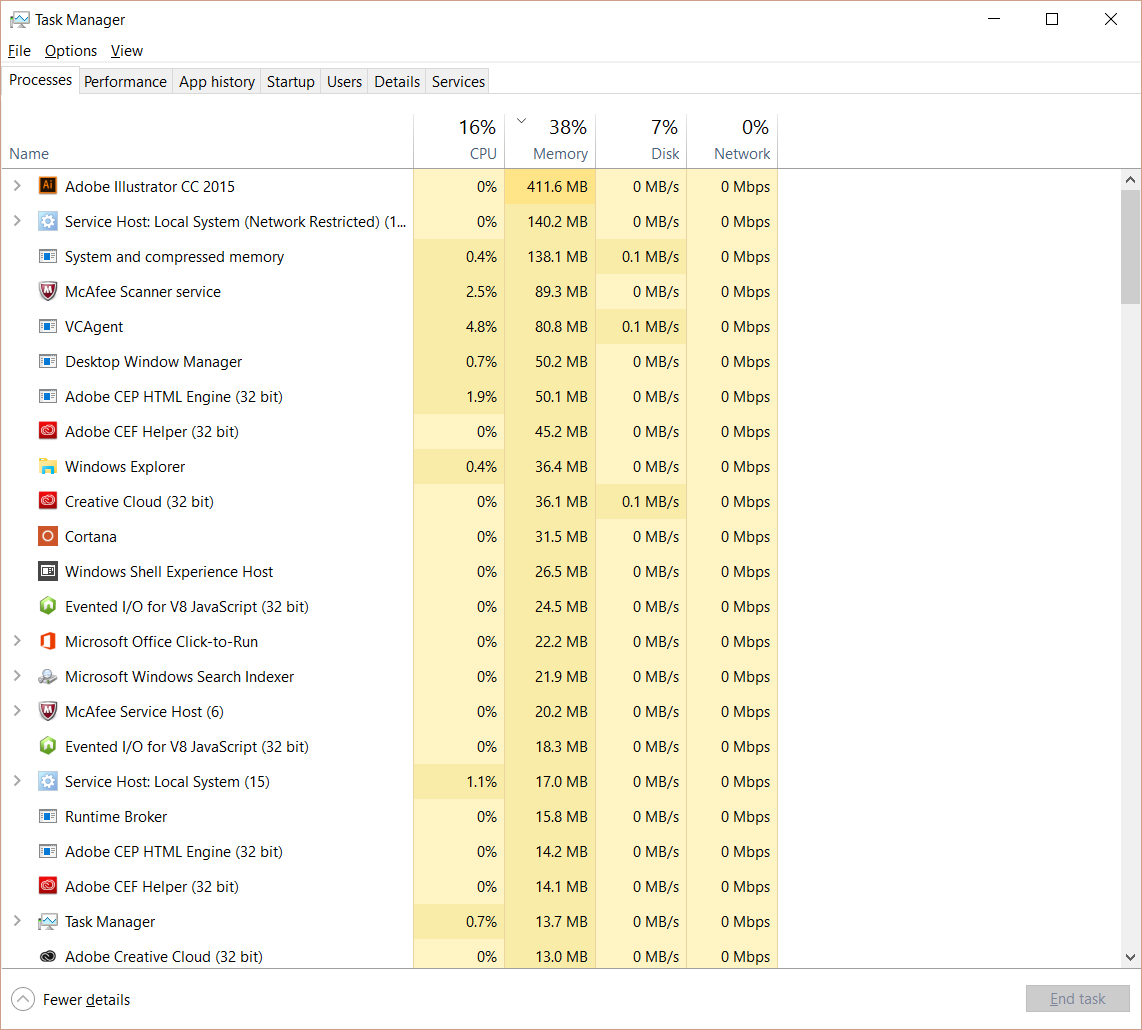
Copy link to clipboard
Copied
Mark - Thanks for continuing to look at this.
Still getting this error with the latest driver hotfix 361.60 and latest AI 2015.2.1.
I guess I will have to roll back again.
Copy link to clipboard
Copied
Here's the other issue that lights up my day quite often....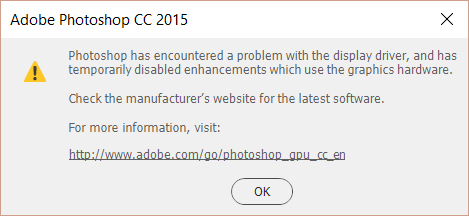
Copy link to clipboard
Copied
Still getting the crash. This is becoming infuriating. I can't even open a simple logo art file. Gonna' roll the driver back to 358.91 hoping it helps.
My rig:
GeForce 735M with 2GB VRAM / 16GB RAM / i7-4500 CPU / 64-bit Windows 10 / Sony VAIO Flip 15
Copy link to clipboard
Copied
Nope. That didn't work either. 358.91 still crashes. I did the express (recommended) install though. Should I do a custom install? Any ideas?
Copy link to clipboard
Copied
Hello,
I just installed driver v361.60 on GeForce GTX 780 (3GB memory). I did a clean install then reboot and then started Illustrator only.
Then new document : A4 RGB.
Played with the Paintbrush Tool and a Wacom tablet for around 30 seconds -> CRASH
Other running programs are the ones starting with Windows : Skype, Symantec Endpoint protection.
Windows is up to date. I've got 3 screens (2560x1600 + 1600x1200 + 1600x1200) and 12GB RAM.
In my case, it does not seem to be related to other running programs or heavy Illustrator file.
I never have the issue when Enhance thin line option is disabled.
Also the issue is quite random: I'm currently trying to reproduce the bug another time following the procedure I described above and it does not want to crash...
Last point: I'm not sure about this but I feel like it's only crashing when drawing with the Wacom.
Hope it will help
Copy link to clipboard
Copied
TDR no matter what I do.
GTX Titan 6GB DDR5 memory
64 GB RAM
6 core i7 extreme edition CPU
there should be no issue with memory or performance in a 2D application with my setup
I am sad.
I am also astoundingly unproductive right now.
Copy link to clipboard
Copied
guys, just go back to previous working gforce driver.. and wait for miracle or just keep working..
sometimes it's better not to update drivers.
I'm installing just driver without annoying bloatware as gforce experience and physics (if using pc only for work, not games)
In that way there is no autoupdate notifications etc and much saved space.
