 Adobe Community
Adobe Community
- Home
- Illustrator
- Discussions
- Re: "TDR detected" illustrator fails
- Re: "TDR detected" illustrator fails
Copy link to clipboard
Copied
Its just starting today as brand new headache. it says "TDR detected" than closing.
My graphic card driver is updated and its Nvidia GTX 760,
I have 4K Philips monitor and using 3840 x 2160 res. Is it a problem for illustrator???
how can i solve this issue? any help
 1 Correct answer
1 Correct answer
Here is a link to the 361.91 drivers for Windows 10 64-bit:
https://www.nvidia.com/download/driverResults.aspx/98556/en-us
Here is a direct link to the 361.91 drivers for Windows 10 32-bit:
https://www.nvidia.com/download/driverResults.aspx/98555/en-us
These drivers should resolve NVIDIA bug 1726408 with Illustrator CC 2015 on updated Windows 10 PCs.
While the specific issues were predominantly with GeForce 6xx and 7xx GPUs, all Windows 10 systems with NVIDIA GPUs are recommended to upgraded to t
...Explore related tutorials & articles
Copy link to clipboard
Copied
even older drivers aren't working for me
Copy link to clipboard
Copied
Yeah, fairly basic vector files (most of which worked fine a week ago). I can work for about 5 minutes then TDR error. I can't imagine that a 2G NVIDIA graphics card is not powerful enough for Illustrator.
I can understand its difficult to pinpoint where the issue is. Windows 10 did update recently, as did NIVIDIA, do remember updating Illustrator recently.
I too can confirm that Photoshop is fine, no issues.
-----------------------------
Win 10 = v1511 build 10586.63 (64bit)
RAM = 16G
CPU = i7
Graphics card = NVIDIA GeForce GT 640M
Driver = 361.60
Graphics RAM = 2G
------------------------------
Copy link to clipboard
Copied
I am still using 355.60. There is no problem with that driver. But performance is slower then latest. After i install latest driver, illustrator works perfect but only 5mins. sometimes even on opening being crash.
my suggestion, use 355.60 untill Nvidia or Adobe solves problem
Copy link to clipboard
Copied
353.30 does seem to be working for me too. Thanks for the suggestion! I can finish working again ![]()
Copy link to clipboard
Copied
When I attempt to roll back to 355.60 it says that it's not compatible with this version of Windows. This is getting ugly. I can't load files that I created with this hardware configuration and an update or two has ruined everything.
Copy link to clipboard
Copied
Have you tried booting up in safe mode then launching Illustrator and disabling GPU performance? I'm just tossing wild guesses here.
Copy link to clipboard
Copied
I just shut off the GPU performance in preferences and it seems to work fine. Perhaps a little slower but I got the file to open and I edited it, that's all I care about right now.
Copy link to clipboard
Copied
I just went all the way back to 353.30 as per a recommendation on here and everything seems to be working again. (This also fixed the most recent driver causing After Effects to BSOD the whole machine) I used this driver cleaner Display Driver Uninstaller (DDU) V15.7.3.0 Released. - Wagnardmobile Forum
Good luck people. I feel your pain. Just clean and try drivers until something sticks!
Copy link to clipboard
Copied
TomNapperDesign wrote:
I just went all the way back to 353.30 as per a recommendation on here and everything seems to be working again. (This also fixed the most recent driver causing After Effects to BSOD the whole machine)
This is off topic a bit, but what was the error message that you saw when AE would cause the BSOD? There are a few threads in the AE forum about BSOD happening which is very unusual. If this solution fixes the same issue, I'd like to know so I can share it with them.
Copy link to clipboard
Copied
"KERNEL_SECURTY_ERROR_CHECK" when opening AE, it would think about itself for 5-10 seconds, not begin any of it's loading messages and just blue screen. It's what led me to update my drivers that then caused the TDR! I rlled back the driver and it BSOD again so it's 100% the driver in my case.
Note -the 361.60 hotifx recommended by some didn't work for me either.
Windows 10 64bit, GTX680M
Copy link to clipboard
Copied
Thank you. That sounds like it! I'll pass that on to the folks with the issues on the AE forum. ![]()
Copy link to clipboard
Copied
this worked for me - all options ON very stable and fast !
macbook pro - windows 10 on bootcamp
geforce gt 750m 2G
Copy link to clipboard
Copied
same here... hotfix 361.60 and latest AI 2015.2.1. crashes like a b*tch...
Copy link to clipboard
Copied
rolled back to 358.50, no crash so far also with enhanced lines.. . pathetic...
Copy link to clipboard
Copied
How is it Adobe's fault when a hardware company like NVidia issues a new driver and that driver causes problems for an Adobe program?
Copy link to clipboard
Copied
nvidia is pathetic, after ugrading to win10 also had long time struggle with 3d program crashing.
Copy link to clipboard
Copied
We continue to work to isolate these problems and develop a fix.
atiss19415478, could you mention your GPU model and Windows version?
- Mark
Copy link to clipboard
Copied
win10 pro 64bit gforce 740M
Copy link to clipboard
Copied
First wave of entropy in complex software working relationships? Still getting the TDR error on my WIN 10 PC muscle box. But stopped on my weaker system. Error not yet isolated to Win 10, NVIDIA or Photoshop. Thinking it might be a relationship and conflicting instructions. Hal comes to mind. ![]()
Copy link to clipboard
Copied
When I try to open a file with illustrator it gives this warning. I do not know what to do. please help.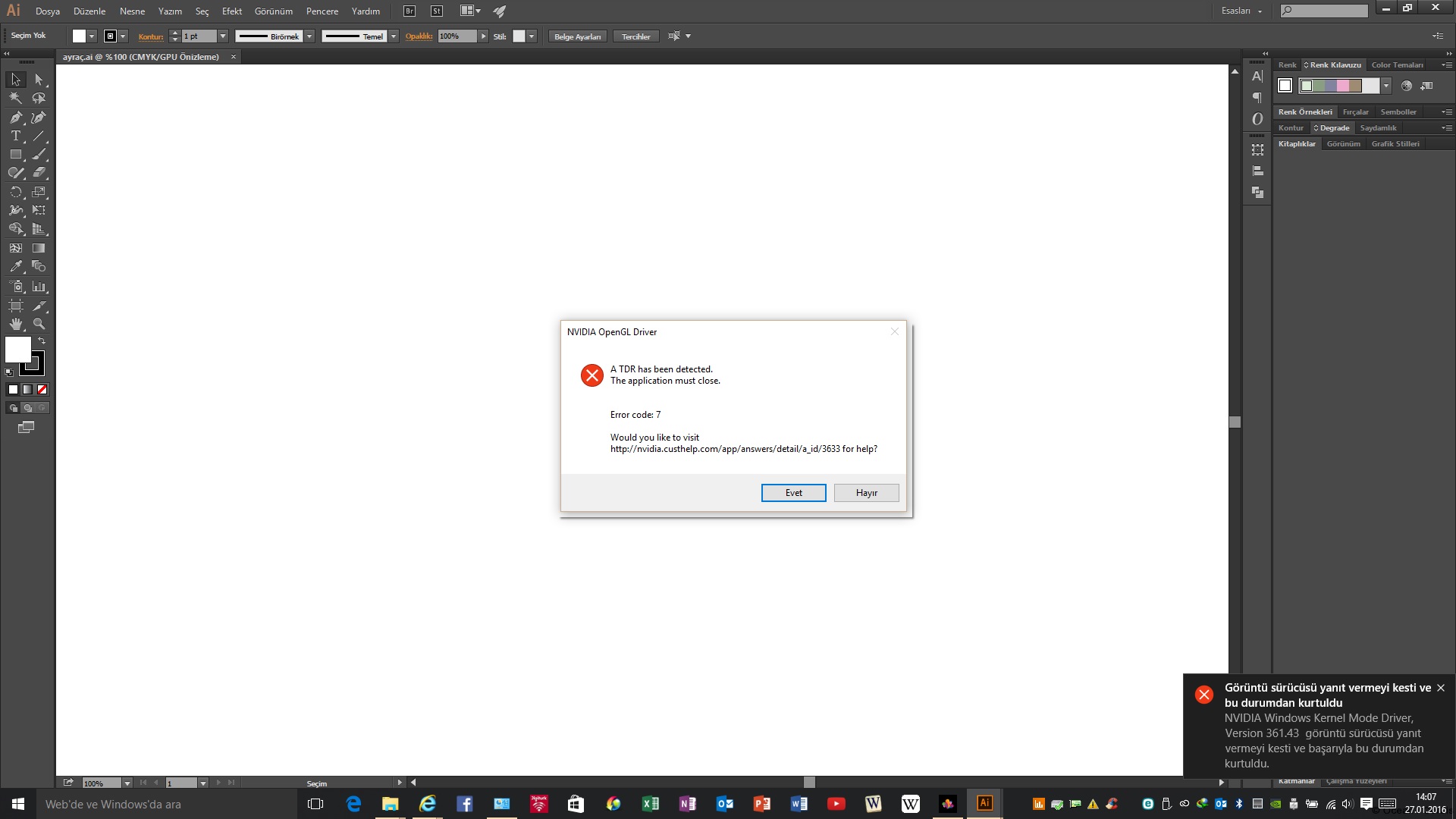
Copy link to clipboard
Copied
As a temporary workaround until a fix is released, you can click on the rocket icon (last icon of the top menu) to open GPU performances options and disable GPU performance. You can also try to keep the GPU Perfomance enabled and just uncheck Enhance Thin Lines. I did not get this error since I unchecked the Lines option.
Copy link to clipboard
Copied
same prob with me ![]()
Copy link to clipboard
Copied
Disable Enhance Thin Lines is not a solution for me. Still TDR error. ![]()
Copy link to clipboard
Copied
Then you can try to disable GPU performance.
Copy link to clipboard
Copied
Same TDR Error Code 7 for me. This error should not occur in a professional production environment.
Win 10 Pro x64
1 x 2560x1440 & 2 x 1920x1080
2 x GTX 650Ti (not SLI)
24GB DDR3
i7 3930K @ 3.2GHz
Wacom Intuos Pro Medium
GeForce Driver 361.75 as of this morning

