 Adobe Community
Adobe Community
- Home
- Illustrator
- Discussions
- Re: "TDR detected" illustrator fails
- Re: "TDR detected" illustrator fails
Copy link to clipboard
Copied
Its just starting today as brand new headache. it says "TDR detected" than closing.
My graphic card driver is updated and its Nvidia GTX 760,
I have 4K Philips monitor and using 3840 x 2160 res. Is it a problem for illustrator???
how can i solve this issue? any help
 1 Correct answer
1 Correct answer
Here is a link to the 361.91 drivers for Windows 10 64-bit:
https://www.nvidia.com/download/driverResults.aspx/98556/en-us
Here is a direct link to the 361.91 drivers for Windows 10 32-bit:
https://www.nvidia.com/download/driverResults.aspx/98555/en-us
These drivers should resolve NVIDIA bug 1726408 with Illustrator CC 2015 on updated Windows 10 PCs.
While the specific issues were predominantly with GeForce 6xx and 7xx GPUs, all Windows 10 systems with NVIDIA GPUs are recommended to upgraded to t
...Explore related tutorials & articles

Copy link to clipboard
Copied
This is caused by corrupted OpenCL.dll. If you have 27KB instead of 190KB OpenCL.dll filesize on sysWOW64, its corrupted. I fixed mine weeks ago; no crashes since then.
Here's the link where I found the fix:
Nvidia is Corrupting Windows 10 for clean installs - Page 4
This is what did.
- Run sfc /scannow
- Search the log file for opencl.dll
- If you see that it's corrupt, you have this problem
- Uninstall all nvidia software/drivers from control panel
- Run DDU (display driver uninstaller) to remove all graphics drivers
- This will also disable automatic driver updates.
- Repair the corrupt file with: "DISM /Online /Cleanup-Image /RestoreHealth /source:WIM:E:\sources\install.wim:1 /LimitAccess"
- change E:\sources\install.wim to the location of your Windows 10 1511 (November update) source location
- Run sfc /scannow again (this will now fix the corrupt opencl.dll)
- Install the latest nvidia driver
- I did a custom install to install only the graphics driver and physx, but this may not be necessary
- If you want to verify it's fixed, run "sfc /scannow" again. You should now see there are no errors.
Copy link to clipboard
Copied
same error and NVIDIA driver crash as everyone here. Seems even worse with recent Illustrator CC update (updated NVIDIA drivers as well)... It just crashes on launch for some files, even with gpu disabled. Please fix this as it's difficult to work!
gtx 770 with 4gb, running 1440p (Wacom Cintiq plugged in)
AMD FX-9370, 32GB
windows 10 64bit (current build)
Copy link to clipboard
Copied
A new hot fix driver is available for Windows 10 users:
https://nvidia.custhelp.com/app/answers/detail/a_id/4026
We believe this addresses the TDR problems with Illustrator. Please report your experiences.
Direct link to the Windows 10 64-bit driver:
Feedback about this driver is welcome here:
- Mark Kilgard, NVIDIA driver engineer
Copy link to clipboard
Copied
Really wish this fixed it or at least I can feel there are less crashes, but no, it still crashes the same (perhaps a tad less). Same TDR error message and driver/Illustrator crash. Maybe someone else would have better luck than me.
I'll post the same at the GeForce forum for your reference, Mark. Thanks for replying also... hope that this gets figured out. The workaround with GPU disabled in Illustrator will have to do for now.
Copy link to clipboard
Copied
Thanks for the update, clean installed and rebooted but crashes on opening a medium complexity file. Will post on Nvidia also.
Copy link to clipboard
Copied
with hotfix driver still crashing ![]()
![]()
![]()
![]()
![]()
![]()
![]()
![]()
![]()
![]()
Copy link to clipboard
Copied
As you indicate, the 361.82 driver does not manage to fix the TDR problem with Illustrator on Windows 10 being reported here.
We are trying to isolate the population of video cards affected. The various reports have indicated GeForce 6xx and 7xx GPUs (belonging to NVIDIA's Kepler generation). I would be curious if anyone with 4xx, 5xx, 830, 840, 850, or 9xx video cards are effected.
- Mark Kilgard, NVIDIA
Copy link to clipboard
Copied
Latest version of illustrator CC still crashing when opening any file with any moderate complexity. Specs from NVIDIA GeForce Experience (below). Please let me know if any other information would be helpful. Thanks!
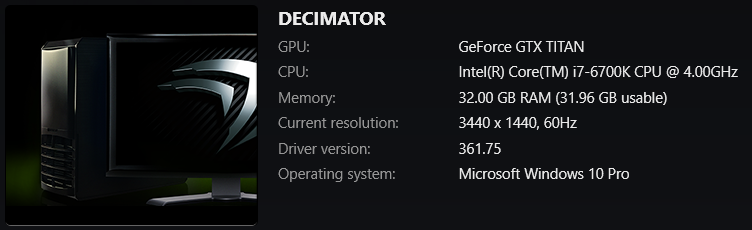
Copy link to clipboard
Copied
NVIDIA engineers believe we are close to root causing and resolving this difficult bug.
PCs running Windows 10 with Kepler-based GPUs (so most GeForce 6xx and 7xx GPUs) are affected.
The problem involves display subsystem updates to the original Windows 10. So users have upgraded to Windows 10 Threshold 2 (TH2) are affected.
If you are running Windows 10 with a Kepler-based GPU and have not updated your Windows and use Illustrator CC, consider not updating until a fixed driver is available shortly.
If you are running an updated Windows 10 with a Kepler-based GPU and encountering the problem, please work around by disabling GPU-acceleration until a fixed driver is available. (For affected users, disabling the "Enhance Thin Lines" due somewhat reduce the occurrence of Illustrator crashing but does not avoid the problem.)
I will reply again when the hot fix driver to resolve this bug is available.
- Mark Kilgard, driver engineer, NVIDIA
Copy link to clipboard
Copied
Thanks for all the info Mark. Not that you need it but I can confirm running Windows 10 on a GeForce GTX 765M creates this same error.
As stated, instead of opening a document with Illustrator, I've opened illustrator and disabled GPU performance in preferences and it's working as a viable work-around thus far. On behalf of us all, thanks for the ongoing information.
Copy link to clipboard
Copied
Yes, Thank You Mark. I am experiencing good results with your recommended work around (disabling GPU Performance Option) Thanks!
Copy link to clipboard
Copied
The 361.xx driver to fix this issue is scheduled to be released on Monday.
- Mark Kilgard, NVIDIA driver engineer
Copy link to clipboard
Copied
I am also having issues with crashes. I have a NVidia GeForce GTX 660 Ti and Illustrator cannot seem to do much at all with the crashes. I have tried all of the recommended things mentioned in this thread but no luck.
Copy link to clipboard
Copied
I can confirm the issues is on Kepler cards (my 660 won't launch with gpu enabled in Illustrator on Windows 10 64 bit), however there also seems to be an issue with my 980 on windows 10 64 bit as well. After opening about 4-5 files in only Illustrator the entire computer UI begins to hang. The mouse will stutter, file dialog boxes take seconds to update. This didn't happen before the update. If I close Illustrator or turn off GPU in Illustrator the problem stops. I can only assume it's an issue with ram on the graphics cards and Illustrator with Windows 10 as I've only used about 30% of 32 gigs of ram on my system, but my graphics card is only 4gb in comparison. I've since disabled GPU in Illustrator as it's caused more issues than benefit especially with how it redraws things sometimes.
I've also had issues with placed DCS EPS 2.0 files in Illustrator being much slower vs using the CPU to preview (moving the image takes about 3 seconds to redraw vs no time on CPU) Video example (The CPU preview is actually more accurate as well):
Copy link to clipboard
Copied
Sounds like NVIDIA has a lot of homework to do.![]()
Copy link to clipboard
Copied
I'm having the same problem, too. I've had the problem on and off over the last couple of months, but now, I can't open a document for more than a few minutes. I never had as many problems on win7 and wish I'd not upgraded. I have installed the hotfix driver, but it hasn't fixed the problem.
Copy link to clipboard
Copied
with opencl.dll fixing and installing nvidia driver 361.43 i think now its working fine. I will keep updated.
Copy link to clipboard
Copied
Hi - what is the opencl.dll fix?
Copy link to clipboard
Copied
Theo_Jones a écrit:
Hi - what is the opencl.dll fix?
You'll find the procedure ozcanosx is talking about here:
Copy link to clipboard
Copied
A few questions on the procedure (below): what is "sfc /scannow"?
Seems like a bit of a complex procedure (at least for those of us more design-oriented than tech-oriented. I guess we could use a bit more detailed instructions.
- Run sfc /scannow
- Search the log file for opencl.dll
- If you see that it's corrupt, you have this problem
- Uninstall all nvidia software/drivers from control panel
- Run DDU (display driver uninstaller) to remove all graphics drivers
- This will also disable automatic driver updates.
- Repair the corrupt file with: "DISM /Online /Cleanup-Image /RestoreHealth /source:WIM:E:\sources\install.wim:1 /LimitAccess"Run sfc /scannow again (this will now fix the corrupt opencl.dll)
- change E:\sources\install.wim to the location of your Windows 10 1511 (November update) source location
- Install the latest nvidia driver
- I did a custom install to install only the graphics driver and physx, but this may not be necessary
- If you want to verify it's fixed, run "sfc /scannow" again. You should now see there are no errors.

Copy link to clipboard
Copied
SFC stands for System File Checker.
System File Checker - Wikipedia, the free encyclopedia
I'll try to create a much detailed steps later.
But this wont fix TDR error, If the DLL isn't corrupted.
Copy link to clipboard
Copied
Thanks.
I have tried the Opencl.dll fix.
I have a file that when opened always causes the TDR error, so it was easy to see if the fix worked. And it did not.
I detected errors, and I followed all the steps, however it did not work. The SFC scan now doesn't show the error, so something was fixed but didn't impact the TDR error.
Copy link to clipboard
Copied
The case was escalated to me. This is a known bug we are currently investigating and hope to have fix in a future driver update. We actually fixed this issue for Win10 TH1 but seems like we still have more work to do with Win10 TH2 build. Our development team is actively working on this issue.
Some users report this problem does not occur with the older 353.30 driver [http://www.nvidia.com/download/driverResults.aspx/86510/en-us], so you can consider reverting back to the older driver to workaround the issue, at least until we can get this fixed in our next driver update. I am sorry for the inconvenience this has caused.
Best regards,
Ray | NVIDIA Customer Care
I rolled back my drivers as Ray suggested and SO FAR I've managed to avoid the dreaded TDR error. You may want to try the link posted above.
Copy link to clipboard
Copied
Thanks for the info, Ray. But surely, rolling back to a 353.30 from 361.x isn't a great/long term workaround since we also do other things with the video card aside from Illustrator which would benefit from the newer driver. Is there an ETA possibly for the coming fix? Mark emailed me at one point for more details but haven't gotten a reply from him after I send him loads of details and a file that seem to recreate the issue. This is probably a week ago. Doesn't seem to go anywhere even when I'm trying to do some work/test to figure out the issues too.
A side note that like most of the users here with the problem, we all have older 6xx and 7xx hardware which we will be looking to upgrade soon. NVIDIA isn't looking like too good an option, is it?
Copy link to clipboard
Copied
@a_eh
I'm not Ray. I pasted Ray's (NVIDIA agent) suggestion from an email he sent me. BELIEVE ME, I COMPLETELY understand your frustration. Before I rolled back my drivers my Illustrator was crashing constantly. What's even more frustrating is this problem thread was started in November of 2015.
I was told by my employer to pick out a new graphics card. Do you think I'm tempted to buy another NVIDIA card or leap over to AMD?
