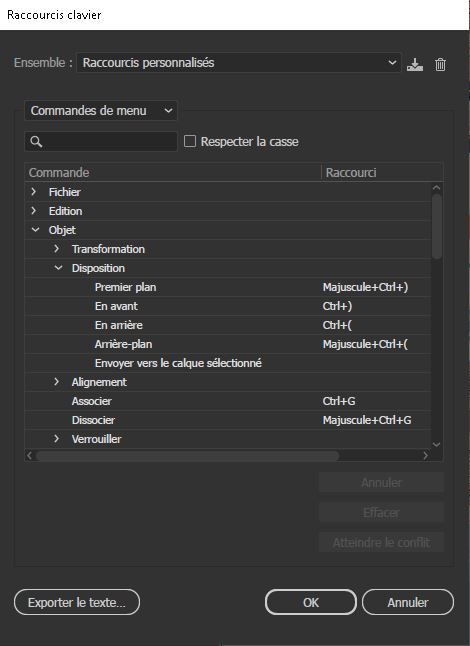- Home
- Illustrator
- Discussions
- Re: Raccourci clavier - disposition "premier plan"...
- Re: Raccourci clavier - disposition "premier plan"...
Copy link to clipboard
Copied
Bonjour,
J'ai voulu modifier les raccourcis claviers pour les fonctions de disposition "premier plan" et "en avant". Mais peu importe la combinaison que je choisis, ça ne fonctionne pas. Seuls les raccourcis par défaut d'Illustrator fonctionnent.
Pourtant, j'ai notamment modifié "en arrière" et "arrière-plan" qui fonctionnent très bien.
Quelqu'un a-t'il déjà eu ce problème ?
Merci !
 1 Correct answer
1 Correct answer
Problem solved !!
It seems like the ")" sign isn't accepted for shortcuts, as well as other signs such as "ù". But I just tried again with "!" instead, and it's working perfectly now 🙂
Explore related tutorials & articles
Copy link to clipboard
Copied
Hello sandies7031284,
Thanks for reaching out. I assume you are trying to change the keyboard shortcut for Paste in Foreground?
Sometimes the shortcut box gets deselected on the first try and may not accept subsequent keypresses thereafter leading to the shortcut not being set as you can see in the second image.

Would you mind trying reselecting the box for the shortcut and entering your shortcut key to check if it works?

Looking forward to your response.
Thanks,
Anubhav
Copy link to clipboard
Copied
Hello, and thank you for your answer !
Yes, I noticed that the box had to be selected, so I did and I clicked OK afterward.
As you can see, all my personnalised keyboard shortcuts under "Disposition" had been saved. "En arière" and "Arrière-plan" are working well with these new shorcuts, but the two first ones are not working ("bring in front"), no matter what shortcut I try to set up... It seems to be a spectific error to this couple of functions...
Copy link to clipboard
Copied
Problem solved !!
It seems like the ")" sign isn't accepted for shortcuts, as well as other signs such as "ù". But I just tried again with "!" instead, and it's working perfectly now 🙂
Copy link to clipboard
Copied
Hello sandies7031284,
Glad to hear that the problem was resolved. Feel free to reach out if you need further assistance in the future. We'd be happy to help.
Regards
Get ready! An upgraded Adobe Community experience is coming in January.
Learn more