Radial Dot Patterns
Copy link to clipboard
Copied
Hey,
This has probably been asked before (and if so please direct me to the thread) but how would I go about creating a radial dot pattern such as the ones below in illustrator? I've tried using the halftone plugin but find that it doesn't produce clean and controllable results (and some of the circles come out wonky).

Thanks
Explore related tutorials & articles
Copy link to clipboard
Copied
Transform effect can make that.
Download an example file here:
Florales Muster mit dem Transformationseffekt erstellen [Illustrator Praxis]
Edit: sorry no example file, just a screenshot that shows the values you need. You start with a circle of 3 mm.
Copy link to clipboard
Copied
Incredible, works perfectly! Thanks
Copy link to clipboard
Copied
Or another approach; apply the transform effect to a dashed circle.
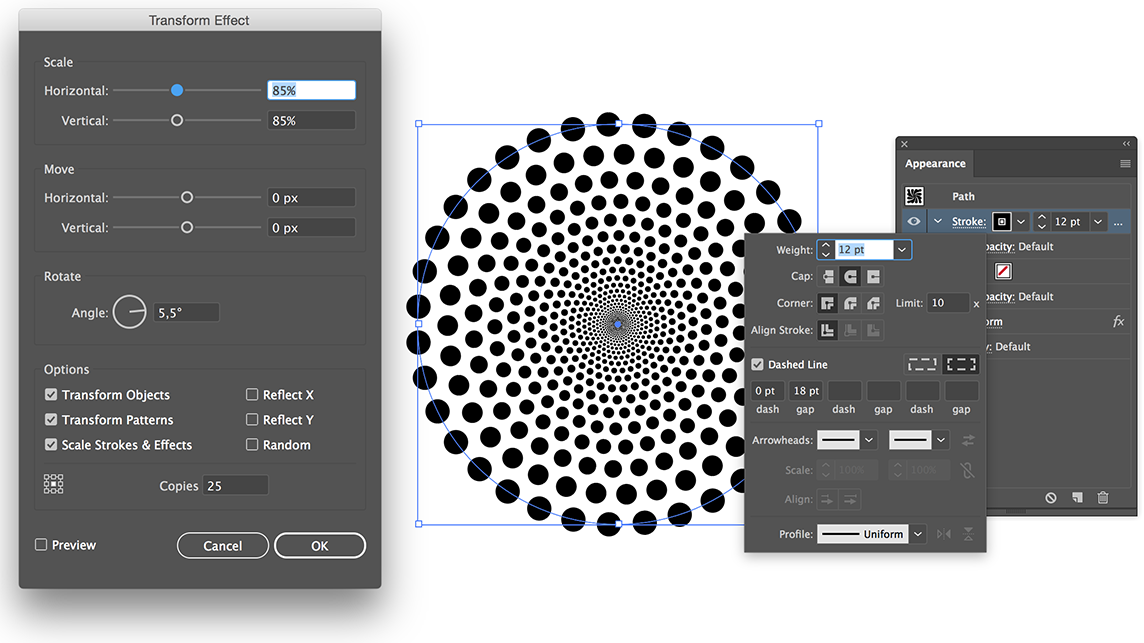
Copy link to clipboard
Copied
Do you happen to know how to do the reverse? Starting out with big dots in the middle and then getting smaller as yo ugo out? I tried using the blend tool however it doesnt create the same illusional effect. Transform doesnt seem to allow smaller even when I type a negative value in the scale...
Copy link to clipboard
Copied
The reverse does not look as nice.
This is as close as I could think of, in a different way. A single dotted line with a width profile zigzagged and transformed 6 degrees, 59 times.
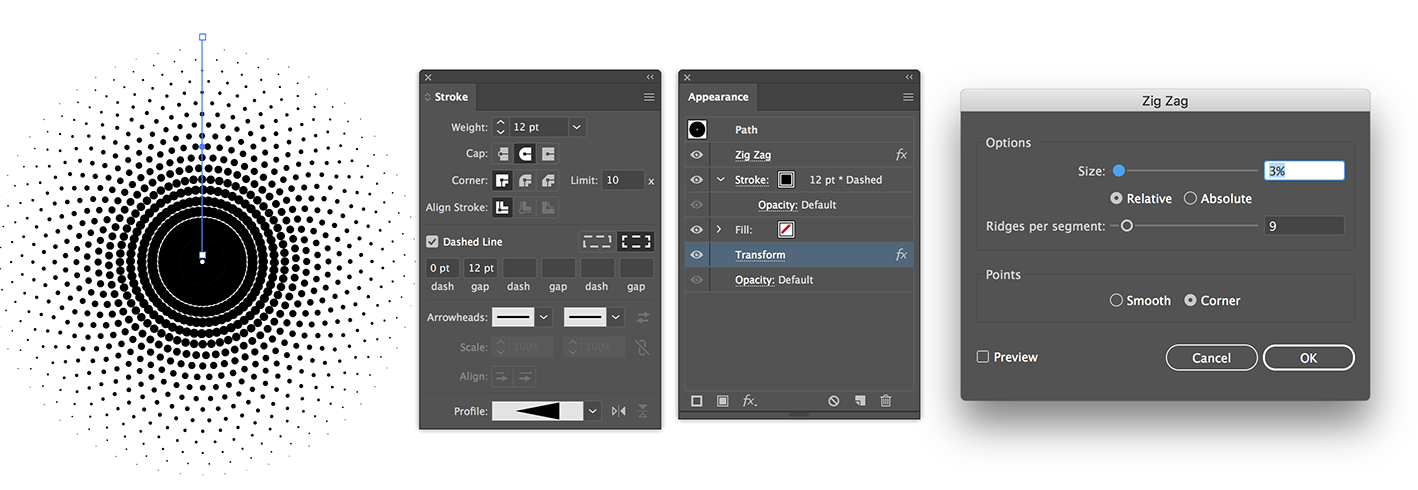
Copy link to clipboard
Copied
Rob,
For that kind of exquisite dot patterns with no straight radial rows and no outer spiral ending, we may be talking Fermat/Fibonacci or other tough approaches, depending on whether you wish to have outwardly growing dot sizes as in your image or constant dot sizes as in a sunflower dot pattern (as you know sunflower (and similar) seeds are all the same size) you may read on in this earlier thread:
The Wikipedia article mentioned there has been withdrawn, see this replacement:
Copy link to clipboard
Copied
Ah thank you for the tips guys, will try these out now!
Get ready! An upgraded Adobe Community experience is coming in January.
Learn more

