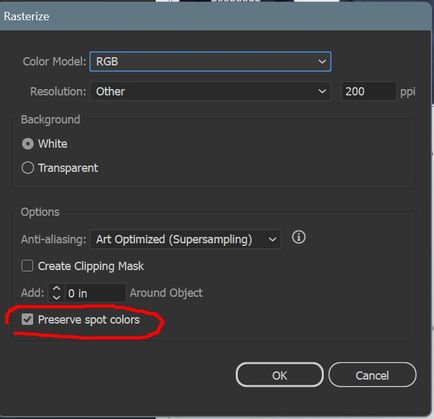- Home
- Illustrator
- Discussions
- Re: Rasterize Panel Default setting problem
- Re: Rasterize Panel Default setting problem
Rasterize Panel Default setting problem
Copy link to clipboard
Copied
Object/Rasterize. The checkbox for Preserve Spot Colors is on by default. After rasterizing an image, and unchecking it, it will check itself again as soon as you try to rasterize the next image. There is a big problem with this. Image viewers are not able to view this image that has this checkbox. Suddenly, I began to have pdf document, or other documents with blank spots where there should be an image. After some time I figured out the problem. This option was always off by default but if I turn it off once, it should stay off. I used to be able to rapidly rasterize images one after the other but now I have to uncheck that box everytime or else some random image viewer won't be able to view the image. Adobe just needs to make it respect our choice. Disable it and it should stay disabled until we check it again.
Explore related tutorials & articles
Copy link to clipboard
Copied
It doesn't stay off if you have turned it off in Document Raster Effects Settings?
I seem to remember that setting used to be OFF by default. I don't use it so I don't know where it changed, but it had to be before CC2020.
Someone had the same issue here. add your voice to the post: https://illustrator.uservoice.com/forums/601447-illustrator-desktop-bugs/suggestions/37197706-raster...
Copy link to clipboard
Copied
Thank you for the reply. It doesn't stay off.
Copy link to clipboard
Copied
Yah. the more I look at it, Illustrator considers those two preferences as separate workflow items. I went back to an old CS6 install and the behaviour is the same. You might want to add a feature request to make a sticky checkbox in future versions.
Copy link to clipboard
Copied
As a workaround you may create an action with the Preserve Spot Colours option turned off and use that action to rasterize your objects. It respects that the option is turned off (or on).
Copy link to clipboard
Copied
I actually tried doing the action yesterday as a workaround but the action includes the resolution. But I may do 15 images at 200 ppi, then an hour later I will do more images at 150 ppi. So the action also is not ideal.
Copy link to clipboard
Copied
Yes, it's not ideal, but you may create a set of varying actions that include your preferred settings.
Another way (I haven't tried it yet) may be to edit the Illustrator Preferences file with a plain text editor while Illustrator is not running. There is a section for the rasterize command settings. One option is called "Spot" and its default value is set to 1. Set it to 0 (zero), save the Preferences file and relaunch Illustrator.
If you're lucky the new setting gets sticky and the Preserve Spot colours option is turned off by default. Perhaps it helps a bit.
Get ready! An upgraded Adobe Community experience is coming in January.
Learn more