- Home
- Illustrator
- Discussions
- Re: Adobe Illustrator - The operation cannot compl...
- Re: Adobe Illustrator - The operation cannot compl...
Re: Adobe Illustrator - The operation cannot complete because of an unknown error [x!fd]
Copy link to clipboard
Copied
We are getting this error on all of our iMacs and on the Mac Air.
Explore related tutorials & articles
Copy link to clipboard
Copied
Hi Spikestrider,
To assist you further on this I would request you to please share the following details:
Operating System(Exact Version of MAC)
Exact Version of Illustrator.
Where are the files saved? (System folder/ Shared folder/ Network drive/ External HDD)
Save a new file to desktop and check how it works?
Check how does it work in safe mode? Use safe mode to isolate issues with your Mac - Apple Support
Looking forward to your response.
Regards
Srishti
Copy link to clipboard
Copied
Operating System(Exact Version of MAC) 10.11.6 Mac Air
Exact Version of Illustrator. Adobe Illustrator 2018
Where are the files saved? (System folder/ Shared folder/ Network drive/ External HDD) I have this happening with over a few hundred files now on my hard drive and network. I have customer files I am getting that have it happening with some of their files and not all.
Save a new file to desktop and check how it works? New files this is not and issue.
This same exact error happened with Illustrator 2017 and your Staff advised they had released a new version with a fix. That is still in the forums. I downloaded the new version and this issue went away for 2017, but now it is now back again with 2018. I have to other friends that have Illustrator 2018 that are having the same issue in Illustrator 2018 but they are using iMacs instead of Mac air.
Copy link to clipboard
Copied
I'm having the same problem (unknown error x!fd) with multiple files that were created by earlier versions of Illustrator CC.
I'm using Illustrator CC 22.0.1 on a Mac Pro Early 2008 on Mac on OS X El Capitan 10.11.6
Copy link to clipboard
Copied
I am surprised that Adobe is not responding. When this issue happened with a Previous versions they had a fix a lot faster. I mean this is the exact same bug error.
Copy link to clipboard
Copied
Hi All,
Sorry for the delay in response.Please try these steps and let us know if it helps.
Uninstall Illustrator using Cleaner tool: Use the Creative Cloud Cleaner Tool to solve installation problems
Delete the entries of Illustrator from following locations:
- Finder> Applications
- ~/Library/Application Support/Adobe
- ~/Library/Caches
- ~/Library/Preferences
- ~/Library/Adobe/Adobe Illustrator
Restart the computer
Reinstall Illustrator from Creative Cloud: Download and install Creative Cloud apps
Regards,
Srishti
Copy link to clipboard
Copied
Srishti:
Thanks for the tip. It seems to have helped.
BR
Mika
Copy link to clipboard
Copied
Unfortunately, this did not help. I have to reset everything back up on my computer. This same issue happened last year on Illustrator-2017. Here was Adobe's response:
Correct Answer by AshutoshChaturvedi on Dec 14, 2016 8:11 AM
I am sorry to hear that you have been facing issues with Illustrator CC 2017.
We believe we have a fix for the issue. Can you please visit us on this link and validate the fix
Copy link to clipboard
Copied
This hot fix corrected the issue with Illustrator 2017. It is really annoying getting that message with our customers art files. It's not all of them, just some of them. We also have about 1000 templates we built years ago that give this message.
Copy link to clipboard
Copied
Spikestrider schrieb
This hot fix corrected the issue with Illustrator 2017. It is really annoying getting that message with our customers art files. It's not all of them, just some of them. We also have about 1000 templates we built years ago that give this message.
Please create a new thread and post your issue in detail.
This includes version and operating system and details about the files.
Where do you store them?
What's the difference between the files that give errors and the files that don't.
Copy link to clipboard
Copied
I have already listed my operating system at the beginning of this thread. These files are coming all over the country. I am a production Artist, so we can get up to 100 files a day from users all over. I have no idea where they each store there files. I know our templates are stored on our network and the last time this issue occurred I downloaded the Hot fix version from Illustrator and the issue went away completely. We can still use 2017 to open the files, it only happens when we use Illustrator 2018 to open them. I attached a link to a template file that we use everyday stored on our network. This template only has vector images and basic fonts. There is no images placed onto it yet. It is the simplest one of the all of our templates. I have opened it from my hard drive and I still get the message.
Copy link to clipboard
Copied
Thank you for the demo file. I can reproduce the issue.
That file is strange.
It has invisible text in it (no fill, no stroke)
And it has a layer name written in cursive although it's not a template layer and it's set to Print (Screenshot taken with CC 2017).
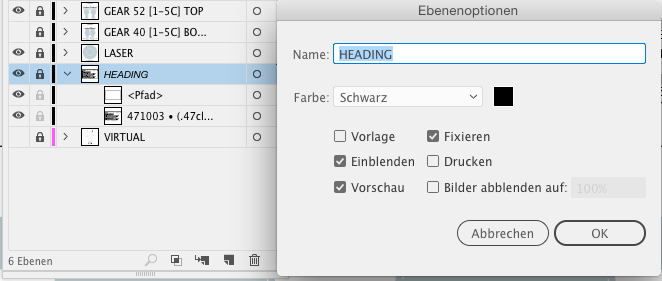
This might point to some sort of corruption. Different version might react to these sort of things in different ways.
Copy link to clipboard
Copied
I get files every day with type that have no fill or layers set to non-printable. The heading layer on all of our internal files are set to non-printable. This is not unusual at all as we don't wish to print the heading on paper. We set the type to invisible on purpose. We assign a color to the type when we know what color to make it. The file still will have this issue. We get this error with our customer files and they don't have type with no fill and they don't have layers set to non printable. The issue only happens in Illustrator 2018. If you open Illustrator 2017 it has a fix installed into it that makes the files open correctly. As I mentioned, this is a recurring issue.
Copy link to clipboard
Copied
As I mentioned, I could reproduce your issue in CC 2018.
The problem is not that something is set to template or non-printable. The issue is that the layer name is in Cursive although the layer is not a template layer and is set to print.
Staff will have to check your file if there are errors in it that could cause this.
Copy link to clipboard
Copied
I don't see where it is in cursive? Do you mean italic? Because when ever you set a layer in Illustrator to non-printable in Illustrator before 2018 it will automatically make it italic. That is an Illustrator function. It is how you know it is non-printable. It does not seem to be showing in in 2018. That may be the bug in Illustrator 2018 that is causing the error.
Copy link to clipboard
Copied
Sorry. You're right - it's set to not print.
I was just looking at checkmarks and getting irritated.
Nevertheless: someone will need to check if your file has issues that irritate Illustrator
Even when setting all of the layers to print, non-locked and visible the file still causes the error message. But when copying all of the contents to a new file (with Illustrator CC2017) and then opening the new file in CC2018 there is no error.
So something in the file throws off CC2018. How old are the files?
Copy link to clipboard
Copied
I can't be doing that with customer files all day. That would be very unproductive. Especially when this is the exact issue Adobe had with 2017 and they produced a fix less than a month after the release of 2017. I just want them to fix the issue in Illustrator. I understand your frustration as I am getting tired of the message coming up on our customer files. Especially when I don't know wether this is causing any issues with in their files.
Copy link to clipboard
Copied
Spikestrider schrieb
I can't be doing that with customer files all day.
Of course not.
But in order to find out what's going on this is just one step.
At the moment there are holidays, so you probably won't find an engineer to look at your file until January.
Copy link to clipboard
Copied
By the way, thanks for looking into this. I didn't mean to sound unappreciative. I am just a little frustrated with this same issue coming back again. I was hoping they would get to the problem before they went on Holiday. I posted this back on November 10th.
Copy link to clipboard
Copied
If this happens on specific files only, they will need a test file to find out.
I have alerted staff to check this once the holiday is over. Please leave the demo file so they can access it.
Copy link to clipboard
Copied
When does the staff return?
Copy link to clipboard
Copied
Only people who are marked "Staff" have all the insights. Unfortunately I have no insights into their working schedule.
Copy link to clipboard
Copied
I was only asking since you mentioned you had earmarked this for the Staff to look at when they return and you mentioned you knew they were on Holiday. So you sounded as if you knew. I was hoping they would have returned by now.
Copy link to clipboard
Copied
Hi Spikestrider,
Monika just reached out to me about the file issues you've been experiencing. I'm going to alert engineering about this so we can take a closer look at what's going on. Thank you for your patience on this!
Best,
Wren
Copy link to clipboard
Copied
Hi there,
I'm experiencing a similar problem. I hired a graphic designer who sent me Illustrator files but when I open them I get the error "The operation cannot complete because of an unknown error [x!fd]". I'm using Adobe Illustrator CC 2018 22.0.1 and my operating system is Mac OS High Sierra Version 10.13.3 (17D47). It sounds like our designer created and saved the files on a Windows machine. (I don't know if this has anything to do with it)
I'm really not very proficient with Illustrator (which is why I hired a designer) but I do need to be able to work with the files. They seem to open when I click 'OK' after the error message, but the colors seem off and in some cases objects were not where they should be.
Any suggestions on how to resolve this, either on my end or the designer's end when he's saving the files?
-
- 1
- 2
Find more inspiration, events, and resources on the new Adobe Community
Explore Now
