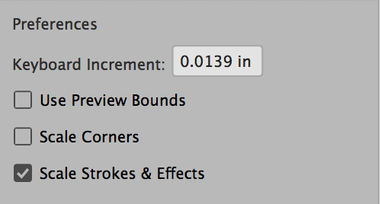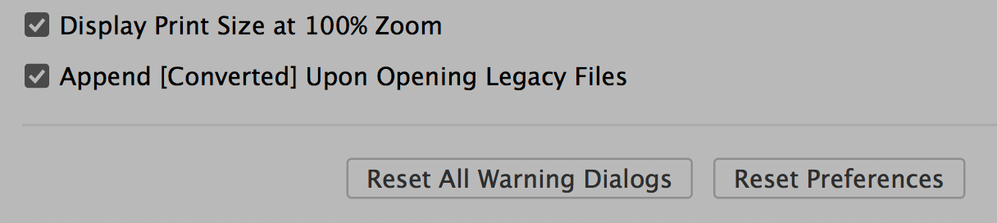Copy link to clipboard
Copied
AUG 2020 : I have had this problem since latest update- and it's getting really difficult to work around. I Cant use arrow keys to nudge, OR shift-arrows for nudge by 10 x
this response above, to re-set the increments is not working. I set it to the 0.0139 in/ or, 1.0008px which is an annoying amount. but no go. I've tried re-starting multiple times. super problematic!
 1 Correct answer
1 Correct answer
Hi
I read your post here:
https://community.adobe.com/t5/illustrator/arrow-key-issues/m-p/10760486
I agree with Ton that your keyboard increment is too small and you need to change it. Right now it is .00002 inches. The default is .0139 inches, or 1 pt.
Your arrows will work with a tiny increment if you hold them down for a long time. Adding Shift will increase the distance by 10.
.
There are several places you can change it.
- Mac: Application menu > Preferences > General
- Win: Edit menu > Pre
Explore related tutorials & articles
Copy link to clipboard
Copied
Hi
For testing purposes, set it to something really high, like 1 inch. If it still does not work, go to Preferences > General > Reset Preferences, then Quit and Relaunch.
Also, I will move this from the Photoshop forum to the Illustrator forum. The OP asked about Illustrator and Photoshop does not have the same controls. Which application are you using?
~ Jane
Copy link to clipboard
Copied
Apologies to post this hear, I am having issues with being able to use my arrow keys in Illustartor. I asked in the Illustrator forum and felt like I was being trolled with no real answer, so Im asking here in hopes that someone with intelligence and common sense has a decent answer for me. I am having issues with being able to use my up, down, left and right arrow keys in moving objects in increments in that it is not working at all. Im having to manually use my mouse to move objects slowly in increments. If there is anyone that can help me with this issue, that would be REALLY awesome. Thanks.
If this helps, I am using the current Illustrator 24.0.1 software and running it on Windows10.
Copy link to clipboard
Copied
Hi
I read your post here:
https://community.adobe.com/t5/illustrator/arrow-key-issues/m-p/10760486
I agree with Ton that your keyboard increment is too small and you need to change it. Right now it is .00002 inches. The default is .0139 inches, or 1 pt.
Your arrows will work with a tiny increment if you hold them down for a long time. Adding Shift will increase the distance by 10.
.
There are several places you can change it.
- Mac: Application menu > Preferences > General
- Win: Edit menu > Preferences > General
- Properties panel (if nothing is selected)
Jane
Copy link to clipboard
Copied
I am having the same issue, my nudge keys do not nudge, they send a selected point WAY far instead of a small point nudge.
Very frustrating. I use these nudge keys all the time.
Copy link to clipboard
Copied
What is the setting in the preferences?
Copy link to clipboard
Copied
Where do I check the arrow up down preferences?
trying to find it, no luck yet
Copy link to clipboard
Copied
I am on a mac
Copy link to clipboard
Copied
Illustrator > Preferences > Keyboard Increment
Copy link to clipboard
Copied
Much better. It is so wierd. Since I started running the illustrator 26.0.1, the arrow keys were jumping waaaay up.
I reset it to 1pt., (It was at 4 inches, WHAT THE HECK???). Thank you for the help.
Copy link to clipboard
Copied
Good to hear that helped.
Get ready! An upgraded Adobe Community experience is coming in January.
Learn more