- Home
- Illustrator
- Discussions
- Re: There is not enough memory to process the appe...
- Re: There is not enough memory to process the appe...
Copy link to clipboard
Copied
I'm getting the same error message. New document, 100 x 100 mm blank. After the error message all options are greyed out, even Quit.
CC 2018 latest updates, macOS latest version all up to date. 2017 MacBook Pro.
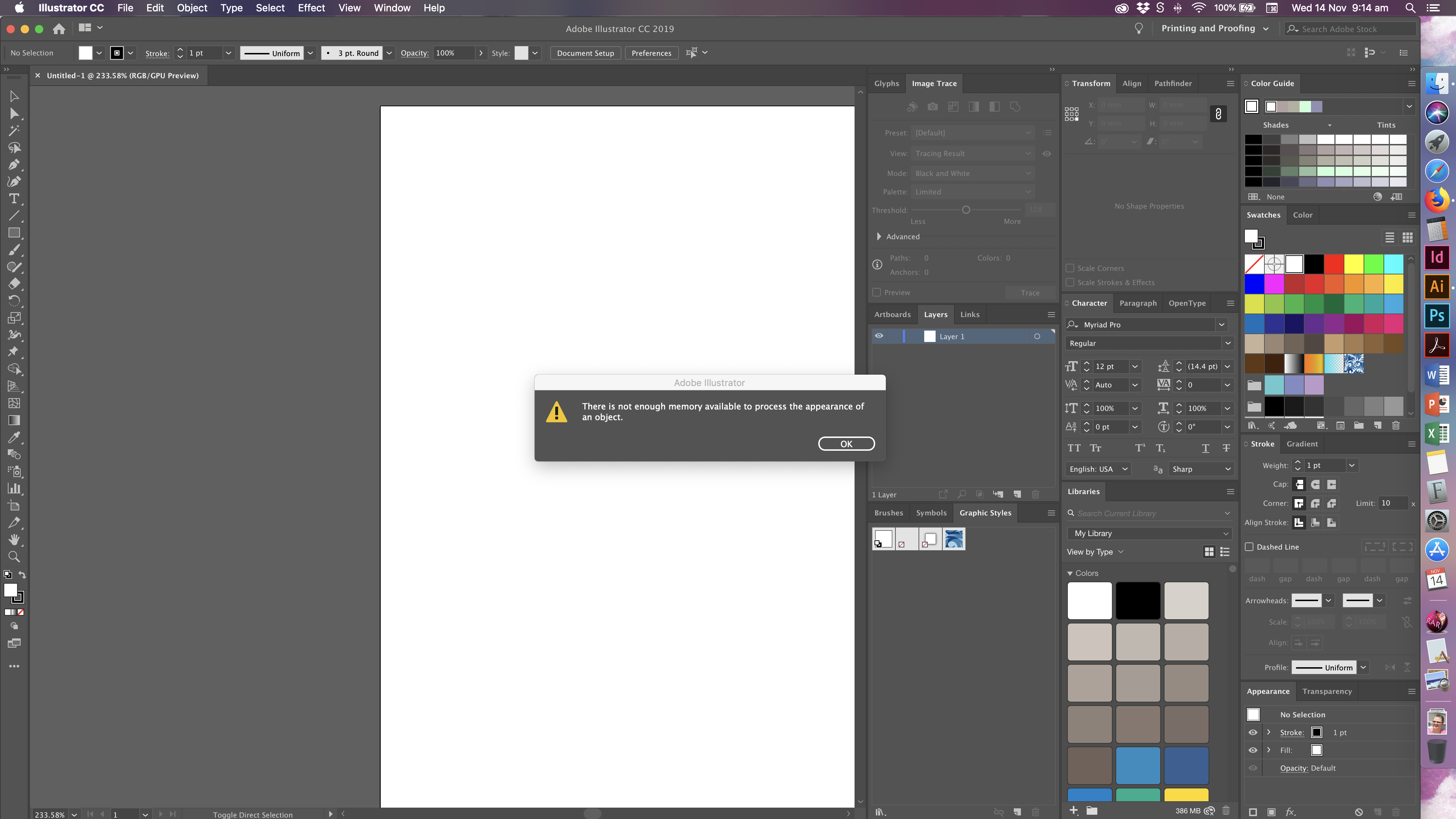
 1 Correct answer
1 Correct answer
I found something that actually worked for me. I'm on a Mac so I can't say how this might work for the rest of the world, but I found that the Workspaces preferences were not updating correctly and that trashing it made everything function again. If that doesn't do it, try removing the Modified Workspaces preferences and replacing them one at a time until you get the memory error again.
Explore related tutorials & articles
Copy link to clipboard
Copied
Thank you all for your support and patience. I would request you all to download our latest prerelease built 23.0.5 - Build 2 (released today) and let us know if that fixes the problem. To download and install prerelease build try following these steps:
- Go to Adobe Prerelease page and sign in with your Adobe ID
- Scroll down the page and download 23.0.5 - Build 2.

Looking forward to your response!
Copy link to clipboard
Copied
Hi All,
We are waiting for your response on this query and would like to know if installing pre-release version has helped you get rid off this error or the issue still persists.
If you are still facing this issue, will it be possible for you to share a sample file? If yes, please upload it to the creative cloud and share a direct download link.
Regards,
Srishti
Copy link to clipboard
Copied
I’m going to hold on until the new version is published, thank you.
Copy link to clipboard
Copied
I found this thread after getting the "not enough memory to process appearance." I'm using a 2018 MacBook Pro with Mojave and all latest updates to Ai, OS and Wacom driver, 32 G RAM. My issue seems to be linked to Graphic Styles panel, was clicking new style button when Illustrator froze. See multiple styles in screenshot created from multiple clicks as Illustrator was unresponsive. After restarting, all menus are greyed out as someone mentioned before. I will reply again after installing the prerelease. It is taking a long time to download at the moment. Hoping to resolve this soon as I have an Illustrator training webinar (featuring Graphic Styles!) I'm giving tomorrow.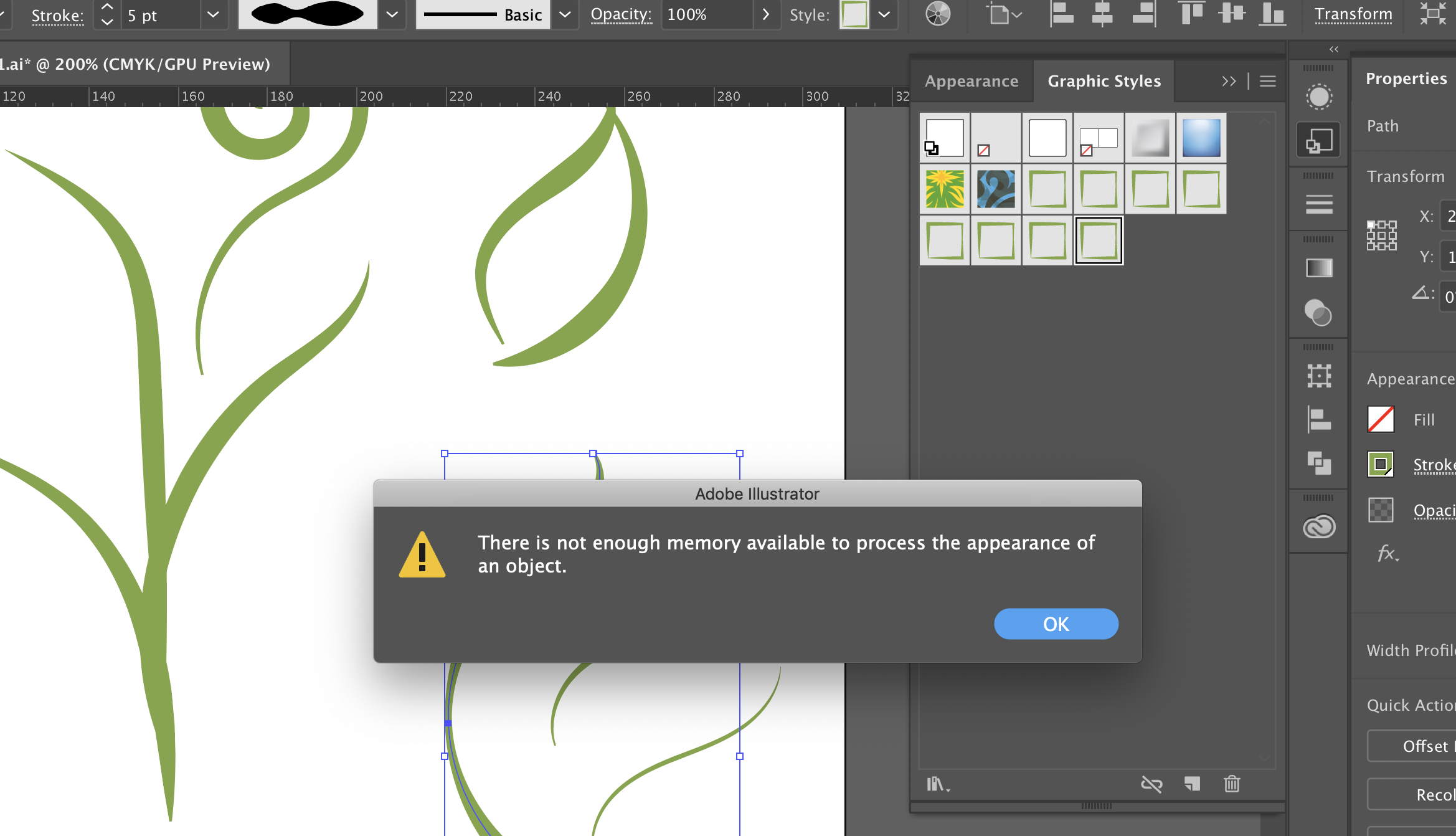
Copy link to clipboard
Copied
Following up - I have installed 23.0.5 (build 3), copied my same art into a new file to test it out, and issue seems to be resolved. Will reply back if I have any further trouble.
Copy link to clipboard
Copied
Hi there,
Thank you so much for confirming. I would request if you can share a sample file with Graphic styles applied. This will help us in the further investigation to get the root cause of this issue.
You can simply save it to Creative Cloud folder and share the download link.
Regards!
Copy link to clipboard
Copied
I would like to help, but I didn’t save any of those images because it crashed my system. That’s what happens when you open the Graphic Styles Panel.
Copy link to clipboard
Copied
Thanks, Daniel. Just in case you see this error in any of your new files or if you have the old files in Trash Bin, share it with us.
Regards!
Copy link to clipboard
Copied
So this bug has been kicking around all year, but only two of the people who experienced it reported it as a bug, so I expect it's unlikely to get fixed...
Copy link to clipboard
Copied
I figured my out as to being the Suitcase extension. I just pulled it and it's working for now. I know that Suitcase was just updated, but even the update didn't help. So I'm going without the extension and will see what happens.
Copy link to clipboard
Copied
Also on a Mac- I just found that Reset Workspace freed it up, while other Menu items were greyed out and Quit was not possible this simple option still worked and may be a lot easier than trying to look under the hood for preference files.
Copy link to clipboard
Copied
I started having the same problem and resetting workspaces didn't work for me. The error always happened when I opened a new blank document, then chose a drawing tool such as Pen or Rectangle, so I deleted the predefined graphic styles and pattern swatches I was unlikely to ever use and set a few other styles to what I typically use. Then I saved that as a new document profile as described here:
https://www.rockymountaintraining.com/adobe-illustrator-cs5-setting-new-document-profile-defaults/
The article is kind of old, but it still works, and I haven't seen the error since I've started using the custom new document profile.
-
- 1
- 2
Find more inspiration, events, and resources on the new Adobe Community
Explore Now
