- Home
- Illustrator
- Discussions
- Re: Recent Documents no longer showing when no doc...
- Re: Recent Documents no longer showing when no doc...
Recent Documents no longer showing when no document is open
Copy link to clipboard
Copied
Not sure if something changed, but suddenly I no longer see the thumbnails of recent documents when no document is open.
I went through Edit > Preferences > General... but I don't see an option to select that says "show recent documents"
How can I get these thumbnails back? Even though it is a minor inconvenience to have to go up to file and open recent documents every time, it really does slow down my workflow because I open recent documents quite often.
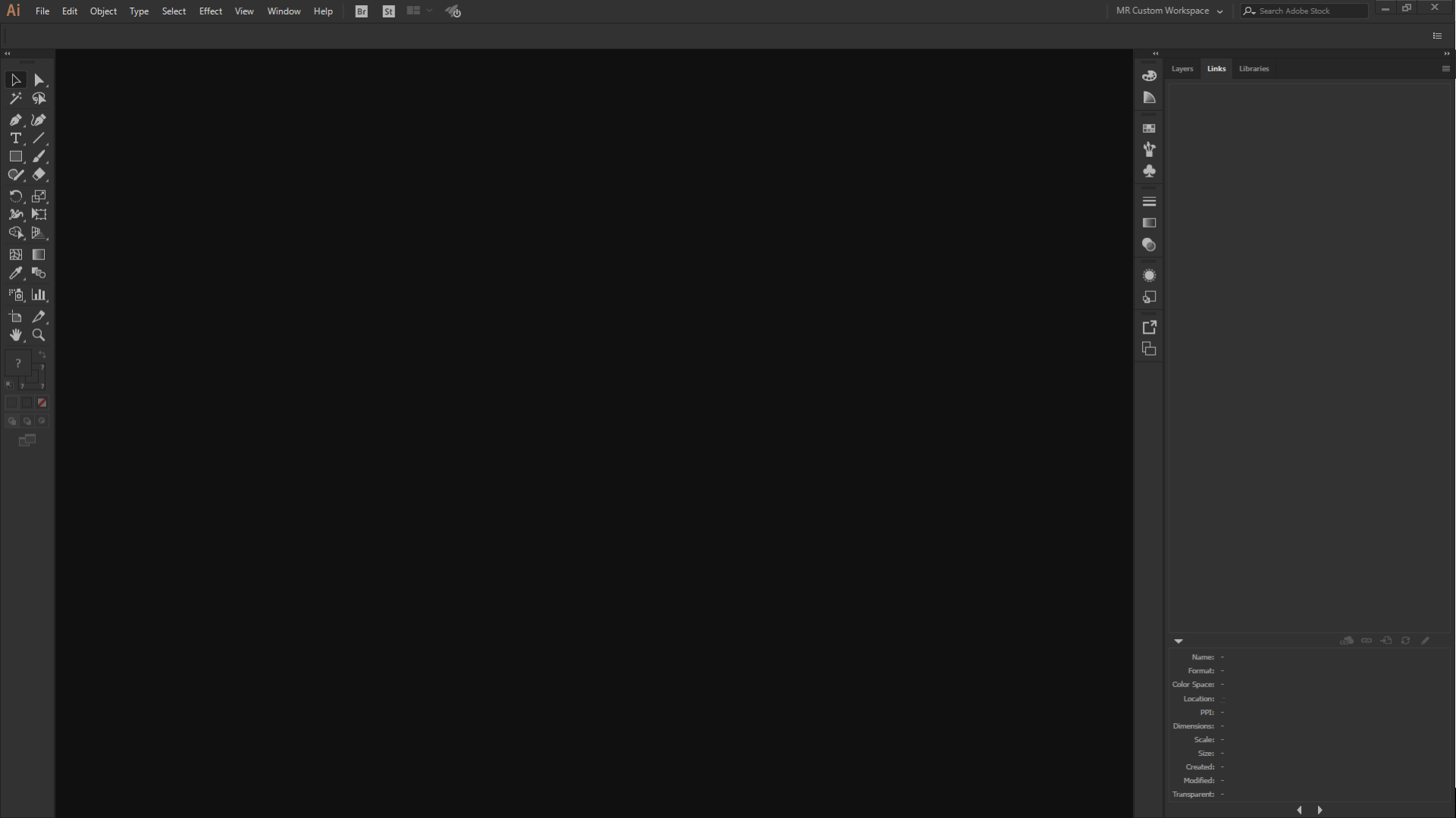
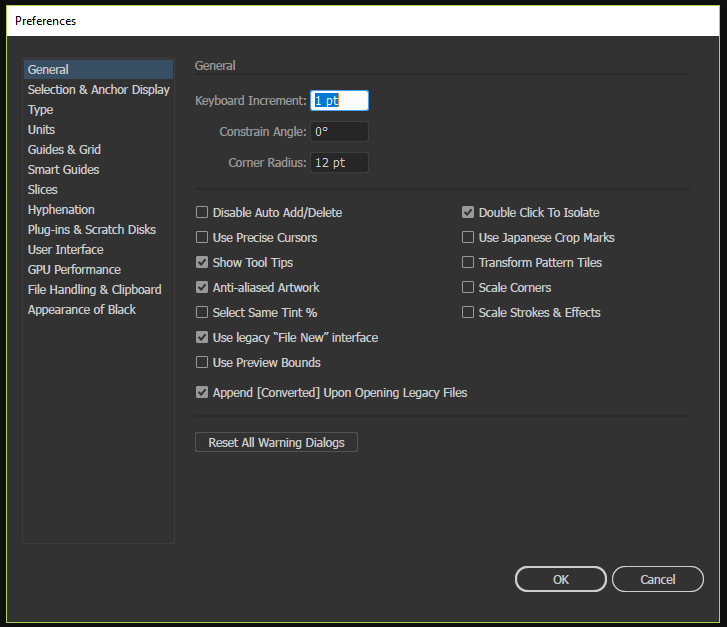
Explore related tutorials & articles
Copy link to clipboard
Copied
Try choosing the Start workspace from the Workspace popup menu in the upper right of your window. (see attached)
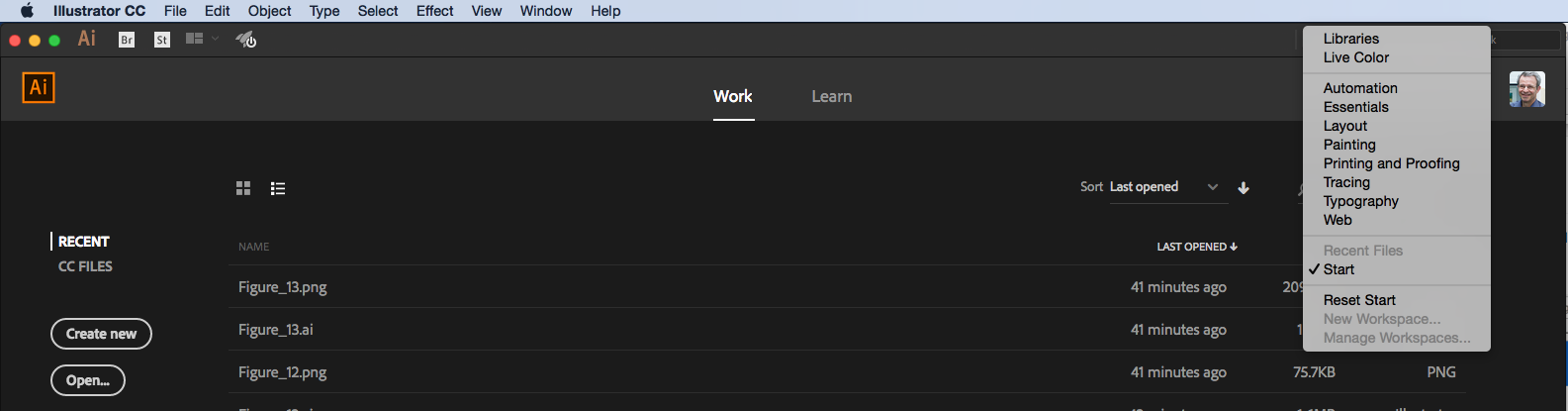
Hope this helps!
Copy link to clipboard
Copied
Thanks for the reply Jeff. Unfortunately I don't have that option in my workspace menu. see attached.
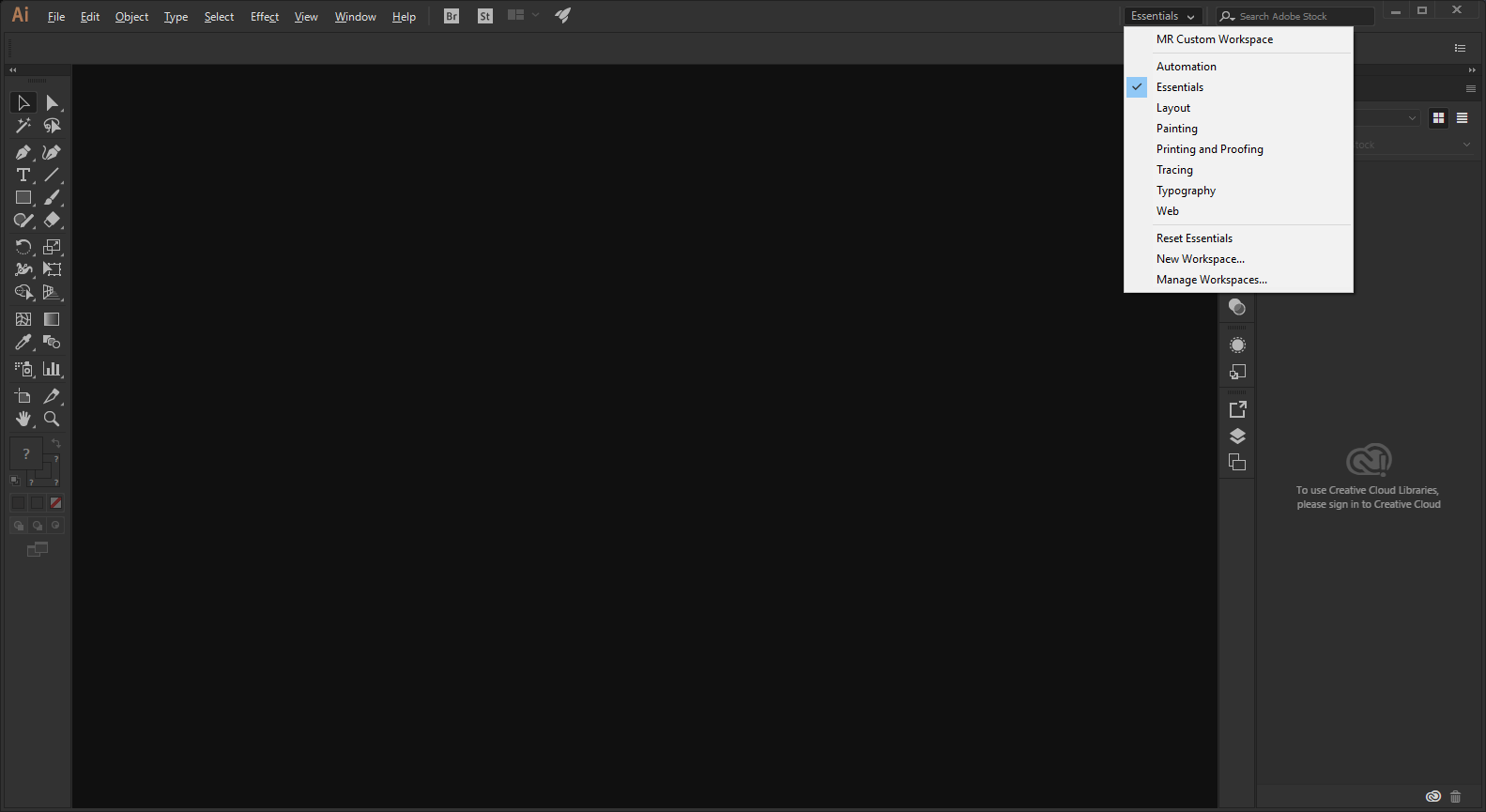
Copy link to clipboard
Copied
How about under the Window menu > Workspace?
Copy link to clipboard
Copied
same options there as in the pop up window ![]()
Copy link to clipboard
Copied
Yes you are missing this setting which should appear inc CC2015 & 2017.
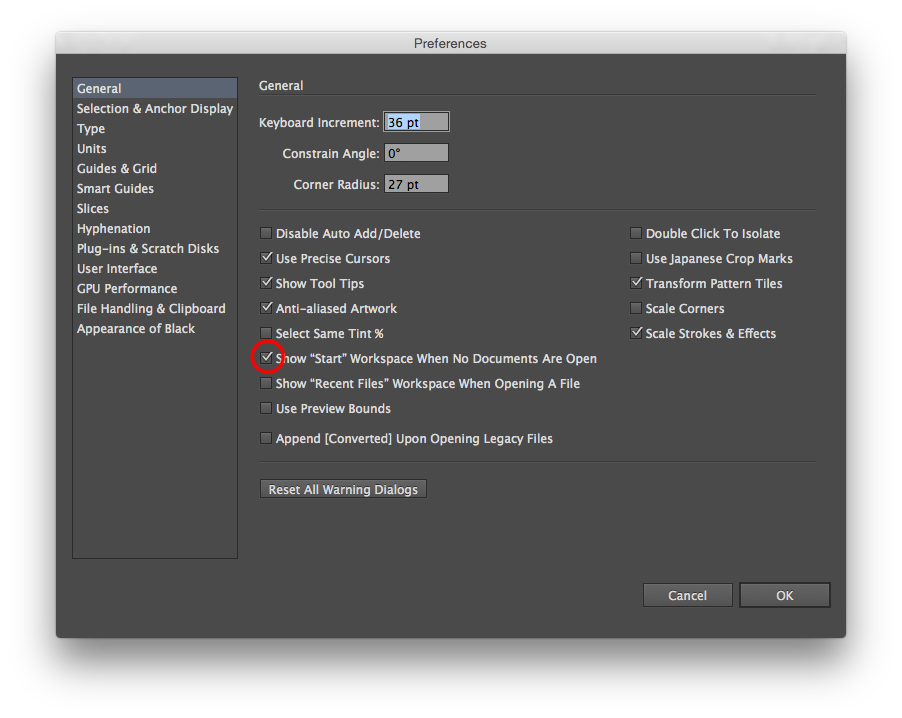
And the gear icon.
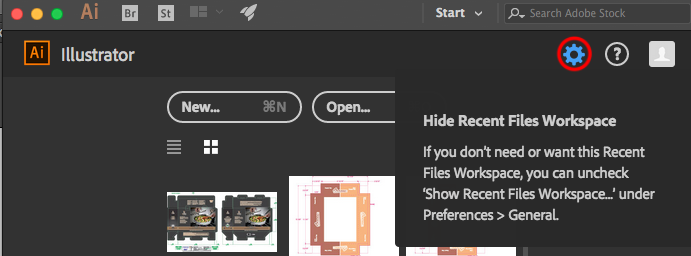
Have you restarted Illustrator since this began?
More Thorough Reset Your Preferences.
Quit Illustrator
Finder >> Shift Command G
~/Library/Preferences/Adobe Illustrator 21 Settings/en_US*/Adobe Illustrator Prefs
rename Adobe Illustrator 21 to Adobe Illustrator 21 old
Reset Your Other Preferences
Quit Illustrator
Finder >> Shift Command G
~/Library/Application Support/Adobe/Adobe Illustrator 21/
rename Adobe Illustrator 21 to Adobe Illustrator 21 old
Press Win+R -> appdata -> Roaming -> Adobe -> rename folder Adobe Illustrator 20 (or 21) Settings to any other name.
Copy link to clipboard
Copied
I had restarted several times, but this time I went through the file menu to exit out instead of the "x" in the right corner (im on PC). Then I logged into the creative cloud app and opened illustrator from that menu and the start/recent shows up now. I'm not sure what the problem was still or what fixed it, but its showing up now. It is blank with no recent projects but at least it is there.
Thanks!
Copy link to clipboard
Copied
Good to know thanks for the update!
The Adobe cloud app is critical to your adobe apps running correctly. Make sure the Adobe cloud app is happy as we have seen many errors happening when spinning wheels on Adobe cloud exist or if people run Adobe apps with that the cloud being up and running.
Copy link to clipboard
Copied
Its been disabled. The Recent Files workspace is missing
Please Adobe BRING THIS BACK ! saved me hours of hunting for files.
Stephen
Copy link to clipboard
Copied
If you're using Creative Cloud, check to see if you're signed in. If not, sign in and then close Adobe. Then restart.
Copy link to clipboard
Copied
This is also happening to me. I have restarted program and computer and chosen "reset start" from "workspace" menu. Also, the list of recent files is remaining empty.
Also, issues with when I open a file through the open or create new menu, nothing happens.
Copy link to clipboard
Copied
Only way I was able to get around this annoyance was to Browse in Bridge and view recent files that way…
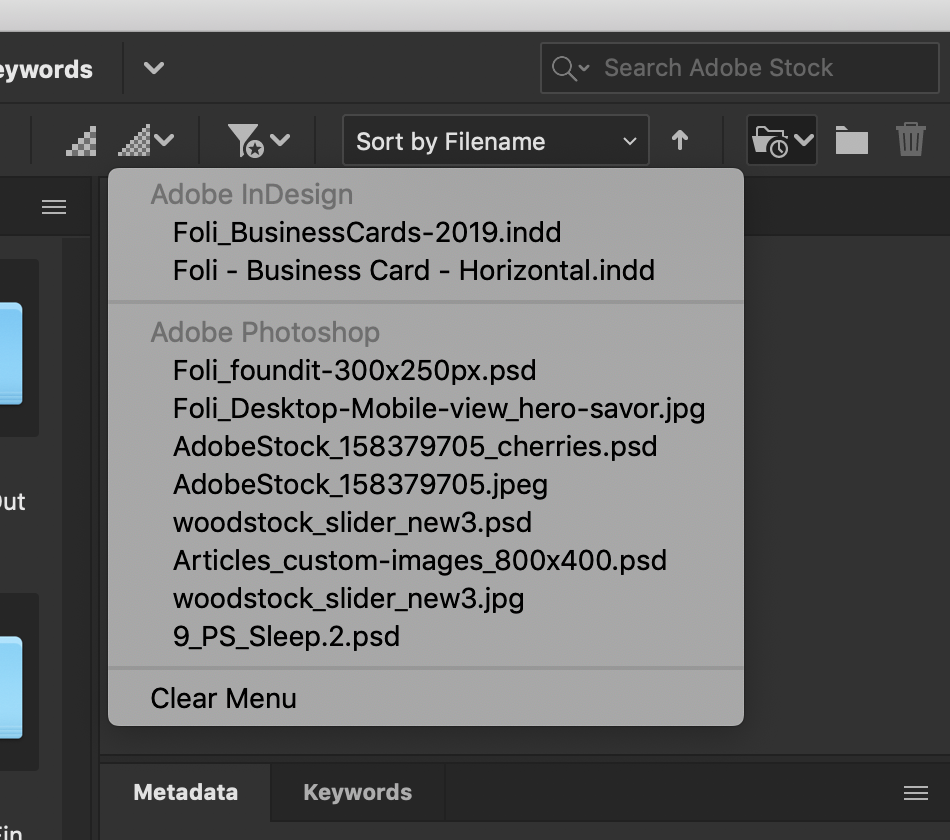
Copy link to clipboard
Copied
Is this what this discussion is about?

Copy link to clipboard
Copied
Hi Samantha,
Are you looking for the recent files on the start screen? If yes, please try the suggestion shared above (by Peter Norton/Tromboniator ). If that doesn't help, please share the following details:
- OS (exact version of Windows)
- Version of Illustrator
- Where the files are saved (Network Drive/ System HDD/ Shared Folder on System /External HDD)?
- When did this start happening? Are there any recent changes made to your system? For example, any antivirus, system updates or web extensions installed recently.
- Does resetting Illustrator Preferences (https://helpx.adobe.com/in/illustrator/using/setting-preferences.html) help resolve the issue?
Regards,
Srishti
Find more inspiration, events, and resources on the new Adobe Community
Explore Now
