rectangle tool (M)
Copy link to clipboard
Copied
Hi,
I have installed Illustrator CC recently on my windows computer. Before I have used Illustrator CS6. When I try to draw a rectangular (option called rectangle tool (M)), then I can not click on it its corner to pull and change the size, but instead there is a blue frame appearing somewhere below, whose corner I have to pull to change the size. This was not like this in the old version and it is very annoying. Am I using the wrong tool to draw the rectangle or can I change this somehow?
Thanks!
Explore related tutorials & articles
Copy link to clipboard
Copied
Hide the corner widget.You can hide the live corners widget in the View menu.
Copy link to clipboard
Copied
Hi there,
The way corners behave in CS6 and the latest CC 2017 is certainly a bit different. This is a new feature introduced called Live Shapes. You still should be able to resize the rectangle as you used to do in the older version with some extra options available. For details see: Draw, edit, and re-edit shapes easily . Hope that answers your query. Feel free to get back to us for any doubt.
Regards,
Om
Copy link to clipboard
Copied
Reading the page that you've proposed sounds ok, but my problem is that the Live Shape is not aligned with the actual shape. As you see here
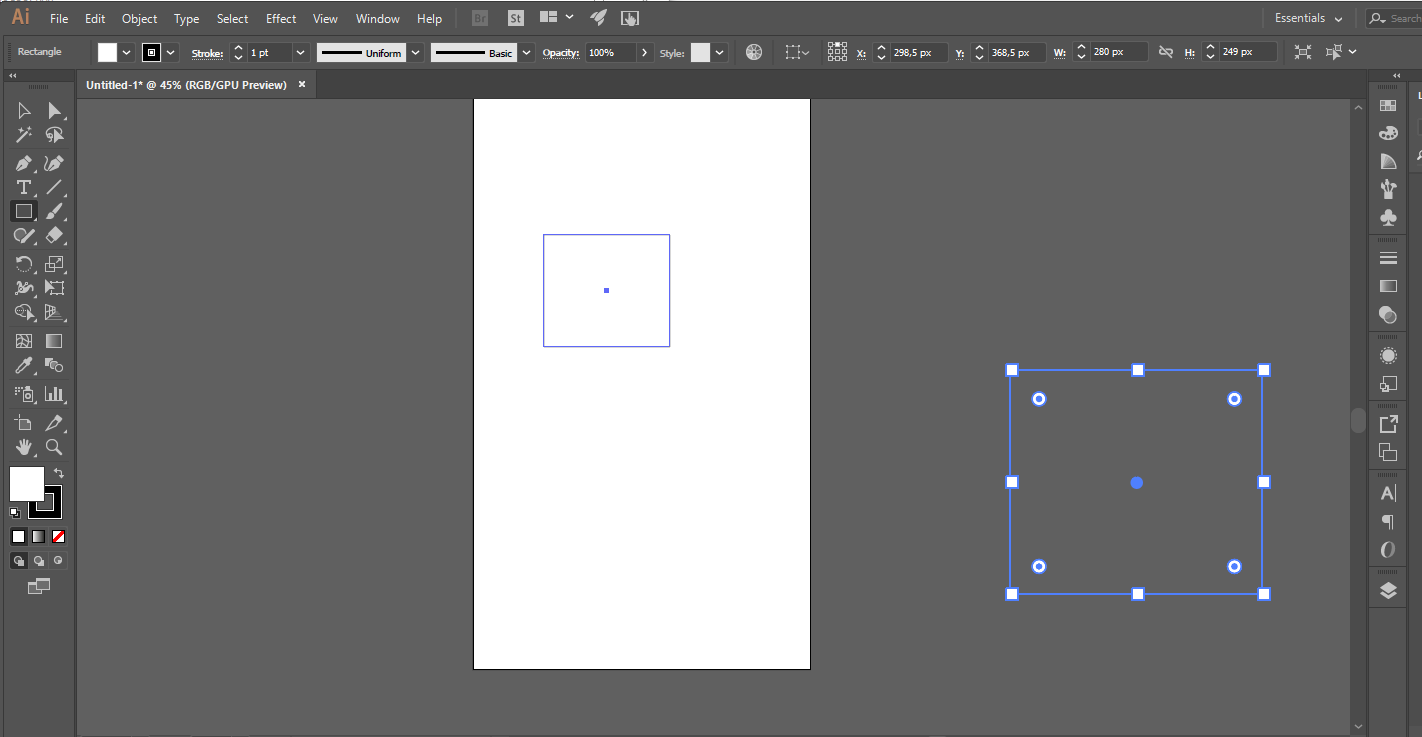
so the black rectangular at the white background is the real shape, that I want to be there, while the live shape, where I can change the size, is far to the right in blue. Drawing a rectangular, first, I have to find this live shape, than adjust the rectangular at the right, while I actually want to adjust the black one, When zoomed to much in, because of detailed changes, it is not even possible to see both at once. This is really inconvenient. Should this be like this?
Thanks!
Copy link to clipboard
Copied
There are a couple of threads on this issue although I don't remember if there has been a solution.
You could try and turn off GPU acceleration or smart guides.
And search your favourite search engine for "adobe illustrator forum bounding box not aligned"
Copy link to clipboard
Copied
Find more inspiration, events, and resources on the new Adobe Community
Explore Now