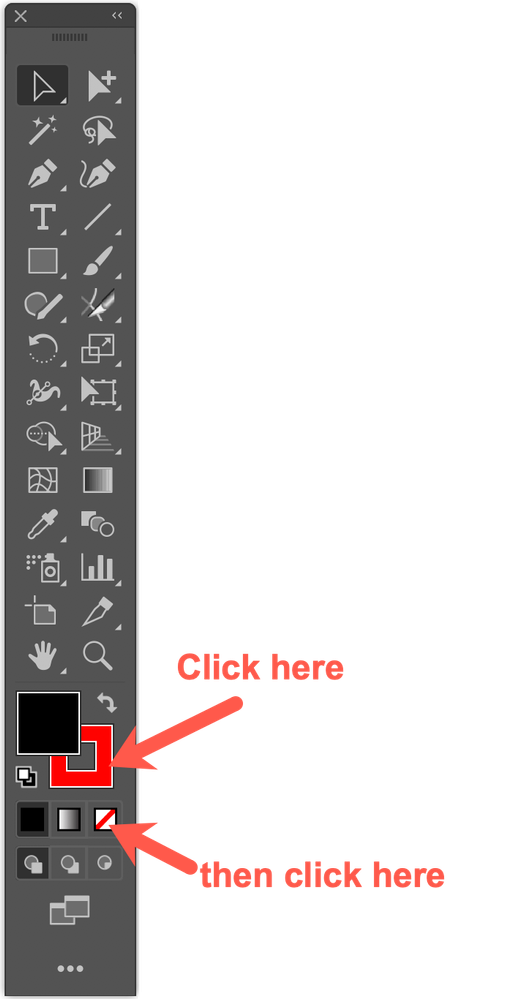Turn on suggestions
Auto-suggest helps you quickly narrow down your search results by suggesting possible matches as you type.
Exit
0
New Here
,
/t5/illustrator-discussions/red-stroke-in-a-shape/td-p/11653866
Dec 05, 2020
Dec 05, 2020
Copy link to clipboard
Copied
When I draw a shape the stroke appears red even if I set the color to black.
In fact I checked Layers -> work area and I noticed a red square next to it. How do I get rid of it?
TOPICS
Tools
Community guidelines
Be kind and respectful, give credit to the original source of content, and search for duplicates before posting.
Learn more
 1 Correct answer
1 Correct answer
Community Expert
,
Dec 05, 2020
Dec 05, 2020
I'm not entirely sure what you're describing, but I think this is what you're after:
Peter
Explore related tutorials & articles
Community Expert
,
/t5/illustrator-discussions/red-stroke-in-a-shape/m-p/11654200#M255100
Dec 05, 2020
Dec 05, 2020
Copy link to clipboard
Copied
I'm not entirely sure what you're describing, but I think this is what you're after:
Peter
Community guidelines
Be kind and respectful, give credit to the original source of content, and search for duplicates before posting.
Learn more
Community Expert
,
LATEST
/t5/illustrator-discussions/red-stroke-in-a-shape/m-p/11654293#M255105
Dec 06, 2020
Dec 06, 2020
Copy link to clipboard
Copied
Are you talking about the layer selection color?
Double cick the layer in the Layers panel to change it in the Layer options.
Community guidelines
Be kind and respectful, give credit to the original source of content, and search for duplicates before posting.
Learn more
Resources
Learning Resources for Illustrator
Crash on launch and known issues
Fonts and Typography in Illustrator
Find more inspiration, events, and resources on the new Adobe Community
Explore Now
Copyright © 2025 Adobe. All rights reserved.