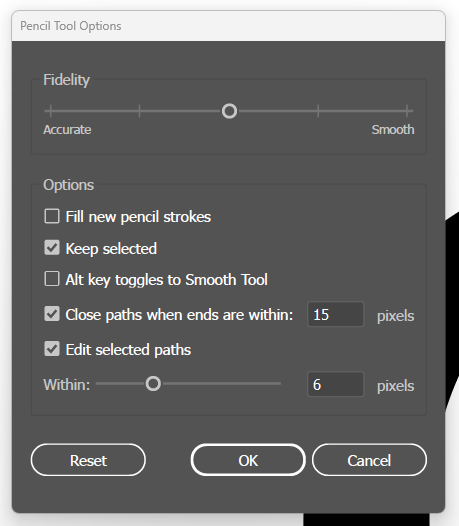- Home
- Illustrator
- Discussions
- Re: Redraw path with pencil tool does not work as ...
- Re: Redraw path with pencil tool does not work as ...
Redraw path with pencil tool does not work as expected
Copy link to clipboard
Copied
At 4:40 of this video you can see that the pencil tool can perfectly redraw the path of the letterform.
When I try to do exactly the same thing I seem to get really random results where sometimes it does redraw perfectly and others where it redraws a line shown attached in the image. I am drawing from the anchor point and ending on the path, it's almost 50/50 whether it works.
Is there a way to make this tool more reliable? I've played around with the settings and they don't seem to make a difference and I've tried it on a seperate OS with the same results. It just does not work as smoothly as in the video.
Explore related tutorials & articles
Copy link to clipboard
Copied
It always works this way for me. Sometimes it's perfect and sometimes it creates a new, seperate line.
Copy link to clipboard
Copied
1. Push the Fidelity all the way up to Smooth.
2. Be sure to start and end the pencil's route directly on the existing letter's path.
3. Draw slowly and as relaxed as you can.
4. Be prepared to undo and redo until you're happy.
5. Practice. Speed and better results will come eventually.
Peter
Find more inspiration, events, and resources on the new Adobe Community
Explore Now