- Home
- Illustrator
- Discussions
- Re: Update 2018 Impossible to do any work due to m...
- Re: Update 2018 Impossible to do any work due to m...
Rendering Issues with CC 2018
Copy link to clipboard
Copied
I updated my work computer to the new version of illustrator last night and now this morning I can't do any work on my files without illustrator glitching out. It flickers between 100% and 200% zoom constantly, there are odd lines appearing across the workspace, I can't move objects, I can't deselect objects... What the hell is going on?
Message was edited by: Ashutosh Chaturvedi Correcting the title
Explore related tutorials & articles
Copy link to clipboard
Copied
Have you tried deleting the Illustrator preference files that probably still exist from your previous version. I've noticed in the last couple of upgrades that the new apps don't run well with inherited preferences.
To delete your old preferences:
For Macintosh Users: With Illustrator closed launch a Finder Window in column view and click on your home folder. With the Option Key pressed choose Library from the Finder Go Menu. Within the Library folder find the folder called Preferences and within it find the following two files and delete them: “Adobe Illustrator <Version #> Settings” (earlier versions of Illustrator might just say “Adobe Illustrator”) and “com.adobe.Illustrator.plist”. When Illustrator is next launched it will create new preference files and the program will be restored to its defaults.
After you’ve reset up the program to your liking, it is a really good idea to create copies of your personalized “mint” preference files (make sure that you quit the program before copying them—that finalizes your customization) and use them in the future to replace any corrupt versions you may need to delete.
For Windows Users: Hold down Ctrl + Alt + Shift when launching Illustrator and respond affirmatively when asked if you want to reset.
Copy link to clipboard
Copied
I'll give this a try after work. I found the option to install older versions of Illustrator so I just did that so that I can meet my deadlines today. I'll keep you posted. Thanks!
Copy link to clipboard
Copied
Hope it works out.
Copy link to clipboard
Copied
I'm using windows 10 and when I hold down Ctrl + Alt + Shift when launching Illustrator nothing happens.
Copy link to clipboard
Copied
You should get a very quick message asking if you want to reset to which you should reply in the affirmative.
Copy link to clipboard
Copied
You can also try manually deleting your preferences.
To do so:
On Windows 7 and above the preference files are hidden. To find them go to the Control Panel and open Folder Options and then click the View tab. Then select “Show hidden files and folders” or “Show hidden files, folders or drive options” in Advanced Settings. Then delete (or rename) the folder at the end of this path: C:\Users\[User Name]\AppData\Roaming\Adobe\Adobe Illustrator [version number]\ Settings\<Language>. Make sure that Illustrator is closed when you do this. When you relaunch the program it will create new preference files and the program will be at its default settings.
Copy link to clipboard
Copied
Please let us know the operating system ( the version of MAC) and share Illustrator menu - Help>System Info this helps us narrow down.
Copy link to clipboard
Copied
I'm using windows 10.
Copy link to clipboard
Copied
For the past month or so, this is (different chaos every time) how my illustrator files open. I have to drag the workspace to another monitor (I have three) then it renders correctly. Then I pull it back to my main monitor and it works fine. No issues with any other apps.
Any suggestions on what could be the cause.
Thanks.
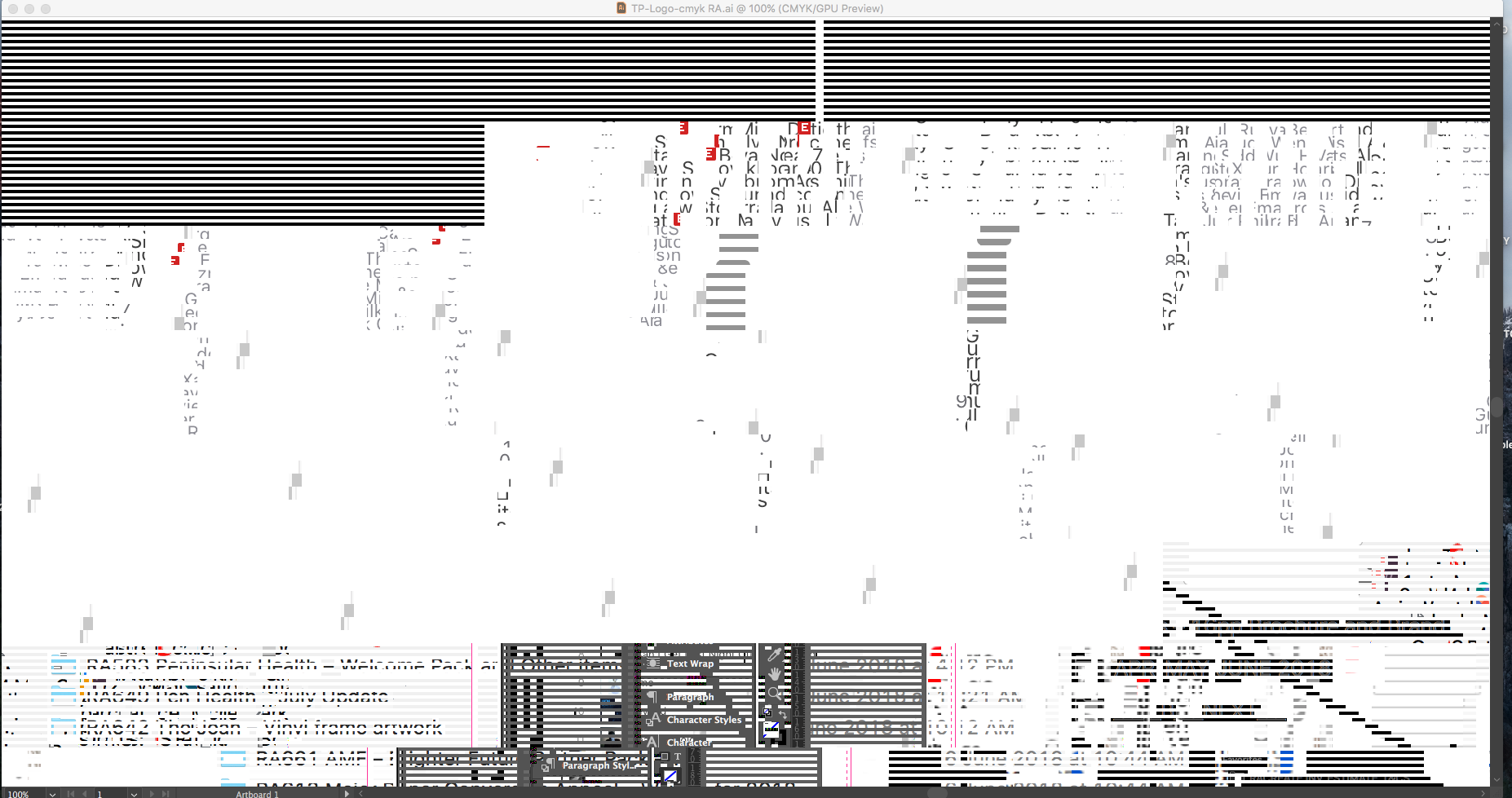
Copy link to clipboard
Copied
That's CC Illustrator 22.1 Mac. 10.11.16
Find more inspiration, events, and resources on the new Adobe Community
Explore Now