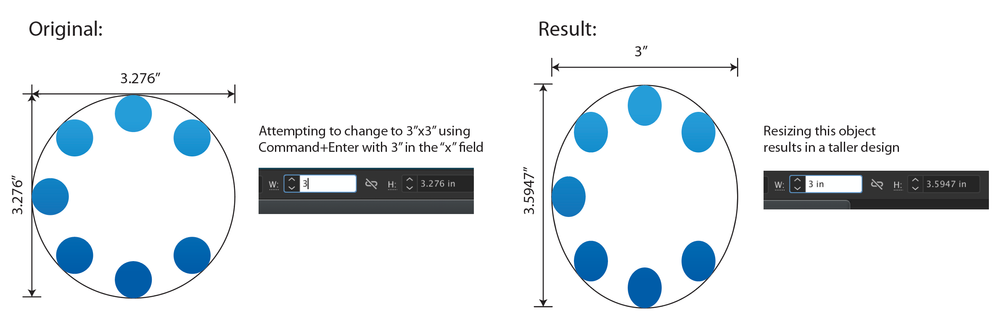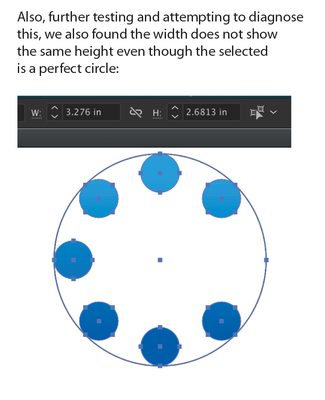- Home
- Illustrator
- Discussions
- Re: Resizing object with x or y dimension with Com...
- Re: Resizing object with x or y dimension with Com...
Resizing object with x or y dimension with Command + Return is not working reliably
Copy link to clipboard
Copied
Update bug confirmed and replicated on another Mac. Edited with more details:
Since 24.3, resizing certain complex grouped objects while maintaining the ratio using Command + Return with one x or y dimension is not working properly.
Example:
1. take an affected complex grouped drawing
2. enter a different dimension (higher or lower) in the "x" dimension box
3. press "Command + Enter" to attempt to make the "y" dimension box update with the new dimension with the correct ratio
Result: for objects affected by this issue, it generally makes it taller and does not conform to the usual set ratio.
This is very hard to replicate as it only affects very specific objects but curious if this is affecting anyone else.
If there is a way to share the AI file affected with Adobe Support please let me know.
I have tried to share more screenshots and a video but appears the moderator has deemed this post to be spam...
I am attaching a new screenshot with no text of the logo hoping it will not be deemed spam again.
As you can see in the screenshot, when pressing "Command + Enter" with a 3" width, the height changes to 3.5947" as opposed to maintaining the expected square size.
We have confimed and replicated this issue with the same AI file on another Mac using version 24.3. Yet, another Mac using 24.23 is not affected by this issue.
Notes:
- caps lock is not pressed
- there are no hidden objects or guides
- snap to grid or pixel is not active
- only affects very specific objects created in versions before 24.3
Explore related tutorials & articles
Copy link to clipboard
Copied
I'm not able to replicate the issue. Since Illustrator displays up to 4 didgits after the decimal point, it is possible that internally the shapes have more than 4 digits in the decimal, and there may be some rounding taking place.
Copy link to clipboard
Copied
Hi Barbara would you be interested in testing my Illustrator file? I have now tested on a brand new machine with brand new AI install and it is still affected. I can provide you a Dropbox link. For some reason this post gets blocked as spam when I post any new details.
Copy link to clipboard
Copied
Is snap turned on under the View menu? Is snap to pixel grid turned on?
Copy link to clipboard
Copied
Hi Barbara,
No, snap to pixel grid is not turned on. I have now confirmed with Adobe that this is indeed a new bug in the latest version.
Copy link to clipboard
Copied
Quick update:
Adobe's senior support and dev have confirmed the issue does exists in the files we have sent them which uses this particular illustration. They believe this issue is due to the file being created in the older 32 bit version of Illustrator before the transition to the 32 and 64 bit versions of Illustrator and no longer scales properly as today's version is only 64 bit.
They have logged this as a feature request and but will not be categorized as a bug at this time.
Copy link to clipboard
Copied
UPDATE: 2021-10-26
I am happy to report that this issue has now been fixed in Illustrator 26.0
This was still an issue in the version right before 26.0 with a variety of architectural files and random grouped objects created in older versions of Illustrator.
But, I am happy to say that this is now officially fixed! Thanks very much!
Copy link to clipboard
Copied
Illustrator 26.0?
Find more inspiration, events, and resources on the new Adobe Community
Explore Now