- Home
- Illustrator
- Discussions
- Re: Restore snap-to-grid behaviour for path handle...
- Re: Restore snap-to-grid behaviour for path handle...
Restore snap-to-grid behaviour for path handles
Copy link to clipboard
Copied
Hi,
one of the new features in AI CC 2014 is path handles ignoring any grid. However, when one wants to construct C2-contious joins between seperate objects, precise control over the handle position is needed. I do a lot of icon and sprite art, and there it is imperative that curves from differnent objects flow exactly the same to create a smoth transition between individual pieces.
How can one restore the ability of handles to snap to the grid like in previous versions of AI?
Reagrds,
Chris
Explore related tutorials & articles
Copy link to clipboard
Copied
It's not fixed for me - CC2015 v19.0.1 - Super lame!
Copy link to clipboard
Copied
If Adobe could have handled creation of tools to other companies such as AstuteGraphics (it potentially could be done, because almost everyone of them is separate .aip-file), it certainly could provide us with ways to change core. If not VectorScribe with it's ability to snap handles to grid anyway and other perks, I would roll back to CS5 or earlier, even without new very smart later features like search in Character palette, direct editing effects in Appearance, NOT breaking actions after restart. Like one can't imagine now working with mesh grids without MeshTormentor, soon it would be impossible to work in AI without all sorts of crutches. Useful, but still workarounds.
Until bright days of unreachable future, when Adobe would stop spoil things that work, launch public bugtracker and fix 10 years old bugs.
Copy link to clipboard
Copied
Just updated to CC 2015 19.1
OSX
Confirming still no fix for this issue.
Copy link to clipboard
Copied
Hi there, can a staff member explain the logic behind the belief that removing the snapping of handles to the grid increases precision? As this thread suggests, previous versions of Illustrator allowed for the snapping of handles, meaning that they SNAPPED TO GRID, ie - PERFECT precision. Without the option for handles snapping, what is the purpose of having a grid, or a snap to grid option at all? And yes, I understand that anchor points still snap to grid, but handles AND anchor points go hand-in-hand in creating PRECISE shapes. It's utterly mind-boggling that a behaviour that made perfect sense and worked as expected has been replaced by something that assumes users don't want grids to be respected???
Copy link to clipboard
Copied
Why not just fork out on Astute Graphics Inkscribe tool plugin, until the issues fixed ?
I switch to the Inkscribe pen when i want the handles to snap to the grid; which they do - like a hungry alligator !
Copy link to clipboard
Copied
Thanks rayy, that InkScribe plugin "fixes" the problem really well!
Just so it's easy for anyone else to use, you can get a free 14 day trial here:
http://astutegraphics.com/free-trial/
Once installed you go to the InkScribe settings, in the Settings Manager in the bottom right you select "Pen Tool", then it'll basically work like it should do. It's a £30 investment but I have a project to do right now that I don't want to have two versions of Illustrator open for, copy pasting a million times, so well worth it. If I get on well I'll definitely buy the plugin once I'm done with this project.
Copy link to clipboard
Copied
Another Illustrator update and STILL NOT FIXED. Maybe I'm missing some deeply buried option? I've had a look through the preferences and can't find anything.
Copy link to clipboard
Copied
Does anyone have news on whether this has been fixed yet??
Copy link to clipboard
Copied
This is a good example of developers not being users of their own software.
Copy link to clipboard
Copied
Same Problem here. It's pretty much impossible to establish a workflow without handles snapping to grid.
I have no idea why on earth anyone thought removing this option would "enhance" your precision.![]()
Just another of dozends bugs and "features" I encountered over the past year in the cc apps.
Copy link to clipboard
Copied
I'm using Astute VectorScribe - there is a tool named PathScribe which gets the job done beautiful. I have 3 days left on my trial and I really don't want to pay $80 just for that.
I really can't work without this feature ![]()
Adobe, please fix this ASAP!!!
Copy link to clipboard
Copied
I bought that in their Black Friday sale, definitely really really helps, although ridiculous that you need to buy a third party plugin!
Copy link to clipboard
Copied
This is an absolute joke!! Come on Adobe! This proves that you developers don't use the software! Unbelievable!! How can handles be more accurate if you're supposed to guess where you're placing them?
Bring back handle grid snapping!
Copy link to clipboard
Copied
Until Adobe decide to restore the snapping (or not..), why not just install an older version of Ilustrator; it won't replace the current version- you can run them both simultaneously .
Handles snapped to the grid in CC ( 17) version - sadly no rubber band yet. Or even CS6 ( 16)
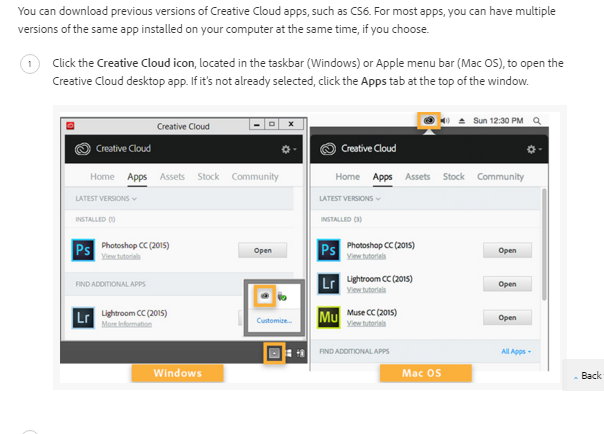
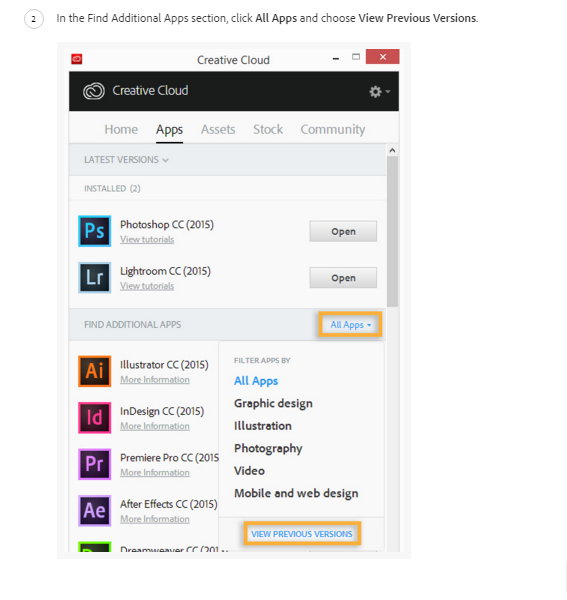
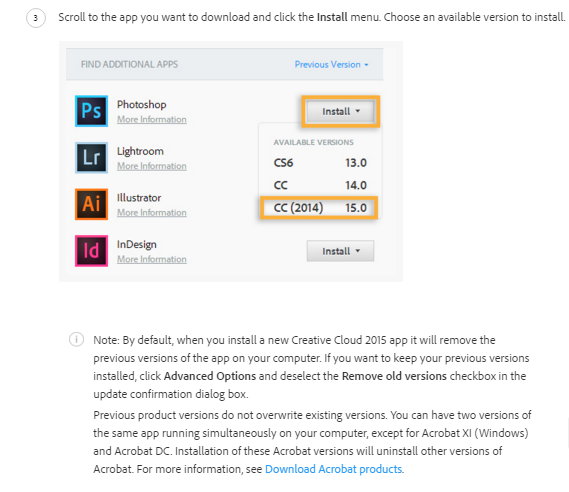
Download and install Adobe Creative Cloud apps
Copy link to clipboard
Copied
We are aware of that. But it's not the point, to pay a lot of money for adobes cloud, just to be forced to use an 3 year old outdated version for a proper work.
Copy link to clipboard
Copied
Also it's kinda annoying not being able to use new features, just so you can get the snapping back. Or alternately having to set up the exact same grid and have two versions running so you can copy and paste between them. Absolutely ridiculous. I hate giving money to a company to use products that don't even work properly. Especially when I'm paying for like 80 different apps when I only use 4 or 5, and they can't even get those 4 or 5 working!
Copy link to clipboard
Copied
I followed the advice posted earlier in this thread and paid the $35 for Astute Graphics InkScribe and that solved the snapping problem, and it also provides a really powerful pen tool better than the one that comes with Illustrator. Yeah, it sucks to have to pay for a 3rd party plugin to do something that Illustrator should do out of the box, but it solves the problem and lets you get on with your work without having to maintain two versions of Illustrator. If you're doing professional work, this shouldn't be more than 30 minutes of your billable time.
It's an easy solution, and it beats sitting around here or on the Adobe customer support Twitter moaning about something Adobe isn't ever likely to fix, because they don't fix things and they don't listen to their customers.
Copy link to clipboard
Copied
I don't agree that people shouldn't keep complaining. This is more than just a feature issue, it's an approach to development. Someone at Adobe decided to deliberately remove snapping. That's likely because some people have a need to be able to draw freehand, but they developers haven't considered that different users may have different needs. It seems to me the painfully obvious thing to do is to make this a switchable option. That's not just a lack of research and respect, it's verging on stupid. The development team need to learn a lesson - do some research or some thinking before changing a feature, or at least make such changes optional. As for me, I'm really happy that I've now gotten to know CorelDraw as I'm finding it considerably faster and more precise for drawing, but I still have to pay the Adobe Tax (to deal with client files) so I'd like them to spend my money on the one thing that's actually important to me....the freakin' snappin'.
Copy link to clipboard
Copied
Good luck to you. I've been complaining about so many bugs, missing/removed functionality, and feature requests over the years, in numerous Adobe products, that I have learned that it's simply a waste of time that would be better spent elsewhere. Adobe does not listen to their customers, full stop, and their developers and decision makers have completely lost the plot.
I've complained about this snapping issue many times since 2015 came out 7-8 months ago, and have been told they are aware of the problem, are working on the problem, yet nothing is ever done about the problem. There comes a point where you need to cut your losses and just move on. If they are going to fix it, they'll fix it. There's nothing more I can add by continuing to complain about it.
If you want to take up the reigns, be my guest.
Copy link to clipboard
Copied
Hello, I hate it when a company deletes functions that I have used before. I really need the Snap-to-grid tool for handles. I have to do my illustrations in InDesign because it's working there (only a matter of time until Adobe deletes it too). But that's not the solution. I can't do my illustrations in InDesign, Illustrator is made for that. ADOBE BRING IT BACK!
Copy link to clipboard
Copied
Danny, why on Earth would you create your illustrations in InDesign and not just install the previous version of Illustrator as described above? Or buy the InkScribe plugin which solves the problem beautifully, and actually makes the pen tool more powerful than the default one?
There are better places to be complaining to Adobe than the community forums BTW.
Copy link to clipboard
Copied
While I also don't understand, how you could use Indesign instead of an older Illustrator Version I have to disagree with inkscribe being a beautifully solution.
I bought inkscribe (which is an insult for itself, being forced to buy a 3rd party plugin for basic tasks) and it does NOT bring back the workflow, it's just a clumpsy workaround. The old version of Illustrator allowed you to adjust the handles WHILE you were creating them. With inkscribe I have to draw the shape without curves first and then switch to inkscribe to edit the points one-by-one.
And I'm really lost for words, that Adobe still doesn't fixed this nor reacted to it in any useful way, other than pointing to it's own announcement.
It's really crazy, that a professional tool like Illustrator disabled snapping of handles and nobody cares.
Somehow I am not aware of another programm what everyone is using, because otherwise there should be an angry mob with torches in front of Adobes headquarters demanding back that functionality ![]()
edit:
I don't thing there are better places to complain, because adobe pretty much ignores every palce, where this was mentioned.
Copy link to clipboard
Copied
Inkscribe just go to the settings and choose "pen tool" in the bottom right, that'll work. I had to buy it too because I didn't like having to use an older version of Illustrator.
I agree though, they don't listen anywhere, it's pathetic.
Copy link to clipboard
Copied
Could you elaborate which settings exactly and where to find them? I don't find the option "pen tool" in inkscribe 😕
Copy link to clipboard
Copied
Hope this explains, it's when you double click the tool to bring up the options.
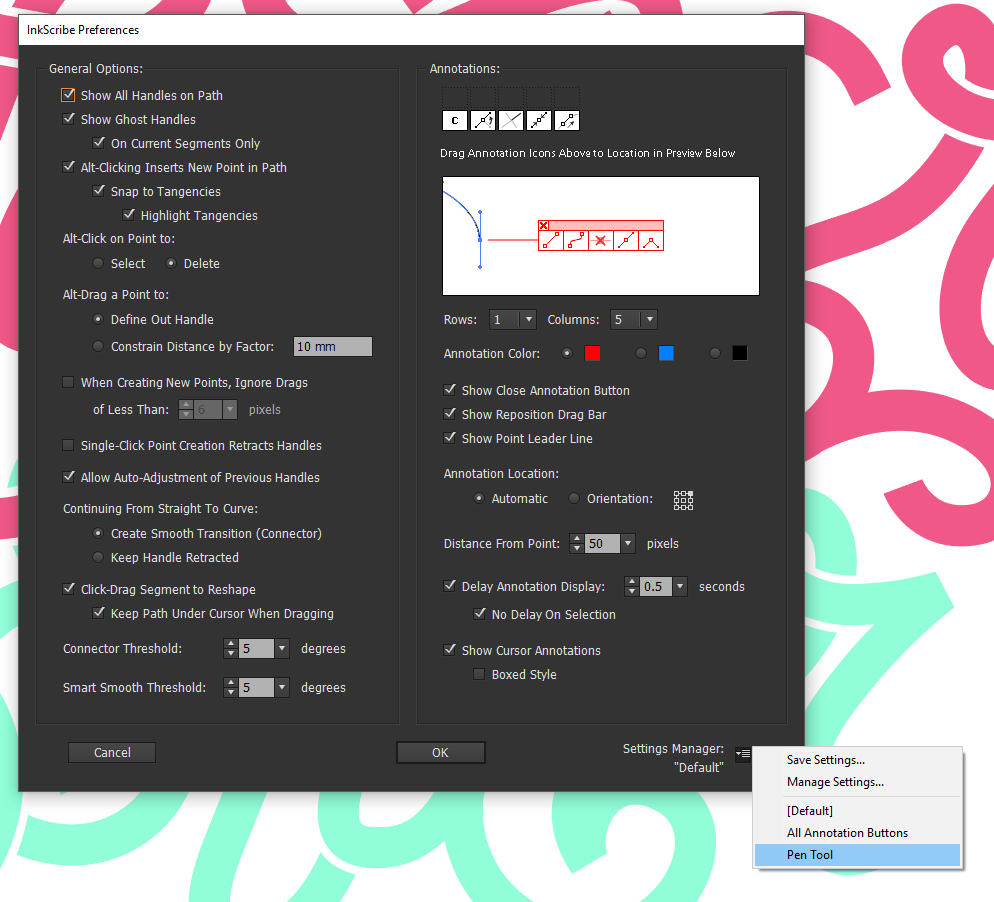
Find more inspiration, events, and resources on the new Adobe Community
Explore Now
