- Home
- Illustrator
- Discussions
- Right Click inside artboard is not working
- Right Click inside artboard is not working
Copy link to clipboard
Copied
Not the tools right click, i mean, in the artboard. Since i've upgraded my illustrator to CC 2015 in Os X El Capitan (Public Beta 6) the rigth click menu disappear. I need to uninstall and the install again an then works, but when i close the program and opened again, the menu again disappear. This is the menu that i don't found. (I took a screenshot when it works)
Sorry for my english, i don't remember because i was depported again to Mexico. ![]()
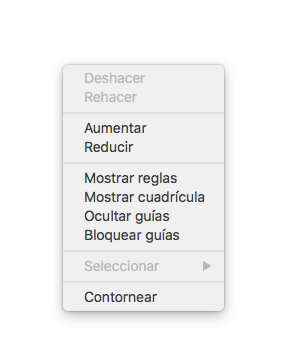
 1 Correct answer
1 Correct answer
Hello,
We have fixed this issue in our latest CC 2015.2 update. Please apply the patch using Adobe Creative Cloud application.
If you do not see the patch right away
- Go to Adobe Creative Cloud application
- Click on the Gear icon on the top right
- From the menu select “Check for App Updates”
Regards,
Ashutosh Chaturvedi
Explore related tutorials & articles
Copy link to clipboard
Copied
Doesn't work at all. I do work on primary, and i have tools set on the secondary, same config works perfectly on the other Adobe apps. Feels like mouse drive have a conflict with Ai. Somehow there is a dual monitor set conflicts with it.
Copy link to clipboard
Copied
Same problem here. While all the other right-click menues in all other programs work, Illustrator has serious issues whenever an external monitor is connected and seems not even to register any right-click. So we're forced either to work on only monitor (which seriously affects productivity) or without a right-click (which seriously affects productivity). Great job Adobe! I guess it was really hard to test Illustrator compactibility with ALL those 6-7 different Macbook Pro configurations on the market.
Copy link to clipboard
Copied
It works for me if I disconnect my Thunderbolt or close my MB Pro Display and work only over the Thunderbolt (better). But still a problem. BTW El Capitan is no longer Beta. Hope it'll be solved soon : )
Copy link to clipboard
Copied
Just to throw my name in the ring, no right click. I really don't want to disconnect my right monitor all the panels are there!
Copy link to clipboard
Copied
garethirwin1234 schrieb:
Just to throw my name in the ring, no right click.
Has no effect at all.
You want to report a bug?
Go here: http://www.adobe.com/products/wishform.html
In order to get noticed when it's fixed, watch the Illustrator blog
http://blogs.adobe.com/adobeillustrator/
Or the Creative Cloud app on your desktop. It will show you when there's an update available.
Or the Twitter channels
Or the forum's home page
This thread might not even be updated when the bug is fixed, because there are dozens of threads already.
Copy link to clipboard
Copied
As others have noted, right click for contextual menus doesn't work in Illustrator CC 19.1.0 when using a secondary external monitor -- at least on a 15 inch MacBooK Pro Retina. Disconnecting the external display resolves the issue -- magically right-click menus reappear. Obviously this is a bug with Illustrator and/or OS X El Capitan. I'm sure there's a ton of folks that use this set up so it's a bit of a pain in the ass that right-click is no longer working.
So... I have a question, does anyone from Adobe read these customer post? If so, it would be great to get some kind of acknowledgment and/or update on whether or not anyone's even trying to resolve this issue.
Frustrating -- ugh!
Copy link to clipboard
Copied
Problem solved, i've deleted all of my adobe apps, cleaned with Adobe creative cloud cleaner, reinstalled again and that's it ))) right click works good on dual monitor set. iMac 27" + thunderbolt monitor.
Copy link to clipboard
Copied
Same problem here. When unplugging second thunderbolt monitor the problem goes away.
Will Adobe please advise if they are aware of this issue.
Copy link to clipboard
Copied
Also experiencing this issue. Not using El Capitan yet. Illustrator CC is up to date. Will try updating to El Capitan for resolution.
Doesnt work on either monitors.
Doesnt work if one monitor is unplugged.
Doesnt work if I restart.
Copy link to clipboard
Copied
Well, your case is weird, as you have no El Capitan installed and the problem persists even with only one monitor active. So it might be just an error in preferences.
Try this:
Remove ~/Library/Adobe Illustrator/en_ folder (or rename it instead of removing it just in case anything goes wrong)
delete all ~/Library/ adobe.xxx.plist files (or move them to some other temporary folder in case anything goes wrong)
Reboot.
Copy link to clipboard
Copied
I posted the solution that worked for me on Page 2. Didn't realize I have two profiles, but I am posting them here also for anyone following the thread:
Thanks to my co worker, hopefully this helps others. I had not updated to El Capitan when this bug began. What had happened is Ai updated and forgot my monitor preferences, or changed the way their monitor preferences work.
Previously I could work from any monitor (whether it was the primary monitor or not) and click in whatever monitor .ai was launched in. The display was automatically detected and it would show me the tool panel in that window. He saw in the my third monitor, in the right corner, a portion of the tool bar was showing up.
This is how we sort of got it to work:
Close .ai. Open settings, displays, arrange displays. Drag the header of the primary display to whatever monitor you want to use as your primary display. Launch .ai, it should appear in the window you set as the primary. Things should work fine from there.
I haven't had the issue since, but why it happened blows my mind. After doing that, I could move the environment around and use it on any monitor with right click available on every display. I think it was registering the right clicks on another screen. Odd fix, but I haven't had any problems since. I also havent updated to El Capitan, when I do, I'll report back any errors and fixes I find (assuming the issue presents itself again).
Copy link to clipboard
Copied
Same problem here. Running El Capitan. Latest version of illustrator CC v19. Unplug both external monitors on MBP Retina and the context menu starts working again. Tried uninstalling ALL creative suite using clean tool and re installed after a reboot for each uninstall and after the clean tool. Started working again until I closed down for the day and the next day it came back again. Assuming due to closing and reopening the application.
Copy link to clipboard
Copied
Okay, So today my right click came back. I didn't do any updates in Illustrator or in the operating system. Yesterday it wasn't working but today fully functional. Even tried closing the app down and re opening to see if it would falter again. But its still there. Very odd. Unless my OS did a background update. Where would I go to check that? Anyone know?
Copy link to clipboard
Copied
There was no OS update. Most of the time the right click menu comes back simply by restarting Illustrator. That's how I fix this issue (until it comes again... and again...).
Copy link to clipboard
Copied
Same here. Noticed the issue today, very irritating! I updated my OS to El Capitan just a few days ago. I have reported the bug. I also use a dual monitor set up and certainly won't be giving up on that. Has anyone had news on the fix?
Copy link to clipboard
Copied
Having the same issue! Reporting in.
Thanks,
Brian
Copy link to clipboard
Copied
I still can't believe how long Adobe are taking to provide a hotfix for the right click issue, considering how many people are complaining about it in the forums. Coming on a month now.
Copy link to clipboard
Copied
typically adobe...
Copy link to clipboard
Copied
Just putting my name in here on the me too list. So aggravating!
Copy link to clipboard
Copied
I have the same issue. Hope this will be fix soon.
Copy link to clipboard
Copied
Same thing here. Right click works only at the first start of AI. Very disturbing...
Copy link to clipboard
Copied
Same Issue here too. El Capitan and Dual screens. No right click in Illustrator artboards. Very, very disappointing that the issue is being ignored.
Copy link to clipboard
Copied
I have the same problem. I upgraded my OS to El Capitan and the righ clic doesn't works anymore...
I hope there will be a fix soon...
Copy link to clipboard
Copied
same here, not working, fixy fixy adobey adobey
Copy link to clipboard
Copied
Same problem as everyone else...
I am using my MacBook Pro w/ El Capitan, once I add a dual Mac monitor, my right click on the trackpad and external mouse does not work in Illustrator.
Find more inspiration, events, and resources on the new Adobe Community
Explore Now