Copy link to clipboard
Copied
I've read few tutorials on how to make seamless patterns but I can't figure out how to do it with this repeating text. I would like to have it rotated. I'm trying to make this to use for an engraving.
Original offset text.
what I would like it to look like
 1 Correct answer
1 Correct answer
Try this
1. Create your text just one instance

2. In the Patern panel options choose brick by row, Brick offset 1/2, then adjust the width number till you have the distance you want from the H letter and the text, when done hit Esc, your pattern is ready on the swatches pallete
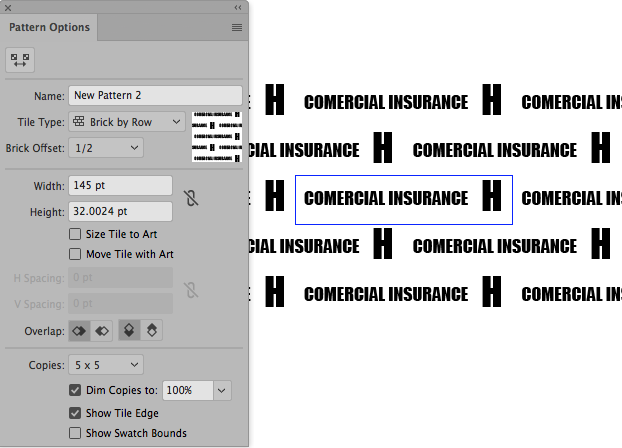
3. Now draw a rectanle any size you want and aplly your pattern, double clik on the Rotate tool and select any angle you want but be sure to unchek Transform object, this only rotates the pattern leaving the object alone.

4
...Explore related tutorials & articles
Copy link to clipboard
Copied
That will get difficult/close to impossible.
Some angles might work, but most won't. There is special software available that will do this for endless prints such as wrapping paper.
Copy link to clipboard
Copied
Try this
1. Create your text just one instance

2. In the Patern panel options choose brick by row, Brick offset 1/2, then adjust the width number till you have the distance you want from the H letter and the text, when done hit Esc, your pattern is ready on the swatches pallete
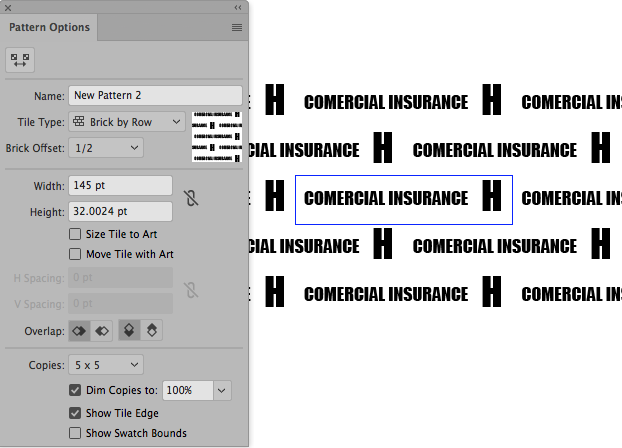
3. Now draw a rectanle any size you want and aplly your pattern, double clik on the Rotate tool and select any angle you want but be sure to unchek Transform object, this only rotates the pattern leaving the object alone.

4. You can do the same with the scale tool and others as well
5. Making it enless repating on a cilinder would may be difficult...
Copy link to clipboard
Copied
That works kinda, but i think since my words are different at each end they don't line up. when repeated But this does give me some other ways to play with it. Thanks
Copy link to clipboard
Copied
Perhaps this sample .ai file may help:
https://drive.google.com/open?id=1qpgovx7t_SfVOEAtpgP76WLS_93rV_05
Copy link to clipboard
Copied
Thanks, that works now I just need to figure out how to make the left and right side match as the were cut there. Need it for a cylindrical engraving. I assume it will be a matter of scaling. I'm trying to avoid a noticeable seam. Love this technique thanks a bunch
Copy link to clipboard
Copied
You probably have to expand the pattern fill and do some more adjustments. Don't know for sure as the exact requirements are unknown.
By the way, I saw that there is a slight misalignment at the "personal" part. That should be corrected in order to get a good result.
Copy link to clipboard
Copied
Thanks, I'll look into that. I'm trying to create a seamless pattern for engraving a tumbler. If I know circumference then I know exactly how wide to make the graphic I just have to someone make sure the seams line up when wrapped around cup.
Copy link to clipboard
Copied
Ask your mill. For fabric printing, engraved cylinders (this is called Rotary Printing) are 25.25" standard. Your mill will know the exact size repeat you should be making.
Get ready! An upgraded Adobe Community experience is coming in January.
Learn more

