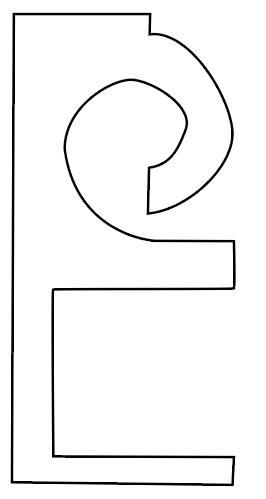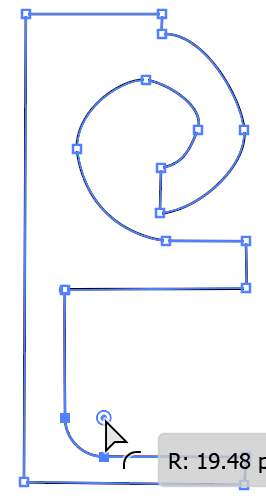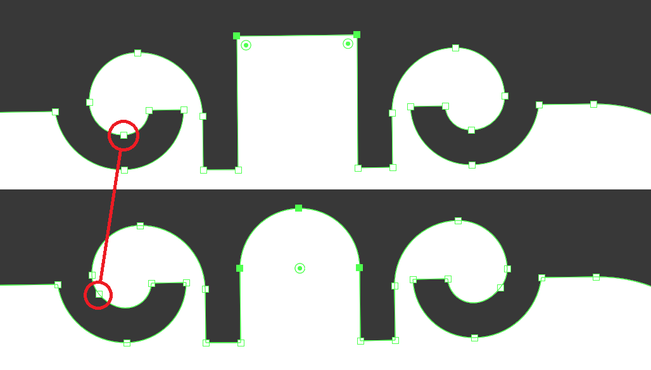- Home
- Illustrator
- Discussions
- Re: Rounding a compound path afects multiple ancho...
- Re: Rounding a compound path afects multiple ancho...
Rounding a compound path afects multiple anchors
Copy link to clipboard
Copied
Hello guys,
So basically I have added a few shapes and then wanted to round only 2 anchor points, but as you can see here, other points are affected, even though they are NOT selected: https://recordit.co/Nxe7RPmxMj
I've solved this by rounding first and adding later, but this is something that truly affects a shape and should be fixed.
Explore related tutorials & articles
Copy link to clipboard
Copied
If you select an anchor point with the Direct Selection tool, that should fix the problem:
Only one anchor point selected (looks like it is filled in instead of white)
Drag the small circle.
Copy link to clipboard
Copied
Barb, in my video I selected only the corners I wanted to modify and it's the same result when using the direct selection tool: https://recordit.co/9Xzu1hmhvw
Check how the anchor point changes position in the final result:
Copy link to clipboard
Copied
Does this also happen after you reboot the computer?
Reset the preferences (this will erase all your settings)?
Does this also happen with a newly created object?
If so: it could be a bug. Please post bugs & feature requests to http://illustrator.uservoice.com
Copy link to clipboard
Copied
This is definitely a bug, see here in another compound path how the anchor points move when rounding a single point: https://recordit.co/GwpPktMNNp
Find more inspiration, events, and resources on the new Adobe Community
Explore Now