Copy link to clipboard
Copied
Hello,
Does anyone know if there is a way to enlarge the ruler on the sides of my workspace? I have a large high resolution monitor and its harder to see the small numbers on the rulers. Thanks.
Felipe
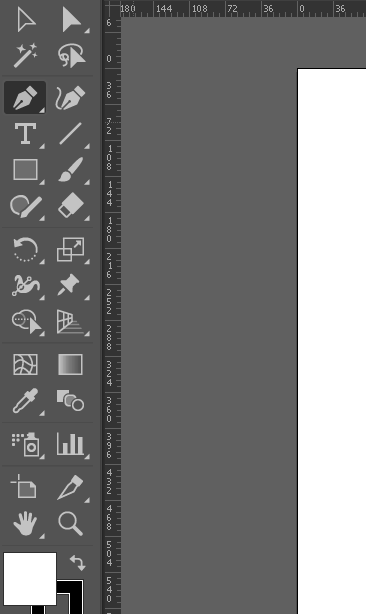
 1 Correct answer
1 Correct answer
another idea
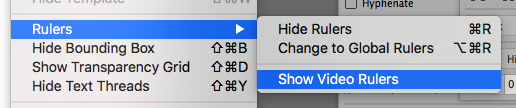
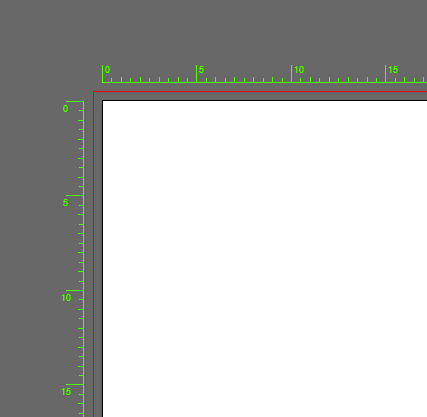
Explore related tutorials & articles
Copy link to clipboard
Copied
Moved from Illustrator Draw (mobile app) to the Illustrator forum.
Have you adjusted your UI scaling for high PPI displays?
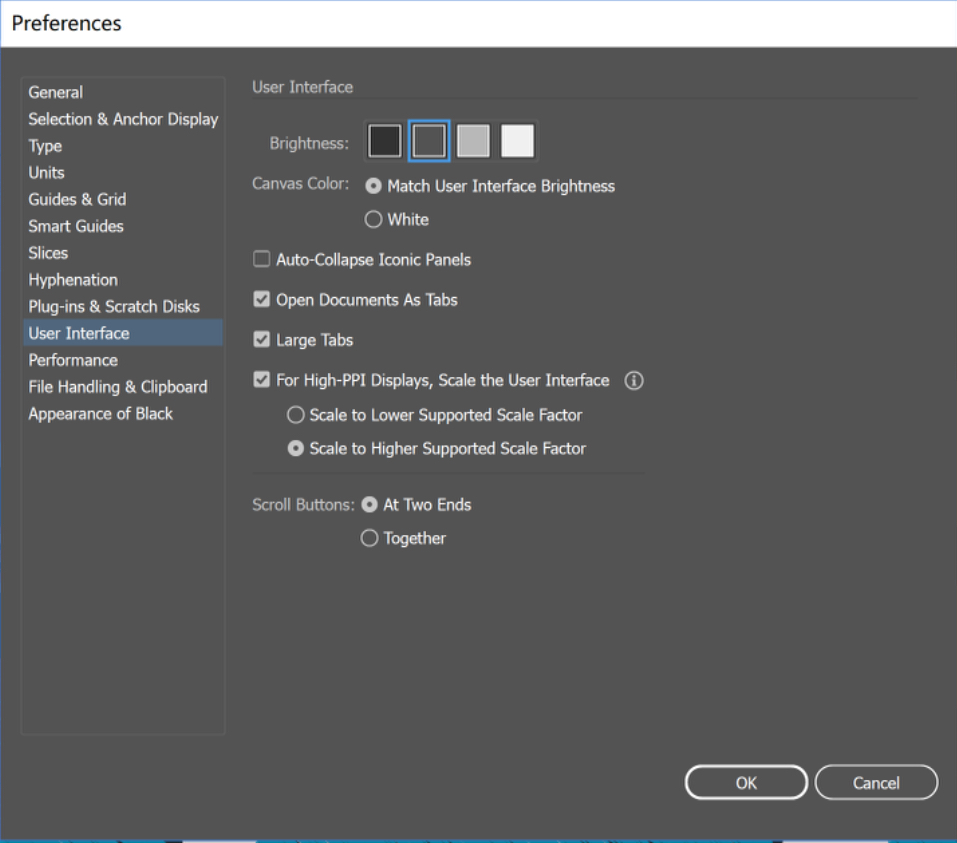
Some screen elements may still be small even with UI scaling in effect. There seems to be some motion towards a solution to this long standing problem:
Tiny size indicators on high-resolution displays – Adobe Illustrator Feedback
Mike
Copy link to clipboard
Copied
Your Preferences screenshot is taken from a prerelease version of Illustrator …
Copy link to clipboard
Copied
How do I know what version of AI I have? How can I update to the newest version and is that optimal? Thanks.
Copy link to clipboard
Copied
Thanks Michael,
Unfortunately, this change did not change my ruler size. I was looking for a function that would allow me to make the lines and numbers larger, easier to see from afar. Similar to changing the font size on text.
Thanks again.
Felipe
Copy link to clipboard
Copied
Thanks!!! Saves my day
Copy link to clipboard
Copied
another idea
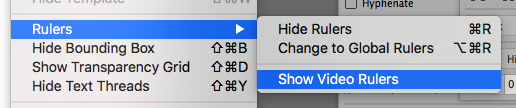
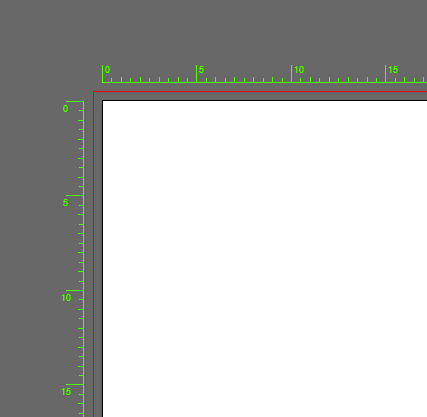
Copy link to clipboard
Copied
Manal,
This is a rally cool feature! Its right next to the artboard and the green color makes it stand out. Thanks.
Felipe
Get ready! An upgraded Adobe Community experience is coming in January.
Learn more

