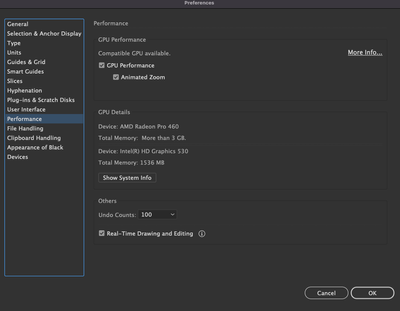- Home
- Illustrator
- Discussions
- Re: runs extremely slow with overprint active
- Re: runs extremely slow with overprint active
runs extremely slow with overprint active
Copy link to clipboard
Copied
Dear Sir, I am having a problem with illustrator program on macOS computer. When the overprint panel is open, the program switches to CPU usage and runs extremely slowly. I am trying to switch to GPU option but it is not active. I hope I was able to explain my problem. I leave my system specs and application versions below. You can see the versions visually in the appendix. Thanks in advance for your help.
macOS Monterey 12.0.1
iMac (Retine 5K, 27 inç, 2020)
CPU: 3,8 GHz 8 çekirdekli Intel Core i7
RAM: 64 GB 2667 MHz DDR4
M2 SSD 512 GB (flaş saklama kabı)
GPU AMD Radeon Pro 5700 8GB
AI sürümü: 26.0.1
Adobe CC sürümü: 5.6.0.788
 1 Pinned Reply
1 Pinned Reply
Hi everyone,
We've made performance improvements to Overprint Preview in the latest version of Illustrator. Please update the app and let us know if the issue persists.
If you're still experiencing problems, we’d appreciate it if you could share the following details so our team can investigate further:
For macOS:
- System Report:
- Go to Apple Menu > About This Mac > System Report, then click File > Save and save it to your desktop.
- Screen recording of the issue and a sample .ai file.
For Windows:
Explore related tutorials & articles
Copy link to clipboard
Copied
Hi there,
Sorry about the trouble. In Overprint view, Illustrator switches to CPU view. Thus, there is a minimal noticeable lag in less complex art, and it will lag heavily If your artwork is complex. Also, CPU performance gets affected if CPU thermal throttle or there is a High CPU usage app or service running in the background/ simultaneously. Let us know if that is not the case.
Regards,
Anshul Saini
Copy link to clipboard
Copied
hello, the same is true whether a different program is open or not. sample; Even with all adobe programs closed, only illustrator is open, it is very slow even with overprinting on a blank page. I don't think I have a weak computer, and this is not only for me, but for my entire team of 4 people.
Copy link to clipboard
Copied
Copy link to clipboard
Copied
Thanks for sharing the details & video. I checked the same on my Macbook Pro 15" 2016 Model and was able to move or zoom without any lag. The only difference I saw in your settings and my Illustrator preferences was that "Animated Zoom" & "Real-Time Drawing and Editing" are unchecked. Would you please check them and let me know how it goes?
Regards,
Anshul Saini
Copy link to clipboard
Copied
Copy link to clipboard
Copied
Thanks for trying that & sharing the video. I would request you to try the steps suggested in this help article (https://community.adobe.com/t5/illustrator/resolve-slow-performance-and-unexpected-behaviors-in-illu...). If that doesn't help, then you may connect with our technical support team (https://helpx.adobe.com/contact.html?rghtup=autoOpen). The team here would be able to perform remote troubleshooting and assist you accordingly.
Regards,
Anshul Saini
Copy link to clipboard
Copied
Is this true for even a simple document? Could you try to open other documents or create a simple ducumen, perhapps even text part of the document in question. (If it has several artboards try saving a copy with just one artboard to see if it is the size of the object).
Having some information on the kind of project may also help. Are there many Placed and/or embedded files? Are there any/many spot colours? Are you using both overprint and a umber of blending modes? Spot colours and some blending modes may create complex calculations. Do you also have many render intensive effects in your artwork (for example a 3D effect with objects containing transparency or overprint)
Copy link to clipboard
Copied
Copy link to clipboard
Copied
See what you mean… and that it has nothing to do with the file complexity. Have no answer though.
Copy link to clipboard
Copied
I do not understand the situation. I am looking for a solution if any. Thank you for your interest.
Copy link to clipboard
Copied
I guess we don't have a problem with anyone about this issue, very few issues seem to have been opened and there is no solution. Can anyone find a solution please let me know?
Copy link to clipboard
Copied
I know it does not solve the problem with Overprint Preview, but I believe it can speed up your workflow when you start using Darken blend mode for colors instead of the Overprint attribute. The result will be the same, it will separate correctly and you can use the normal preview.
Copy link to clipboard
Copied
This is the only solution I have found at the moment, I want to completely eliminate this problem, but as a result of my research, the problem is chronic in 5K iMacs and adobe never fixes it. too many people have the same problem as me and no one has found a solution. Buying an iMac and working in overprint mode is a waste of money.
Copy link to clipboard
Copied
Still broken in 2025, even when working with just a handful of simple text and shape layers.
Copy link to clipboard
Copied
Absolutely, I still haven't fixed this problem. 🙂
Is there a solution you know that?
Copy link to clipboard
Copied
Hello @mücahitç64065306,
Could you share more details, like the version of the OS/Illustrator installed, and if this happens with new files as well, so I can better assist you?
Looking forward to hearing from you.
Anubhav
Copy link to clipboard
Copied
macOS Ventura 13.6.1
iMac (Retina 5K, 27 inch, 2020)
CPU: 3,8 GHz 8 core Intel Core i7
RAM: 64 GB 2667 MHz DDR4
M2 SSD 512 GB
GPU: AMD Radeon Pro 5700 8GB
AI version: 29
Adobe CC version: 6.5.0.348
Copy link to clipboard
Copied
By the way, this problem still..
Copy link to clipboard
Copied
Hello @mücahitç64065306,
Could you check if this problem occurs with new files as well?
Anubhav
Copy link to clipboard
Copied
Copy link to clipboard
Copied
Hello @mücahitç64065306,
Thanks for sharing the screen recording. Kindly allow me some time to check this with the team.
Anubhav
Copy link to clipboard
Copied
Hi everyone,
We've made performance improvements to Overprint Preview in the latest version of Illustrator. Please update the app and let us know if the issue persists.
If you're still experiencing problems, we’d appreciate it if you could share the following details so our team can investigate further:
For macOS:
- System Report:
- Go to Apple Menu > About This Mac > System Report, then click File > Save and save it to your desktop.
- Screen recording of the issue and a sample .ai file.
For Windows:
- System Report:
- Press Windows + R, type msinfo32, and hit OK.
- In the System Information window, go to File > Save (not Export).
- Save the file as msinfo32.nfo on your desktop. It may take a minute to generate.
- Screen recording of the issue and a sample .ai file.
Please upload the files to Google Drive, Dropbox, or a similar service, and share a public link here or via DM.
Thanks,
Harshika
Get ready! An upgraded Adobe Community experience is coming in January.
Learn more