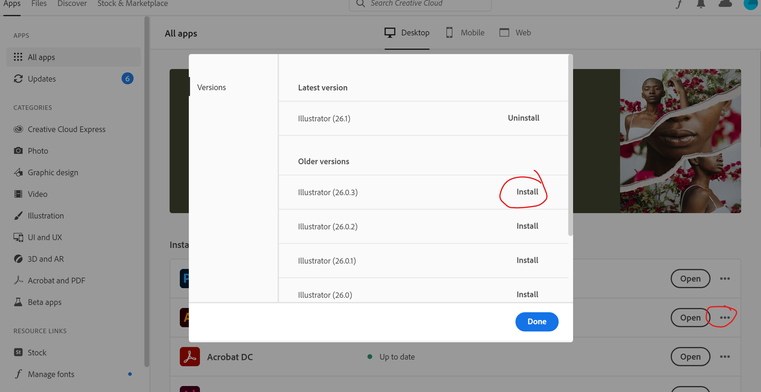- Home
- Illustrator
- Discussions
- Re: S.O.S.! Weird thing happening in Ai with point...
- Re: S.O.S.! Weird thing happening in Ai with point...
Copy link to clipboard
Copied
I'm on a brand new iMac with the M1 chip. Also on the latest version of Ai. I'm currently in a course learning Ai - I have been merrily working through the course for two weeks clicking and dragging every line, circle, square and leaf imaginable as I am learning Ai from the ground up. No problems at all. Then three days ago out of the blue i'm getting strange symbols attaching to my pointer tool (gray square, + sign, green circle) and the object I'm selecting will not move. It is not locked. After clicking on and off several times I find a sweet spot and I can again move the object. It's as if the smart guides are detecting or snapping to something. Actually more like repelling something. It is really slowing me down. The course experts I'm in have never seen this and referred me to you. I have images and video of the problem. Please help!! The video shows the problem very well but I don't know how to share it here - it's on Loom.
 1 Correct answer
1 Correct answer
Hi All,
I am glad to inform you this issue has been fixed in our latest release Illustrator v26.5.
Please feel free to reach out if the issue persists after updating.
Regards,
Anshul Saini
Explore related tutorials & articles
Copy link to clipboard
Copied
Copy link to clipboard
Copied
See Video of the problem below.
Copy link to clipboard
Copied
Monterey 12.3?
Copy link to clipboard
Copied
I don't know what that is. What do I do about the problem??
Copy link to clipboard
Copied
This seems to be a bug introduced in version 26.1 on Monterey Macs.
Copy link to clipboard
Copied
So what do I do??
It has been suggested to me that I delete and reinstall Ai.
If i delete and re-install Ai will I loose everything? I have been backing up to cloud instead of desktop, but I am very, very new to all this and am struggling.
Copy link to clipboard
Copied
You won't lose your files. You could try installing the previous AI version (26.0.3) from the CC app:
Copy link to clipboard
Copied
I am using the mac 12.5 version with a magic mouse. I have no problems in the first few days of using Illustrator2022. Yesterday, the object could not be dragged, and there is a green plus sign under the mouse.
Copy link to clipboard
Copied
Hi @Carla23616442rbu5 ,
Apologies for the inconvenience caused to you due to this issue.
Can you help the Illustrator team to isolate this issue further so that we can nail this down?
If yes, then please share the following information:
1) What is the MacOS version of your machine? (From the Apple menu in the corner of your screen, choose About This Mac. You should see the macOS name, such as macOS Monterey or macOS Big Sur, followed by its version number.)
2) Are you using Apple Magic Mouse or any other external mouse?
Thanks and Regards,
Shivangi
Note: Marking this as correct to highlight
Copy link to clipboard
Copied
https://www.loom.com/share/03039f86fd2141f8ae08b60905e90229?sharedAppSource=personal_library
Copy link to clipboard
Copied
I am having this exact problem with the green "+" cursor. Just came up with the new 26.1 update. But I am NOT using Monterey — I am on an Intel iMac with Catalina 10.15.7, with a Magic Mouse.
I was wondering if drag-copy was triggering some kind of MacOS accessibility feature, but I couldn't find anything in Apple Preferences that looked like this.
Copy link to clipboard
Copied
I should have stated, this oocurs only when attempting to drag-copy or drag-constrain-copy. The object, although remaining highlighted, snaps back to the original position and fails to copy.
Copy link to clipboard
Copied
Copy link to clipboard
Copied
only been an hour. Fingers crossed.🤞
Copy link to clipboard
Copied
I am glad to inform you that this issue has been fixed in the latest Illustrator update, v26.2.1, released yesterday. I would request you to update and let us know if the issue persists.
Regards,
Anshul Saini
Copy link to clipboard
Copied
Hi All,
I am glad to inform you this issue has been fixed in our latest release Illustrator v26.5.
Please feel free to reach out if the issue persists after updating.
Regards,
Anshul Saini
Find more inspiration, events, and resources on the new Adobe Community
Explore Now