- Home
- Illustrator
- Discussions
- Re: Save for web (Ai) I cannot save artboards indi...
- Re: Save for web (Ai) I cannot save artboards indi...
Copy link to clipboard
Copied
Hey guys, I'm on struggle street. I'm in illustrator (CS5) and am trying to save for web as individual artboards - however everytime I save for web it saves every single artboard on my document as one image - I was able to do this not so long ago, so now I'm wondering if I've accidentally changed a setting somewhere? Someone help pleasee.
 1 Correct answer
1 Correct answer
Click on the Artboard you want to export with the selection, then
from the Save for web dialog .. check if you have " clip to Artboard" option turned on as shown in the image below
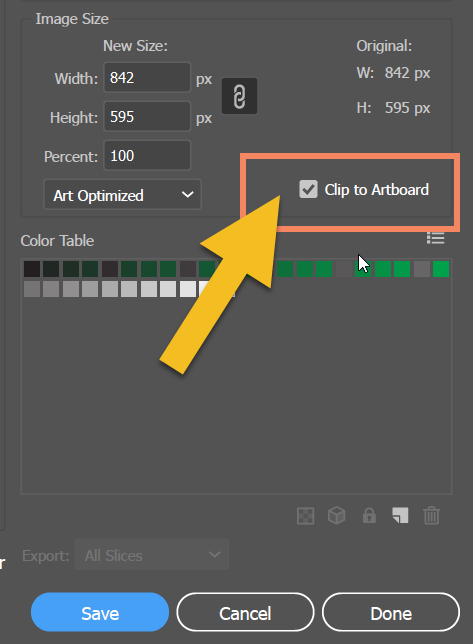
Explore related tutorials & articles
Copy link to clipboard
Copied
Click on the Artboard you want to export with the selection, then
from the Save for web dialog .. check if you have " clip to Artboard" option turned on as shown in the image below
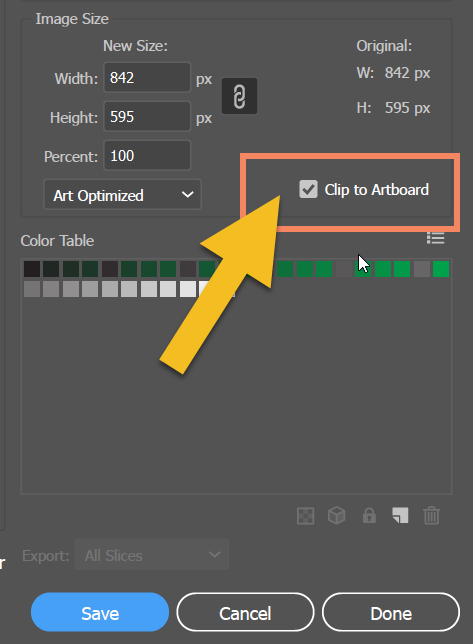
Find more inspiration, events, and resources on the new Adobe Community
Explore Now