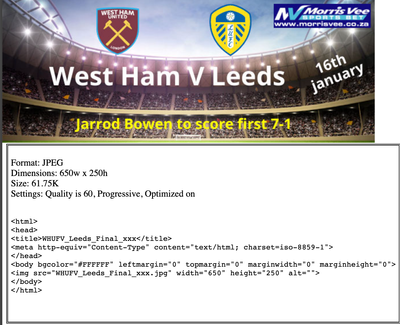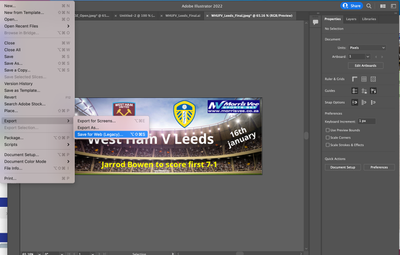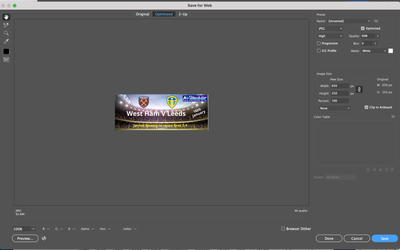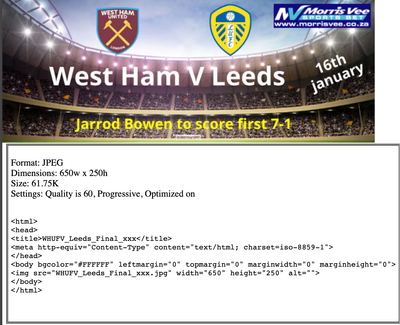- Home
- Illustrator
- Discussions
- Re: Save for web error in illustrator CC 2020
- Re: Save for web error in illustrator CC 2020
Save for web error in illustrator CC 2020 on Windows 10
Copy link to clipboard
Copied
I can't save for web in illustator even A4size emtpy white artboard.
There are message 'Could not complete this operation. An unknown error has occurred.' when I use safe for web function.
Here is a ASUS laptop in Windows 10, 64bit, i5-6299U CUP @2.30GHz 2.40 GHz
and 8.00GB RAM.
Is this my computer problem?
It was working when I used CC 2018, one month ago.
{Renamed by MOD}
Explore related tutorials & articles
Copy link to clipboard
Copied
Hi there,
Thanks for reaching out.
I'd recommend you to update to the latest version of Adobe Illustrator CC2020 (v24.0.1) and then try to save the document.
You may take a look on the help article: https://helpx.adobe.com/creative-cloud/help/creative-cloud-updates.html to know how to update using Creative Cloud.
Let us know if further assistance required, we'll be glad to help.
Regards,
Ashutosh
Copy link to clipboard
Copied
Thanks for reply.
But now It was already the letest version of illustrator CC 2020(v24.0.1).
AND Yesterday, I tried all of version (2015 version, 2018 version and 2020 version) again. but It's complete not working........... plz help me.
Copy link to clipboard
Copied
I have been trying to export a simple 650 X 250 banner for our CMS. The CMS is very exacting and only will accept these exact sizes and Jpegs. When ecporting in an older version of Illustrtor my colleague has no problem. I am using the latest vwrsion which now offers "Export to web - legacy) and going through the option I cannot my banners to upload onto the CMS. Ive spent hours going through all export and save features to no end. I am still require to send to my colleage who simply saves "web safe" on the older version and Bingo they upload to the CMS. What the heck is this all about..... please help, going
out of my mind with this..........
Copy link to clipboard
Copied
So how large is the exported image?
And what have you set up in the export?
Copy link to clipboard
Copied
The two screenshots withthe yellow circles export the "web Safe" 650 X 250 Jpeg perfectly and they upload to the CMS no problem. The other two screenshots below at the bottom ar emine using the latest version and are rejected by the CMS.
Below all 4 is the file I am trying to export to be compatible with the CMS.
Copy link to clipboard
Copied
So the image has the correct size?
And also a compatible file format?
In that case you will need to find someone who knows that CMS. If the exported file is OK then that's all Illustrator can do.
Get ready! An upgraded Adobe Community experience is coming in January.
Learn more