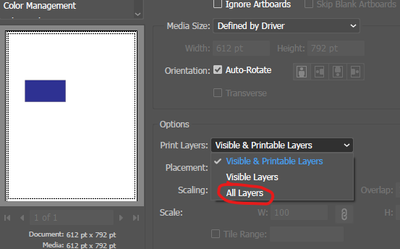- Home
- Illustrator
- Discussions
- Re: Saving Illustrator .ai file to a PDF and losin...
- Re: Saving Illustrator .ai file to a PDF and losin...
Copy link to clipboard
Copied
I have an old .ai label file and a new one. When I save both of them as a PDF from Illustrator 2022, it has a green background layer missing on both PDFs. I just noticed this new problem today. I have tried everything I can think of from saving the file as a copy, etc. I have even saved the PDFs in various compatibility versions, different print presets, and different combinations of Options checked off. I have worked with these label files for years and never had this problem. I suspect it's a glitch with Illustrator upgrades, but I had the same result using Illustrator 2020.
I then made a blank new document and copied & pasted the same layers plus made some new layers. It created a PDF just fine with all the layers and I used the same PDF settings as the .ai file that didn't work. I really am at my wit's end with this.
 1 Correct answer
1 Correct answer
I figured out the problem. It was Acrobat DC. I uninstalled and reinstalled it, then it worked fine. It must have been a glitch with a recent update. The defective PDF looked OK in Photoshop and when dragged into an email window. So it had to be a viewing issue. Now it is saving a correct PDF view from Illustrator. The only thing is I keep getting a message that says Content Preparation Progress: "Please wait while the document is being prepared for reading". Does anyone know what that is? It ma
...Explore related tutorials & articles
Copy link to clipboard
Copied
I see the green background in both files, but the second one has a larger artboard with the contents partially outside.
What do you use to view your pdf?
Copy link to clipboard
Copied
I use the current Acrobat DC. The weird thing is I sent the files from work to home. I have exactly the same Adobe software and Mac operating system. Everything worked just fine - I could see all the layers. So today, I uninstalled all versions of illustrator I have on my work computer and reinstalled the current version. I restarted my computer several times. I still get the same result!!
Copy link to clipboard
Copied
I also am seeing both screenshots looking the same in colors.
What I know is that this setting here says print, but more properly should say PDF & Print. So change to all layers and then save a pdf. Also check your layers if the visibility eyeball is on for all of them you want on the PDF.
Copy link to clipboard
Copied
Copy link to clipboard
Copied
Hi everyone... I just discovered something. I was sending the defective PDF to a friend and placed it in an email. It previewed correctly! So I opened the PDF in Photoshop to see what would happen, and it shows the missing layer. So perhaps it is a viewing issue in Acrobat DC. Does anyone know anything about that? I will research some more.
Copy link to clipboard
Copied
I figured out the problem. It was Acrobat DC. I uninstalled and reinstalled it, then it worked fine. It must have been a glitch with a recent update. The defective PDF looked OK in Photoshop and when dragged into an email window. So it had to be a viewing issue. Now it is saving a correct PDF view from Illustrator. The only thing is I keep getting a message that says Content Preparation Progress: "Please wait while the document is being prepared for reading". Does anyone know what that is? It may be related to this issue.
Thanks for everyone's help!! I appreciate it.
Get ready! An upgraded Adobe Community experience is coming in January.
Learn more