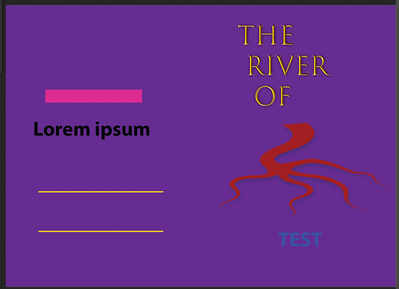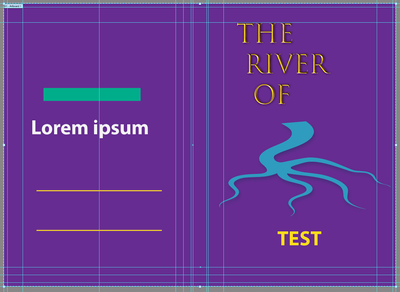- Home
- Illustrator
- Discussions
- Betreff: Saving to PDF Causes Text and/or Object C...
- Betreff: Saving to PDF Causes Text and/or Object C...
Copy link to clipboard
Copied
I don't even know how to use the correct terminology for this, but at some point during file creation, newly created text or objects look right in Illustrator, but save to PDF with inverse (I think – white is black/yellow is blue, etc.) color. This doesn't happen to everything in the document, just what is created after a point in time when something apparently becomes corrupted. I would be happy to upload my file for anyone who's willing to help me.
I've been using this workflow for over a year. The problem just started today, 08-29-2023. I can use a 6-month old file for a template and start manipulating text or objects, saving to PDF, and everything is fine, but once Illustrator saves the text or object inverted, that's the only way it will save any new text or object going forward.
 1 Correct answer
1 Correct answer
THank you.
I have exported the document as PDF as well and in my test this all didn't happen.
So maybe you have used a very weird color profile.
Or your system does need a reboot and Illustrator needs a preferences reset.
Explore related tutorials & articles
Copy link to clipboard
Copied
Can we see an example?
Also: do you use Acrobat for viewing the PDF?
Copy link to clipboard
Copied
Copy link to clipboard
Copied
So, in this PDF, the "Lorem ipsum" is white in AI, the magenta rectangle is more like aqua, the river is lisht blue, and the the word "TEST" is gold.
Copy link to clipboard
Copied
Illustrator
Copy link to clipboard
Copied
THank you.
I have exported the document as PDF as well and in my test this all didn't happen.
So maybe you have used a very weird color profile.
Or your system does need a reboot and Illustrator needs a preferences reset.
Copy link to clipboard
Copied
Hmm, okay. I'll try a reboot first. This is MacOS btw.
Copy link to clipboard
Copied
Reboot did not fix it.
Preference reset: is this done by deleting the preferences folder? Seems that's what I recall.
Copy link to clipboard
Copied
Resetting preferences solved it, which is done by Option+Cmd+Shift while opening. I mistated it when I said delete the preferences folder. Thanks, Monika!
Copy link to clipboard
Copied
You're welcome. Glad you could solve it.
There are several methods to reset the preferences. Deleting the folder is another way.
Find more inspiration, events, and resources on the new Adobe Community
Explore Now