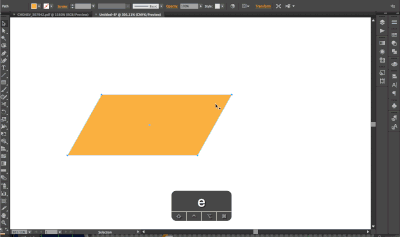- Home
- Illustrator
- Discussions
- Re: Scale along a direction in Illustrator
- Re: Scale along a direction in Illustrator
Copy link to clipboard
Copied
Hey, attached you will find a short video of a very simple design that is made in InDesign and brought over to Illustrator so it can be modified for import and animation in After Effects. InDesign scales the shape realy good and I can easily increase the size along the correct angle and direction. However in Illustrator this seems to be impossible even
 2 Correct answers
2 Correct answers
In Illustrator you will need to select the anchor points withthe direct select tool and then move them tothe side. In InDesign the slant is an object attribute, but that isn't the case in Illustrator.
That's a nice InDesign feature. Worth requesting in AI.
It's a two-step process in AI:
Explore related tutorials & articles
Copy link to clipboard
Copied
In Illustrator you will need to select the anchor points withthe direct select tool and then move them tothe side. In InDesign the slant is an object attribute, but that isn't the case in Illustrator.
Copy link to clipboard
Copied
That's a nice InDesign feature. Worth requesting in AI.
It's a two-step process in AI:
Find more inspiration, events, and resources on the new Adobe Community
Explore Now