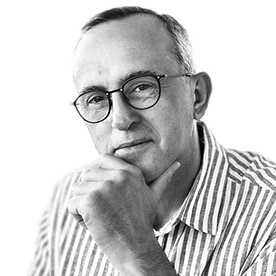Scissors tool
Copy link to clipboard
Copied
Hi,
I was trying to make a cut to a clipping mask. When I cut it, the cut line changed to the color of the clipping mask. I thought it was just there to show me where I cut, but I previewed it in the export and it still had the blue line. Help.
Thanks
Julie
P.S. here is a screenshot

Explore related tutorials & articles
Copy link to clipboard
Copied
Not sure how you built that as looks more like a compound shape rather than a clipping mask. I do see the thin blue line in the middle, and my guess is that is what you are having issue with.
Rather than using masks you may find what you need with the transparency palette. Can you provide a little more detail about what exactly the result is you hope for.
Copy link to clipboard
Copied
I don't know the terms, but here are my steps.
I created a circle with eclipse tool
Then I created a smaller one
Then I excluded to make a hollowed out circle
Then I took the scissors tool and cut. It worked, but it made the cut mark blue.
What is a transparency palette?
I dont understand
Thanks
Julie
Copy link to clipboard
Copied
What is it that you want to achieve?
Copy link to clipboard
Copied
That is what I thought you made a compound path, and you scissor cut this inner circle twice. unfortunately that thin line will print and export to bitmapped file.

Where you are trying to go next with this? Maybe you want this with the black being a different color? Shift Command D will toggle the transparency shown by checkerboard on and off.

Copy link to clipboard
Copied
Hello,
The best way to cut a hallowed circle is to use the pathfinder.
But, before doing that, draw a horizontal line where you want to cut.
Then, select line and circles > go to pathfinder palet and clic on the first icon, second row (split)
This, I'm certain will solve your problem.
The inner circles will become white, they could deleted if wanted.
If wish you good luck.
Patrick T
Find more inspiration, events, and resources on the new Adobe Community
Explore Now