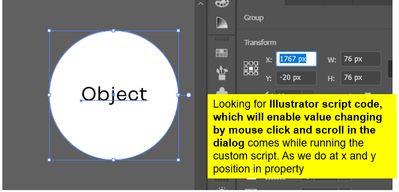- Home
- Illustrator
- Discussions
- script code, which will enable value changing by m...
- script code, which will enable value changing by m...
Copy link to clipboard
Copied
Hello, need help on
Looking for Illustrator script code, which will enable value changing by mouse click and scroll in the dialog comes while running the custom script. As we do at x and y position in property
 1 Correct answer
1 Correct answer
I assume you are wanting to be able to adjust the values within an edittext field by scrolling your mouse up and down as you can within native Illustrator palettes (while the text is selected). Unfortunately, I don't think it's possible in ExtendScript. JavaScript does have a "wheel" event (see here) but I can't find any mention of it in the ExtendScript docs.
An alternate option is to use the arrow keys to increase/decrease the value. Not exactly what you are looking for but similar. The code b
...Explore related tutorials & articles
Copy link to clipboard
Copied
Sorry but your request doesn't seem clear to me. Would you please provide more explanations?
Copy link to clipboard
Copied
I assume you are wanting to be able to adjust the values within an edittext field by scrolling your mouse up and down as you can within native Illustrator palettes (while the text is selected). Unfortunately, I don't think it's possible in ExtendScript. JavaScript does have a "wheel" event (see here) but I can't find any mention of it in the ExtendScript docs.
An alternate option is to use the arrow keys to increase/decrease the value. Not exactly what you are looking for but similar. The code below was taken directly from Peter Kahrel's ScriptUI for dummies book page 88.
var w = new Window ("dialog");
var e1 = w.add ("edittext", undefined, "1");
var e2 = w.add ("edittext", undefined, "1"); e1.characters = e2.characters = 3; e1.active = true;
function handle_key (key, control) {
var step;
key.shiftKey ? step = 10 : step = 1; switch (key.keyName)
{
case "Up": control.text = String(Number(control.text)+step); break; case "Down": control.text = String(Number(control.text)-step);
}
} // handle_key
e1.addEventListener ("keydown", function (k) {handle_key (k, this);});
e2.addEventListener ("keydown", function (k) {handle_key (k, this);}); w.show();
Copy link to clipboard
Copied
Perfect Answer, if this is not possible through Illustrator script. An alternate option works in my case. So thank you so much @jduncan to suggest the idea to change the value
Get ready! An upgraded Adobe Community experience is coming in January.
Learn more