Copy link to clipboard
Copied
I am using Illustrator CC 2015 version ,When I am loading any dxf or pdf file in Illustrator ,it is
showing too many points.
For removing these unused points, I am using the menu Object --> Path --> Simplify options.
After changing some values of simplify path option , It removes the unused points.
These points are given below it's showing the before apply the Simplify and after apply the simplify option.
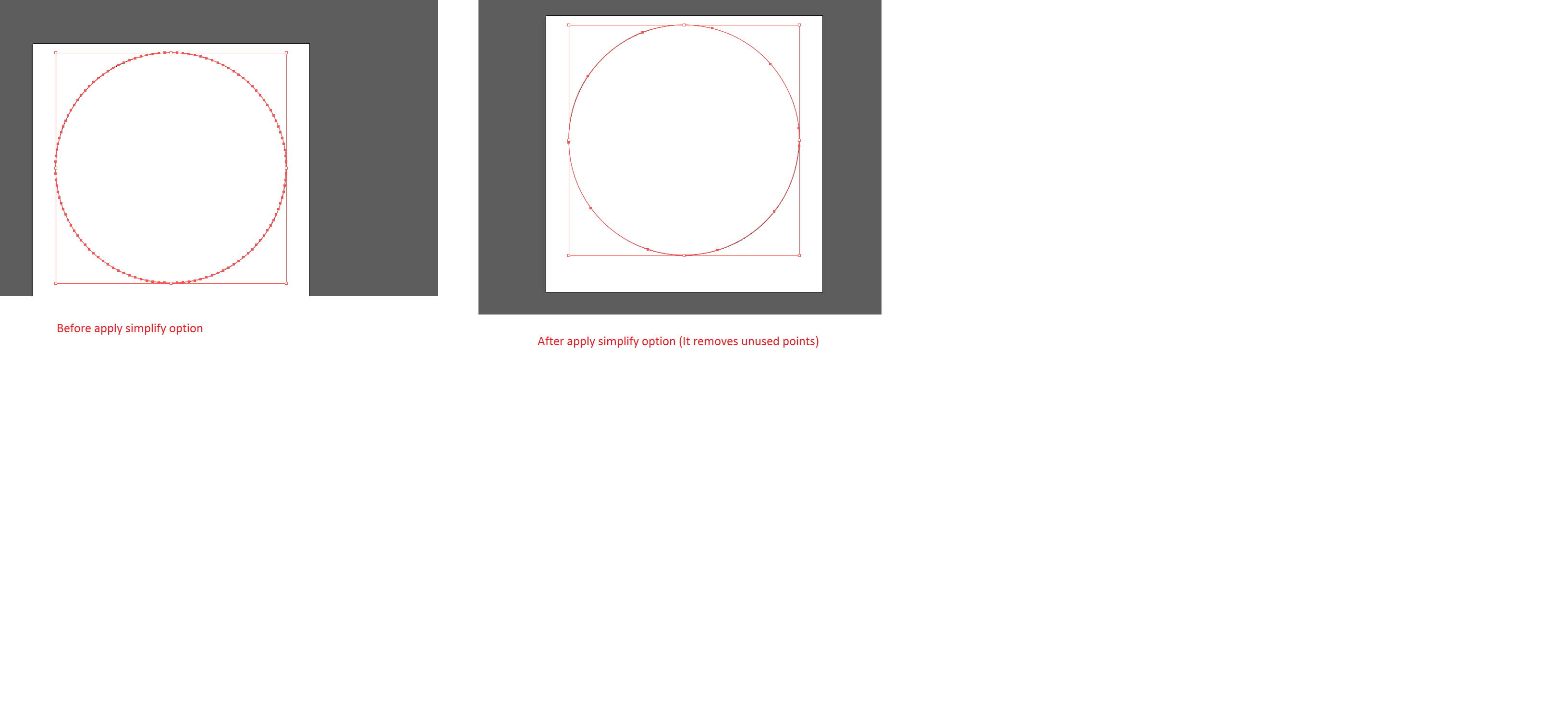
I want to the Script file (java script ) OR code for this Simplfy options.
So Please assist me.
Regards
Kundan
 1 Correct answer
1 Correct answer
You can edit Parameter-2 value 0.0 to 180.0 like below
...(function (){
var actionCode = "/version 3 /name [ 4 73657431]"
+ "/isOpen 1 /actionCount 1"
+ "/action-1 {/name [ 7 616374696f6e31]"
+ "/keyIndex 0 /colorIndex 0 /isOpen 1"
+ "/eventCount 1"
+ "/event-1 {/useRulersIn1stQuadrant 0 /internalName (ai_plugin_simplify)"
+ "/isOpen 0 /isOn 1 /hasDialog 1 /showDialog 0 /parameterCount 4"
+ "/parameter-1 {"
+ "/key 1919182693 /showInPalette 4294967295"
+ "/type (unit real) /value
Explore related tutorials & articles
Copy link to clipboard
Copied
see here if helpful
Copy link to clipboard
Copied
Thanks for reply Loic.
I already try to applied as you suggest but it's not useful.
It changes the shape also, I have to constant my shape.
I need the script for Simplify , It will work properly.
Regards
Kundan
Copy link to clipboard
Copied
In this case, You can use actions like below.
(function (){
var actionCode = "/version 3 /name [ 4 73657431]"
+ "/isOpen 1 /actionCount 1"
+ "/action-1 {/name [ 7 616374696f6e31]"
+ "/keyIndex 0 /colorIndex 0 /isOpen 1"
+ "/eventCount 1"
+ "/event-1 {/useRulersIn1stQuadrant 0 /internalName (ai_plugin_simplify)"
+ "/isOpen 0 /isOn 1 /hasDialog 1 /showDialog 0 /parameterCount 4"
+ "/parameter-1 {"
+ "/key 1919182693 /showInPalette 4294967295"
+ "/type (unit real) /value 100.0 /unit 592474723}"
+ "/parameter-2 {"
+ "/key 1634561652 /showInPalette 4294967295 /type (unit real) /value 0.0 /unit 591490663}"
+ "/parameter-3 {"
+ "/key 1936553064 /showInPalette 4294967295 /type (boolean) /value 0}"
+ "/parameter-4 {"
+ "/key 1936552044 /showInPalette 4294967295 /type (boolean) /value 0}}}";
var tmp = File(Folder.desktop + "/tmpSet1.aia");
tmp.open('w');
tmp.write(actionCode);
tmp.close();
app.loadAction(tmp);
app.doScript("action1", "set1", false);
app.unloadAction("set1","");
tmp.remove();
}());
Copy link to clipboard
Copied
Only thing I coudl find is :
app.executeMenuCommand('simplify menu item');
But it will open the dialog
Copy link to clipboard
Copied
interesting but if applied on a simple oval with extra points it tends to actually add points.
Copy link to clipboard
Copied
Thanks for reply Ten A and Loic .
As you suggest It may be useful and Simplify windows is opening in Illustrator
How I will set these Simplify value "Curve Precision " and "Angle Threshold "
value and how I will make "show original " clicked.
I have set all these value
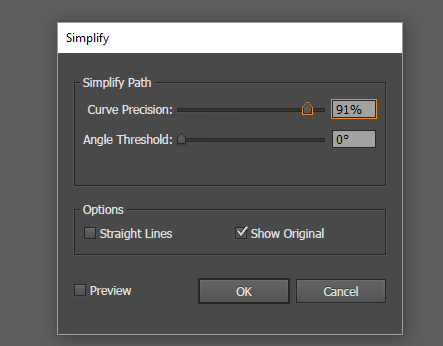
so Please assist me
Regards
Kundan
Copy link to clipboard
Copied
Hello I am still waiting,
How I will perform above action through script ?
Please assiat me.
Thanks in advance.
Kundan
Copy link to clipboard
Copied
Previouse one is a Javascript that make action set file and load it, run action and remove actionset automatically.
I was set to curve presition = 100 and angle threshold = 0.
Try it.
Copy link to clipboard
Copied
Thanks Ten,
Now I am able to change the curve presition value using your terminology.
Thanks
Kundan
Copy link to clipboard
Copied
Hello Ten,
This script is properly working with CS6 and upper version (like Illustrator cc 2015 and 2015.3 )
but when I am using this script with Illustrator cs5, It gives the error message
"doAction is not a function".
so Please assist me.
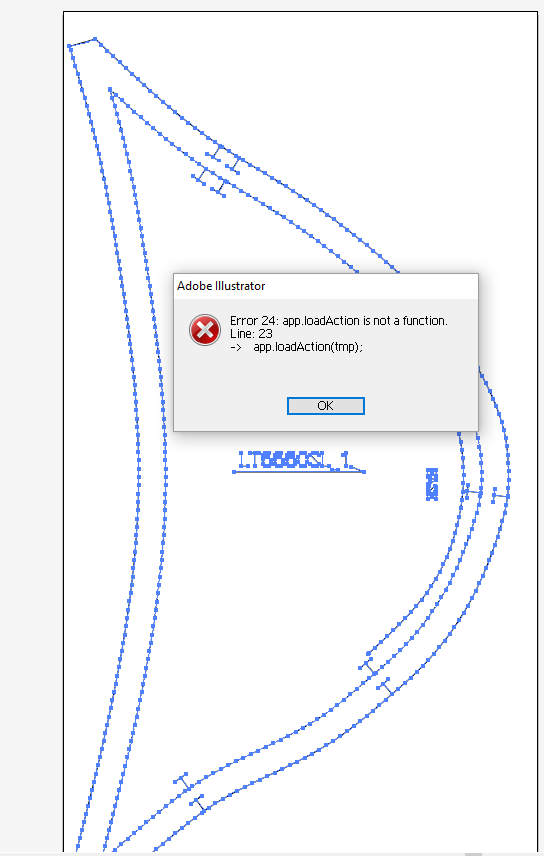
Thanks in advance
Kundan
Copy link to clipboard
Copied
AFAIK loadAction method require up to CS6...
Copy link to clipboard
Copied
Thanks for reply
So What I need to change in above script.
Thanks
Kundan
Copy link to clipboard
Copied
nothing you can do, running Actions with Javascript is not supported in CS5
Copy link to clipboard
Copied
Hello Ten,
As you suggested as previous message ,it's working fine.
But when I applying Angle Threshold with 180 degree it's not applying .
I am doing some changes in your code but it's not working, it's given below
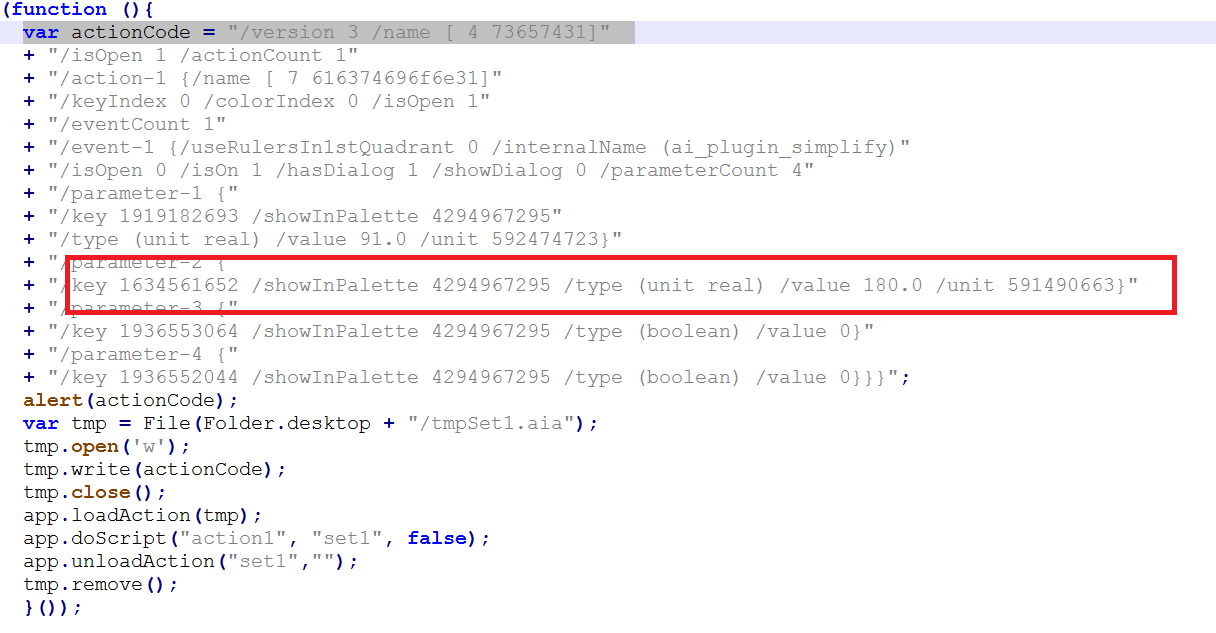
So Please assist me
Thanks in Advance .
Kundan
Copy link to clipboard
Copied
You can edit Parameter-2 value 0.0 to 180.0 like below
(function (){
var actionCode = "/version 3 /name [ 4 73657431]"
+ "/isOpen 1 /actionCount 1"
+ "/action-1 {/name [ 7 616374696f6e31]"
+ "/keyIndex 0 /colorIndex 0 /isOpen 1"
+ "/eventCount 1"
+ "/event-1 {/useRulersIn1stQuadrant 0 /internalName (ai_plugin_simplify)"
+ "/isOpen 0 /isOn 1 /hasDialog 1 /showDialog 0 /parameterCount 4"
+ "/parameter-1 {"
+ "/key 1919182693 /showInPalette 4294967295"
+ "/type (unit real) /value 100.0 /unit 592474723}"
+ "/parameter-2 {"
+ "/key 1634561652 /showInPalette 4294967295 /type (unit real) /value 180.0 /unit 591490663}"
+ "/parameter-3 {"
+ "/key 1936553064 /showInPalette 4294967295 /type (boolean) /value 0}"
+ "/parameter-4 {"
+ "/key 1936552044 /showInPalette 4294967295 /type (boolean) /value 0}}}";
var tmp = File(Folder.desktop + "/tmpSet1.aia");
tmp.open('w');
tmp.write(actionCode);
tmp.close();
app.loadAction(tmp);
app.doScript("action1", "set1", false);
//app.unloadAction("set1","");
tmp.remove();
}());
Its work fine in my environment.
Copy link to clipboard
Copied
Thanks for reply
But when I am applying this code it's showing one corner point as a curve points other points are ok.
When I am apply this value manually using Object -> Path -> Simplify , it comes fine.
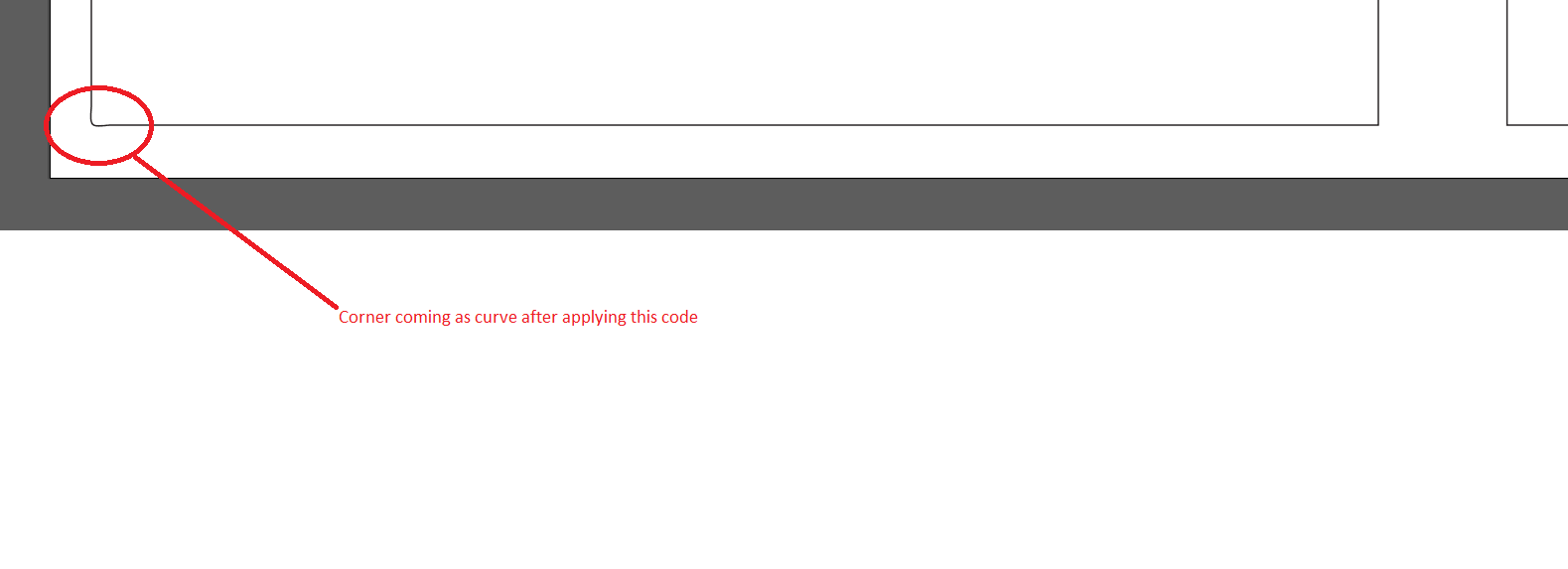
Please assist me.
Thanks in Advance.
Kundan
Copy link to clipboard
Copied
To set showDialog value 0 to 1 in the 8th line and retry it. The dialog will come up and you can check parameters.
Copy link to clipboard
Copied
Thanks for reply
It's comes with same value but that curve is still remain.
Please assist me.
Thanks in Advance.
Kundan
Copy link to clipboard
Copied
Hello Ten,
I wish to get the file type (like AI and PDF or DXF ) and above code should be apply on the basis of
of file type . I wish to do all these through the js code.
Please assist me.
Thanks in Advance
Kundan
Copy link to clipboard
Copied
I was test previouse one and works fine in my environment.
Probably, your value not applied and use previouse value. Unfortunatly, I have no idea.
BTW, Have you ever made action with simlify command? If not, Try to make an action with actionset at your own and test it. If it works correctly, You can export action and open it in text editor. You'll see action strings.
Copy link to clipboard
Copied
Thanks for reply Ten.
Now It's working in my side also.
Ok I am trying to make a action.
Regards
Kundan
