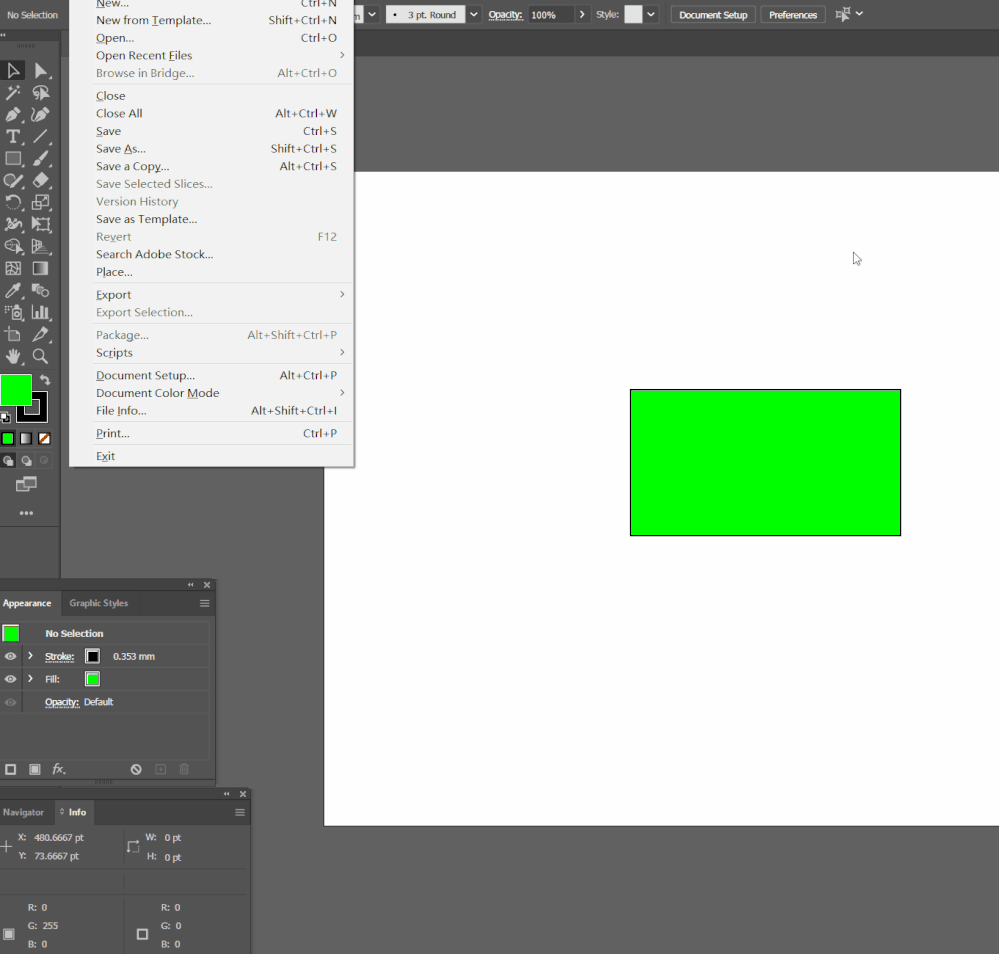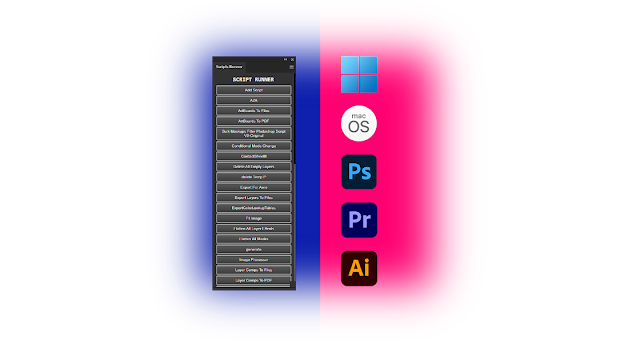script runner Ui palette
Copy link to clipboard
Copied
Hi, we have multiple .jsx script files using illustrator document, every time we go to file other scripts and run my scripts. Is it possible to make a .jsx script runner Ui palette like an action palette?
Explore related tutorials & articles
Copy link to clipboard
Copied
Strange, I cannot see my reply at all!
Ok, so all kinds of strange things every day, that's the world we live in...
But yea, thanks to you calling out this issue and doing your tests on the Mac to enable me to be aware of it and attempt to rectify it!
Copy link to clipboard
Copied
You may hire me as an Alpha or Beta tester.
As you have probably already noticed, I can be pretty nitpicking. 🙃
Copy link to clipboard
Copied
This sounds good, I may contact you regarding something if the opportunity comes up! It's a real advantage to have a tester who pushes the things to their limits, even if sometimes of course those limits are simply making it work at all! 🙂
Copy link to clipboard
Copied
As far as I can see, the new update from yesterday fixed the main issues in Script Panel 2. All scripts seem to run as expected.
I'd say now you've got two second most sophisticated script panels. Obviously, that's almost as good as having the most sophisticated one.
Copy link to clipboard
Copied
Woohoo we did it! Thanks again for going through the testing rigor on this.
Copy link to clipboard
Copied
I can't execute this script. No matter from the menu: file >>script, or from file >> script >>other scripts, it can't see anything happening, nor can it see any windows appear
Copy link to clipboard
Copied
With Scripts Runner Plugin, you can Run Your Scripts on Adobe Applications Without Actually Install Them on the Application. The script will be automatically added to the plugin, you don't need to add them every time. Just click to run it next time. also, Option to Run Scripts without adding on The plugin.
Link
-
- 1
- 2
Get ready! An upgraded Adobe Community experience is coming in January.
Learn more