Answered
Script, split words in text box, to separate layers
Hi!
I have a textbox , xText1, containing words
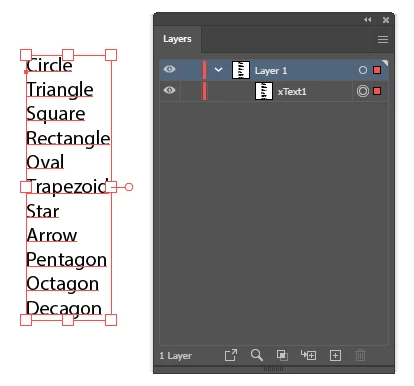
Circle
Triangle
Square
Rectangle
Oval
Trapezoid
Star
Arrow
Pentagon
Octagon
Decagon
I want to loop and create seperate text boxes containing each word, having the corresponding word name
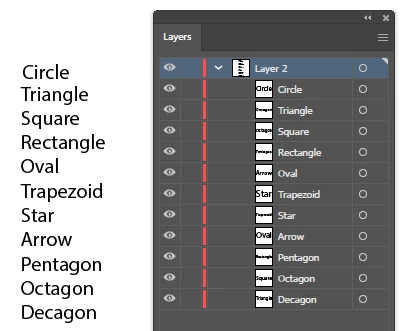
Any ideas?

