script UI is Ugly in CC,Why?
Copy link to clipboard
Copied
Hello,everyone,
Did you find script UI is Ugly in CC?
1. Script UI in CC
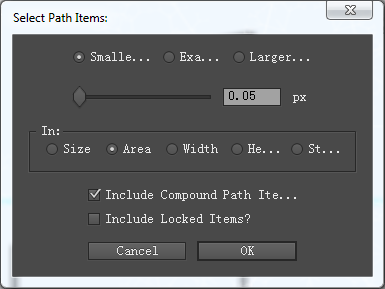
2 Script UI in CS6. It's OK.
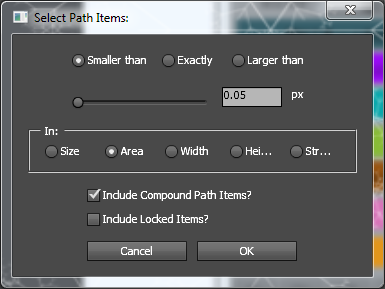
Could you tell me how to improve it? Thanks in advance.
Explore related tutorials & articles
Copy link to clipboard
Copied
I don't use CC nor have I wrote any scripts for it yet… Anyhows I have seen a couple of threads mostly ID related…
See Marc's last comment on this one… and he really does know what he's doing… eeek
Copy link to clipboard
Copied
Another thread regarding ID issues with CC ...
http://forums.adobe.com/message/5447193
... turbulence ahead.
Copy link to clipboard
Copied
I could deal with "ugly"...but that to me is broken...as of why, only the Silicon Gods know why.
Copy link to clipboard
Copied
script is here:http://www.wundes.com/JS4AI/SelectPathsBySize.jsx
Copy link to clipboard
Copied
I've requested a fix… From the cloud man himself…
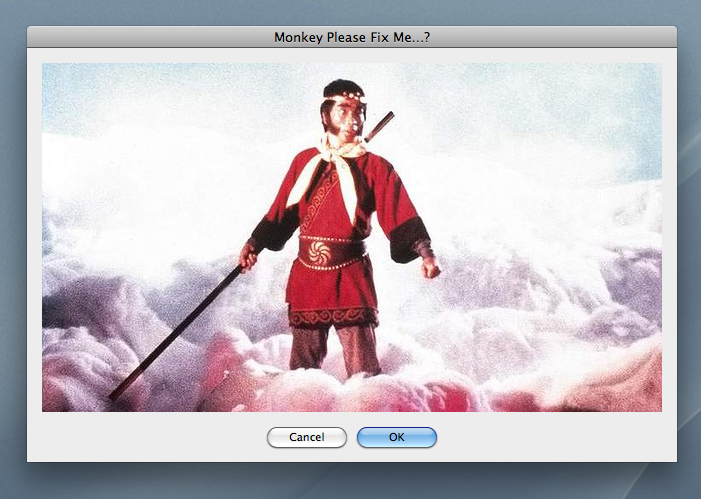
Copy link to clipboard
Copied
![]()
![]()
Copy link to clipboard
Copied
Cult TV for people of my generation… Look how real that cloud looks…? ![]() CGI who needs it…
CGI who needs it…
Copy link to clipboard
Copied
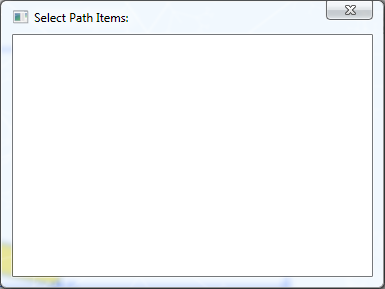
contents lost.
Copy link to clipboard
Copied
that's no good, sorry we can't help, we don't have CC ![]()
Copy link to clipboard
Copied
CC have 30 days free tryout.
Copy link to clipboard
Copied
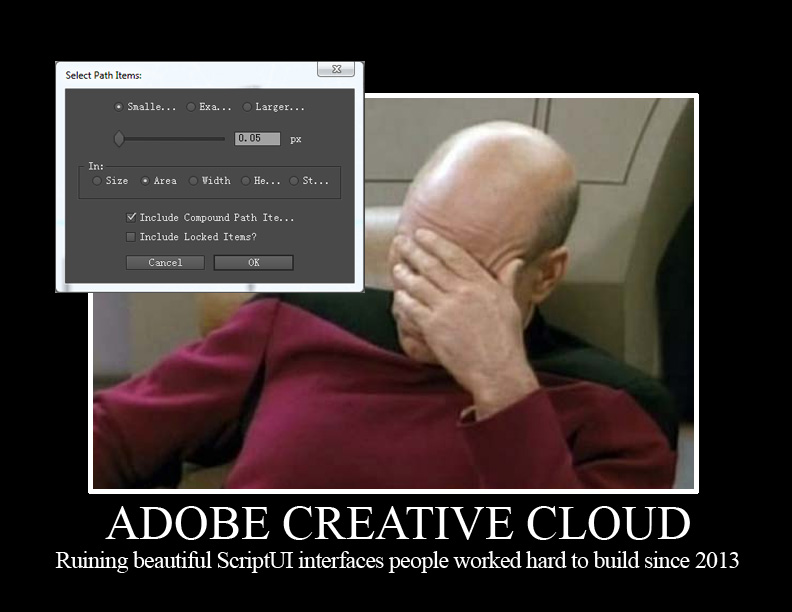
Copy link to clipboard
Copied
Define a font for your script ui.
You can find how at:
Adobes Javascript Tools Guide.pdf
Page 105 Script UI class
item ---> applicationFonts
Page 106 Script UI class
item ---> FontStyle
Page 107 Script UI class
item ---> newFont()
Cheers Daniel
Copy link to clipboard
Copied
Very well, can anyone please help me answer why the following has different results in CS5 and CC:
function test(){
function userWindow(){
var w = new Window('dialog',"Fonts Test");
var font_1 = ScriptUI.newFont('Helvetica', ScriptUI.FontStyle.REGULAR,18);
var font_2 = ScriptUI.newFont('Courier', ScriptUI.FontStyle.REGULAR,18);
var text_1 = w.add('statictext',undefined,'Hello World'); text_1.graphics.font=font_1;
var text_2 = w.add('statictext',undefined,'Hello World'); text_2.graphics.font=font_2;
w.show();
}
var userInput = userWindow();
}
test();
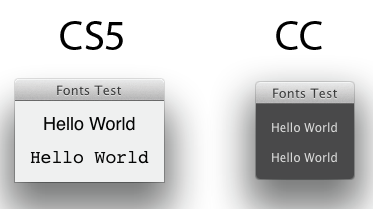
Copy link to clipboard
Copied
Oh researched my own answer- according to Peter Kahrel's Guide, the fonts and sizes are locked and can't be changed. Hopefully they will fix this issue soon.
Find more inspiration, events, and resources on the new Adobe Community
Explore Now