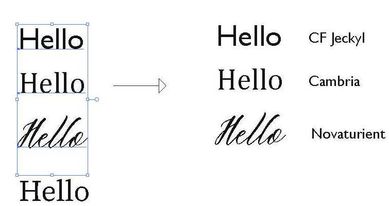Turn on suggestions
Auto-suggest helps you quickly narrow down your search results by suggesting possible matches as you type.
Exit
- Home
- Illustrator
- Discussions
- Re: Selected text box, new text box with used font...
- Re: Selected text box, new text box with used font...
0
Engaged
,
/t5/illustrator-discussions/selected-text-box-new-text-box-with-used-font-name/td-p/10988655
Mar 18, 2020
Mar 18, 2020
Copy link to clipboard
Copied
Community guidelines
Be kind and respectful, give credit to the original source of content, and search for duplicates before posting.
Learn more
 1 Correct answer
1 Correct answer
Community Expert
,
Mar 18, 2020
Mar 18, 2020
select your text frames and try this script
// add selection text font
// carlos canto - 03/18/2020
// https://community.adobe.com/t5/illustrator/selected-text-box-new-text-box-with-used-font-name/td-p/10988655?page=1
function main() {
var idoc = app.activeDocument;
var sel = idoc.selection;
var dup, t, spacing = 40;
for (var a=0; a<sel.length; a++) {
f = sel[a];
dup = idoc.textFrames.add();
dup.contents = f.textRange.characterAttributes.textFExplore related tutorials & articles
Advocate
,
/t5/illustrator-discussions/selected-text-box-new-text-box-with-used-font-name/m-p/10989314#M170048
Mar 18, 2020
Mar 18, 2020
Copy link to clipboard
Copied
I would suggest splitting the font name into its own text box so that as you copy each individual text box it retains the font name specs. If you don't want to have it within its own text box, then create a character style that you can apply to the font name.
Community guidelines
Be kind and respectful, give credit to the original source of content, and search for duplicates before posting.
Learn more
Community Expert
,
/t5/illustrator-discussions/selected-text-box-new-text-box-with-used-font-name/m-p/10990245#M170095
Mar 18, 2020
Mar 18, 2020
Copy link to clipboard
Copied
select your text frames and try this script
// add selection text font
// carlos canto - 03/18/2020
// https://community.adobe.com/t5/illustrator/selected-text-box-new-text-box-with-used-font-name/td-p/10988655?page=1
function main() {
var idoc = app.activeDocument;
var sel = idoc.selection;
var dup, t, spacing = 40;
for (var a=0; a<sel.length; a++) {
f = sel[a];
dup = idoc.textFrames.add();
dup.contents = f.textRange.characterAttributes.textFont.name;
dup.left = f.left + f.width + spacing;
dup.top = f.top;
}
}
main();Community guidelines
Be kind and respectful, give credit to the original source of content, and search for duplicates before posting.
Learn more
siomosp
AUTHOR
Engaged
,
/t5/illustrator-discussions/selected-text-box-new-text-box-with-used-font-name/m-p/10990360#M170104
Mar 18, 2020
Mar 18, 2020
Copy link to clipboard
Copied
It is working perfectly!!
Thank you, Carlos
Community guidelines
Be kind and respectful, give credit to the original source of content, and search for duplicates before posting.
Learn more
Community Expert
,
LATEST
/t5/illustrator-discussions/selected-text-box-new-text-box-with-used-font-name/m-p/10990399#M170108
Mar 19, 2020
Mar 19, 2020
Copy link to clipboard
Copied
awesome!!
Community guidelines
Be kind and respectful, give credit to the original source of content, and search for duplicates before posting.
Learn more
Resources
Learning Resources for Illustrator
Crash on launch and known issues
Fonts and Typography in Illustrator
Find more inspiration, events, and resources on the new Adobe Community
Explore Now
Copyright © 2025 Adobe. All rights reserved.