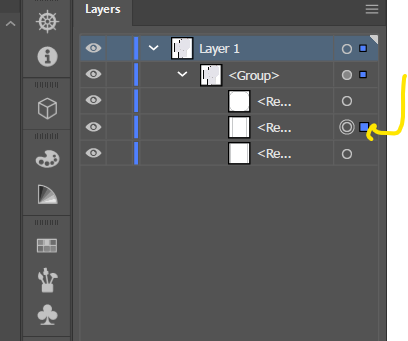- Home
- Illustrator
- Discussions
- Re: Selecting a particular object when using 3D Ex...
- Re: Selecting a particular object when using 3D Ex...
Selecting a particular object when using 3D Extrude
Copy link to clipboard
Copied
Hey!
I wonder if it's possible to select a particular object when applying the 3D Extrude effect to an entire group. I had to apply the Extrude effect to a group of objects (all various boxes on the screenshot grouped together) as otherwise the 3D-generated structure isn't kept intact.
I would like to increase the depth of the green box indicated by the red arrow (make it appear like it's higher, protrudes a bit over the gray box)., but due to the grouping I'm not able to adjust the effect parameters of particular objects (when I select a particular object with the direct selection tool, the 3D and Materials menu doesn't show up).
Is there a way to do this?
Thanks
Explore related tutorials & articles
Copy link to clipboard
Copied
You have to click on the object until you isolate it or open layers and click on target (circle) of your object to select it.
Copy link to clipboard
Copied
Thanks for the reply! Unfortunatelly, it's the same as before -- there's no "3D and Materials" effect under fx to click on
Copy link to clipboard
Copied
(so it's either edit effect settings for all objects in the group or no option at all)
Copy link to clipboard
Copied
As far as the 3D effects are concerned at the moment, this is correct unfortunately:
(so it's either edit effect settings for all objects in the group or no option at all)
By @Igor25017128co6m
Copy link to clipboard
Copied
Here what I see. I have applied effect to group and can see effect applied in Appearance Panel for group. If you will click on separate object you can see only that object in appearance panel without any effect as effect has been applied on group. But you can change that object. For changing graphics just click on it and reshape.
Get ready! An upgraded Adobe Community experience is coming in January.
Learn more