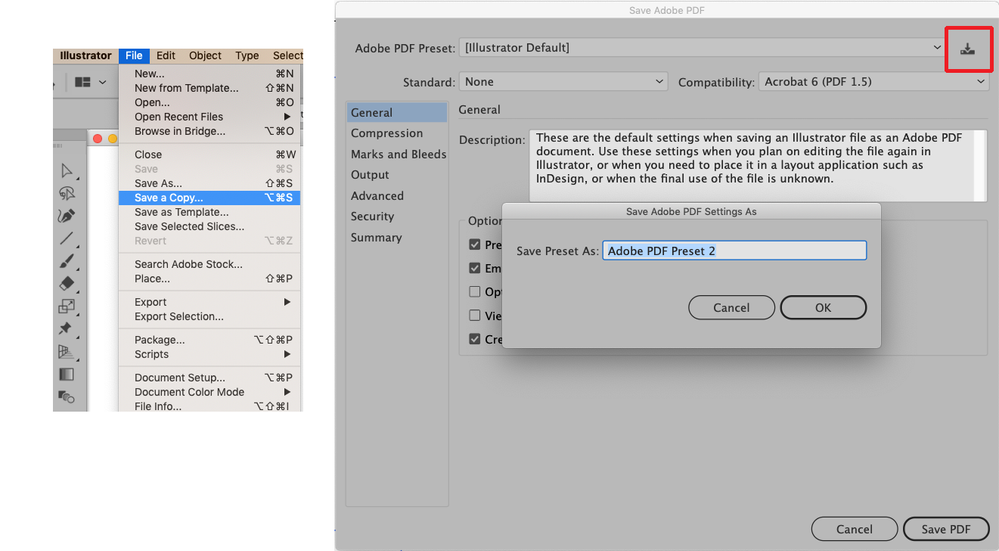Set PDF Style Default
Copy link to clipboard
Copied
There are two preferences, that I would like to edit in Illustrator, but I cannot determine how to accomplish.
1. When saving an Illustrator file as a PDF, how can I set the "AdobePDF Preset:" to default to something other than [Illustrator Default] ?
If this is not possible, how can I edit the [Illustrator Default] to the settings I want to use ?
2. When saving an existing Illustrator file as a PDF, do not make the resulting PDF file the active file in the current Illustrator window. I want to remain in the ".ai" file while saving (exporting) multiple versions to a PDF file. Is there any way to change the PDF generation process to be like InDesign, where the application file is maintained, and the PDF generation is and Export process ?
I repeatedly make changes to the live file thinking I'm still in the Illustrator (ai) file only to later realize I'm in the PDF file, generated from the "Save As" process.
Explore related tutorials & articles
Copy link to clipboard
Copied
To remain in the .ai file while saving pdfs use "Save a Copy" rather than "Save As". To make a custom preset for a pdf start with one of the current presets and use the options in the sections within the dialog window (Compression, Marks and Bleeds, etc.) to make your adjustments. When you have what you want click on the icon in the upper right of that dialog (see highlighted on screen shot) and it will give you the Save Adobe PDF Settings As dialog where you can rename and save your preset for future use.
Copy link to clipboard
Copied
The "Save a Copy" will solve the issue of staying in the ai file and saving multiple versions of the PDF.
Copy link to clipboard
Copied
I understand and use Adobe PDF Presets, but I want to set one of my Presets to be the Illustrator default, so I don't have to select it each time I "Save a Copy" to a PDF. If the [Illustrator Default] was editable that would also solve the problem.
Copy link to clipboard
Copied
Try Edit >> Adobe PDF Presets as per
Find more inspiration, events, and resources on the new Adobe Community
Explore Now