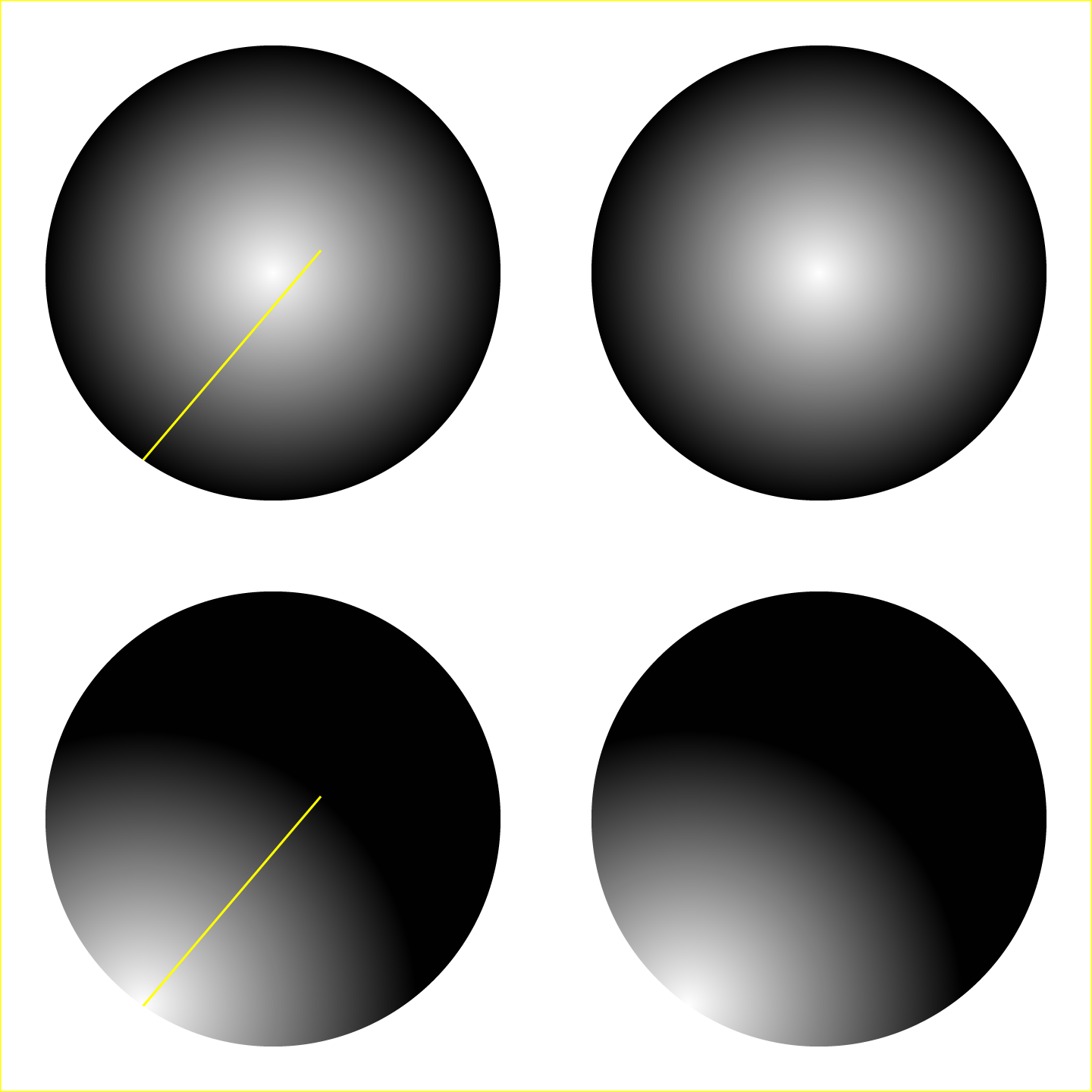- Home
- Illustrator
- Discussions
- Re: Setting the origin of a gradient
- Re: Setting the origin of a gradient
Setting the origin of a gradient
Copy link to clipboard
Copied
Hello everyone!
This is my first post here. I am trying to figure out a way to define the origin of a gradient within Illustrator. I don't usually work with gradients within Illustrator as I know it has its limitations, so please forgive me if something flew over my head.
I will simply use a circle as an example, but in the screenshot below you can see I have set the fill of my circle shape to be a radial gradient.
Now lets say I want to move the origin of the gradient to the edge of my shape as I have done below in my screenshot:
By controlling the annotator the gradient has now changed but there is no where you can directly control the position and rotation of the gradient in the gradients panel. Even the actual angle property is still set at 0 within the gradient panel.
Is there anyway to specifically set the rotation and position of the points in the gradient? I have tried searching but to no avail.
I personally think it would be quite nice to have the option to set the position of the gradient points within a shape using the artboards coordinates, and if the point was to escape the boundary of the shape you're currently setting the gradient would assume the shape of the artboard or just ignore a boundary at all depending on what the user wants.
Any help is greatly appreciated!
- Tim
Explore related tutorials & articles
Copy link to clipboard
Copied
Maybe this helps:
Copy link to clipboard
Copied
Thank you for responding. Sadly, no.
The issue I am facing is regarding the position of origin and end points in a radial gradient OR the position of the points for a freeform gradient. Neither of which are explained in the link you have provided.
Copy link to clipboard
Copied
Defining the points of a freeform gradient in relation to the artboard makes no sense, because they are not allowed to leave the boundaries of the shape. If you want to be able to set their position related to the shape, then I would suggest you make a feature request.
Copy link to clipboard
Copied
Well yes, I mentioned that in the original post. I assume this means that there is no way to define the points then within the shape?
Thanks.
Copy link to clipboard
Copied
In your original post you asked for "to set the position of the gradient points within a shape using the artboards coordinates"
That is not possible and would also be complicated.
You could check out the Gradient plugin by Astute Graphics I do not know precisely what level of control it gives you. https://astutegraphics.com/learn/update/introducing-gradient-forge-panel
Copy link to clipboard
Copied
If you are asking if it is possible to set the Gradient's start and end points using the X&Y coordinates in the Properties panel then no it is not. Those coordinates are for the entire object the gradient is inside.
Trying to control the gradient beginning or end using artboard coordinates is the kind of thing that would probably backfire since the objects can be moved around inside and even outside an artboard so value for the gradient would be shifting all the time.
----------------------------------------------------
Adobe Certified Expert Video Specialist
Editor—Animator—Educator—Author
Adobe Community Expert
Adobe Certified Professional
INSTAGRAM: @thepixelsmith
Copy link to clipboard
Copied
Tim,
I believe that the real issue is the woolliness of gradients, and the preferable feature request might be the option of snapping the gradient (end) points to paths/Anchor Points (with Smart Guides).
Unitl such a feature is realized or till the end of time, whichever occurs first, maybe the least worst approach would be something of the sketchy kind shown below for a radial gradient, (in)accuracy depending on care and zoom level:
1) Create a path (shown as a circle with a radial gradient white to black),
2) Create a guiding line, maybe with the Line Segment Tool which can be snapped to the circle and ClickDragged followed by setting the end Anchor Point position(s) or set to a certain length and angle and then snapped to the circle (shown in yellow, top left),
3) With a suitable zoom level ClickDrag along the guiding line from 2) with the Gradient Tool trying to get the best hit at both ends by eye (shown bottom left).
The corrresponding appearances without the guiding line are shown to the right.
Click to get see in ful if not already, Click again to get closer (still)
Copy link to clipboard
Copied
It would be nice to be able to snap the ends of a gradient annotator to guidelines or other objects. This kind of thing does exist in rival applications such as CorelDRAW and Affinity Designer.
I think the gradient annotator controls for radial gradients in Illustrator are alright. I don't like the behavior of the linear gradient annotator. It's complicated to use. In CorelDRAW or Affinity Designer you can simply grab either end of the annotator and move it to any position desired (including snapping it to guides or another object). That behavior makes it easy to stack multiple objects with identical gradient angles and start/end positions. I can use Astute Graphics' Gradiator and Gradient Forge plugins to get the same effect (capturing a gradient from one object and applying it to another). The process is still not as quick and easy as what those two rival applications offer. I think Illustrator needs an alternative mode for the gradient annotator, maybe an option that can be enabled in preferences.
Copy link to clipboard
Copied
Hello @Temuujin3436256001q9,
I understand that this functionality is important to you, and I apologize for its unavailability at this time. Would you mind creating a UserVoice for this feature request (https://adobe.ly/3WcVH8p) as Monika suggested and adding your comments there? Doing this will help us prioritize this request, and you will be notified of any updates.
Feel free to reach out if you have more questions or need assistance. We'd be happy to help.
Thanks,
Anubhav
Copy link to clipboard
Copied
The gradient annotator does not allow you in input the x & y coordinates, moving the positon is
very erratic & uncontrollable and always has been since they added the annotator.
I would enter in the rotation here. The rotation will hold, even if you play around with the positoning
For example I drop the yellow point over the 2 guides, and after it drops moves to where seen. I would punch in the rotation here.
Gradients are quite for giving on their exactness, so this has in my 35 years of using Illustrator not been much of an issue only occasionally when multiple objects are touching and you do not want a seam to show where they meet.
Get ready! An upgraded Adobe Community experience is coming in January.
Learn more