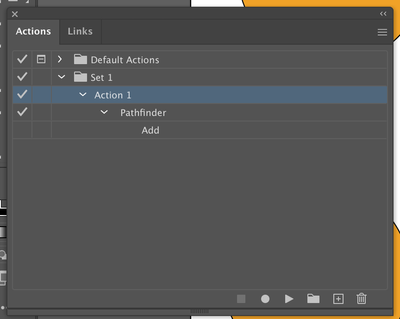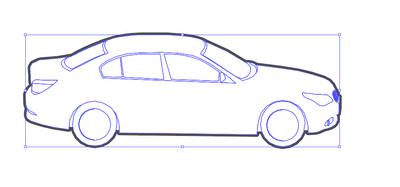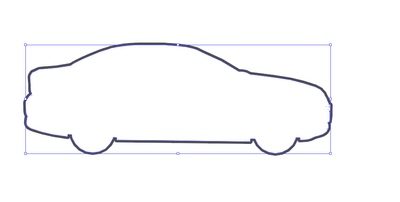- Home
- Illustrator
- Discussions
- Betreff: Shape Mode Scripting continued - Unite eq...
- Betreff: Shape Mode Scripting continued - Unite eq...
Copy link to clipboard
Copied
I'm trying to work out how to achieve the same result as using the Pathfinder Shape Modes Unite tool via script. It's one of the few pathfinder tools not available via `executeMenu()`
So if I have two overlapping circles and unite them I end up with a single 'flattened' item of a single path with no internal paths, which differs from creating a CompoundPath which preserves the internal details for later editing - in this case, I'm deliberately trying to discard the internal details to get a clean united shape!
A similar question was posed here https://community.adobe.com/t5/illustrator/shape-mode-scripting/m-p/11206350?page=1 and that was resolved for the minus front operation and also has some good examples of doing it with compound paths, but not anything on doing it in a way that mimics Unite.
I could record an action and replay that via a script, but it's super slow to replay and a bit of a hack!
Has anyone done this before? Thanks!
 1 Correct answer
1 Correct answer
Hi,
For Unite, the command is 'Live Pathfinder Add'
app.executeMenuCommand('Live Pathfinder Add')
When you record the action for Unite, you can see it add actions as Pathfinder->Add. See screenshot for reference.
But the problem is when I execute above command, nothing happens.
As per your requirement Unite operation can be done with combination of the exceuteMenuCommand. Make sure you have selected items.
app.executeMenuCommand('group');
app.executeMenuCommand('Live Pathfinder Add'Explore related tutorials & articles
Copy link to clipboard
Copied
I thought
app.executeMenuCommand("Live Pathfinder Add"); did that. Sorry, I'm not at my PC to check.
Copy link to clipboard
Copied
Hi,
For Unite, the command is 'Live Pathfinder Add'
app.executeMenuCommand('Live Pathfinder Add')
When you record the action for Unite, you can see it add actions as Pathfinder->Add. See screenshot for reference.
But the problem is when I execute above command, nothing happens.
As per your requirement Unite operation can be done with combination of the exceuteMenuCommand. Make sure you have selected items.
app.executeMenuCommand('group');
app.executeMenuCommand('Live Pathfinder Add');
app.executeMenuCommand('expandStyle');
app.executeMenuCommand('ungroup');
Edit : Added after more information from Kurt_Gold
Copy link to clipboard
Copied
Charu,
For some reason, the "expandStyle" menu command does not work for me. Could you help me out?
Thanks
Copy link to clipboard
Copied
Charu,
> "But the problem is when I execute above command, nothing happens."
Actually something happens. The command applies a Pathfinder effect (see Effect menu).
Usually Pathfinder effects are applied to groups or layers. So, in order to see that something happens, just draw a couple of overlapping filled and stroked paths and group them. Then apply the script.
After that you may do an Object > Expand Appearance.
Copy link to clipboard
Copied
Yes, that works perfectly.
With set of combination of commands, it is possible. I have updated the answer above.
Thank you. 🙂
Copy link to clipboard
Copied
Thank you Charu and Kurt, that is totally awesome - exactly what I was hoping for!
Everytime I'm about to give on Extendscript the community saves the day 🙂
Copy link to clipboard
Copied
This tip is very helpful. Thank you. However, it doesn't solve an issue I'm having. I'm trying to fix an existing script that creates outer strokes for a grouped object. After creating groups, the script runs the following commands:
app.executeMenuCommand("CompoundPath");
app.executeMenuCommand("Live Pathfinder Add");
app.executeMenuCommand("expandStyle");
This results in an outer stroke(good) as well as maintains inner strokes (bad), though they are hidden (no stroke color/weight). See screenshot:
Ideally, the script would only keep the outer stroke and elimate the inner stroke, as they are unnecessary. That's exactly the result I get when using "Unite" from the Pathfinder tab. See screenshot:
Any advice on how to achieve the latter result using javacript?
Copy link to clipboard
Copied
You could simulate the Pathfinder > Unite command exactly as the native UI behaves by loading .aia rawtext as an Action, executing it, then unloading the Action so it disappears from the Actions panel:
/**
* Creates and runs a temporary action from given .aia rawtext
* {String} actionName Exact name of action
* {String} actionSet Exact name of set containing action
* {String} contents Raw .aia string of action file
*/
function runActionFromString(actionName, actionSet, contents) {
// Rather oddly AI always wants you to use a file instead of a string,
// so we'll just create a temp file every time we need to:
var tmp = File(Folder.desktop + "/tmp.aia");
tmp.open("w");
tmp.write(contents);
tmp.close();
// Then load, execute, and unload the action:
app.loadAction(tmp);
app.doScript(actionName, actionSet, false);
app.unloadAction(actionSet, "");
// And remove the file:
tmp.remove();
}
var actionStr =
"/version 3 /name [ 12 756e697465436f6d6d616e64 ] /isOpen 1 /actionCount 1 /action-1 { /name [ 5 556e697465 ] /keyIndex 0 /colorIndex 0 /isOpen 1 /eventCount 1 /event-1 { /useRulersIn1stQuadrant 0 /internalName (ai_plugin_pathfinder) /localizedName [ 10 5061746866696e646572 ] /isOpen 0 /isOn 1 /hasDialog 0 /parameterCount 1 /parameter-1 { /key 1851878757 /showInPalette -1 /type (enumerated) /name [ 3 416464 ] /value 0 } } }";
runActionFromString("Unite", "uniteCommand", actionStr);
Copy link to clipboard
Copied
Thanks, @Inventsable. With a little help, I got this method to work.
Get ready! An upgraded Adobe Community experience is coming in January.
Learn more