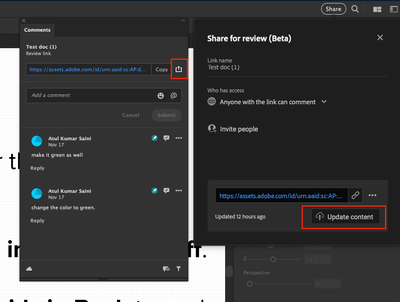Adobe Community
Adobe Community
- Home
- Illustrator
- Discussions
- Re: Share for review – comments no longer within w...
- Re: Share for review – comments no longer within w...
Share for review – comments no longer within working file
Copy link to clipboard
Copied
Really like the new Share for Review feature in Illustrator 2023, however it appears comments submitted within the reviewed PDF no longer appear in the working file once the file is reopened. It worked great yesterday however upon reopening the working file today I'm forced to create and share a new review link.
Is there a way to refresh the link within the working file so I'm able to see comments that were previously submitted?
Explore related tutorials & articles
Copy link to clipboard
Copied
Have you gone through all of this and checked if there is something that will resolve your issue?
https://helpx.adobe.com/uk/acrobat/using/sharing-pdfs.html
If not you may want to report a bug or request a feture here...
https://illustrator.uservoice.com/
Copy link to clipboard
Copied
Copy link to clipboard
Copied
Hi @ToddHec, sorry for delayed response. Somewhat still experiencing. The document isn't Cloud shared so the only incoming comments are by link only. My issue is the connection between the working file and the review link appears to become lost, and so rather than seeing previous comments I need to create a new review link entirely.
Copy link to clipboard
Copied
you definitely should not have to create a new link every time you want to share updated versions of the document. Is the file you are working with a cloud document (Stored in 'your files) when you are in the .ai home screen? or is it a local .ai file on your hard disk?
Copy link to clipboard
Copied
@ToddHec file is saved locally
Copy link to clipboard
Copied
okay - thanks. And are you doing anything else with this file - like renaming it, save-as, or moving it to different locations on your disk? or do you simply open the file sometime after creating the link, and then you see that comments aren't flowing in and then see that there is no review link?
Copy link to clipboard
Copied
@ToddHec no changes are made to the location of the file. It's simply reopening the file to see the link has separated and I can no longer see previous comments/update file within the previous share link.
Having said that... it appears to have been working okay for the last couple of days. Possibly just experiencing a bug?
Copy link to clipboard
Copied
Hi @joannac82940834,
Thanks for confirming that. It doesn't seem like a network issue. I have moved the file & renamed it, and "share for review" is still working for me. I can see old & new comments flowing in real-time. It seems like sync services are not working correctly. It can be due to network issues or the CC services process didn't start or freeze.
If you reencounter this issue, I would suggest restarting the system & internet router/ modem or connecting to a different wifi. Also, ensure that you "update content" instead of creating a new link, as that will break the connection between old comments & reviews.
Please feel free to reach out if the issue resurfaces or if you run into any other issues or have any queries. We'd be happy to help.
Thanks,
Anshul Saini
Copy link to clipboard
Copied
thanks for replying - if you run into any issue in the future please let us know (you can also DM me).
Thanks,
Todd